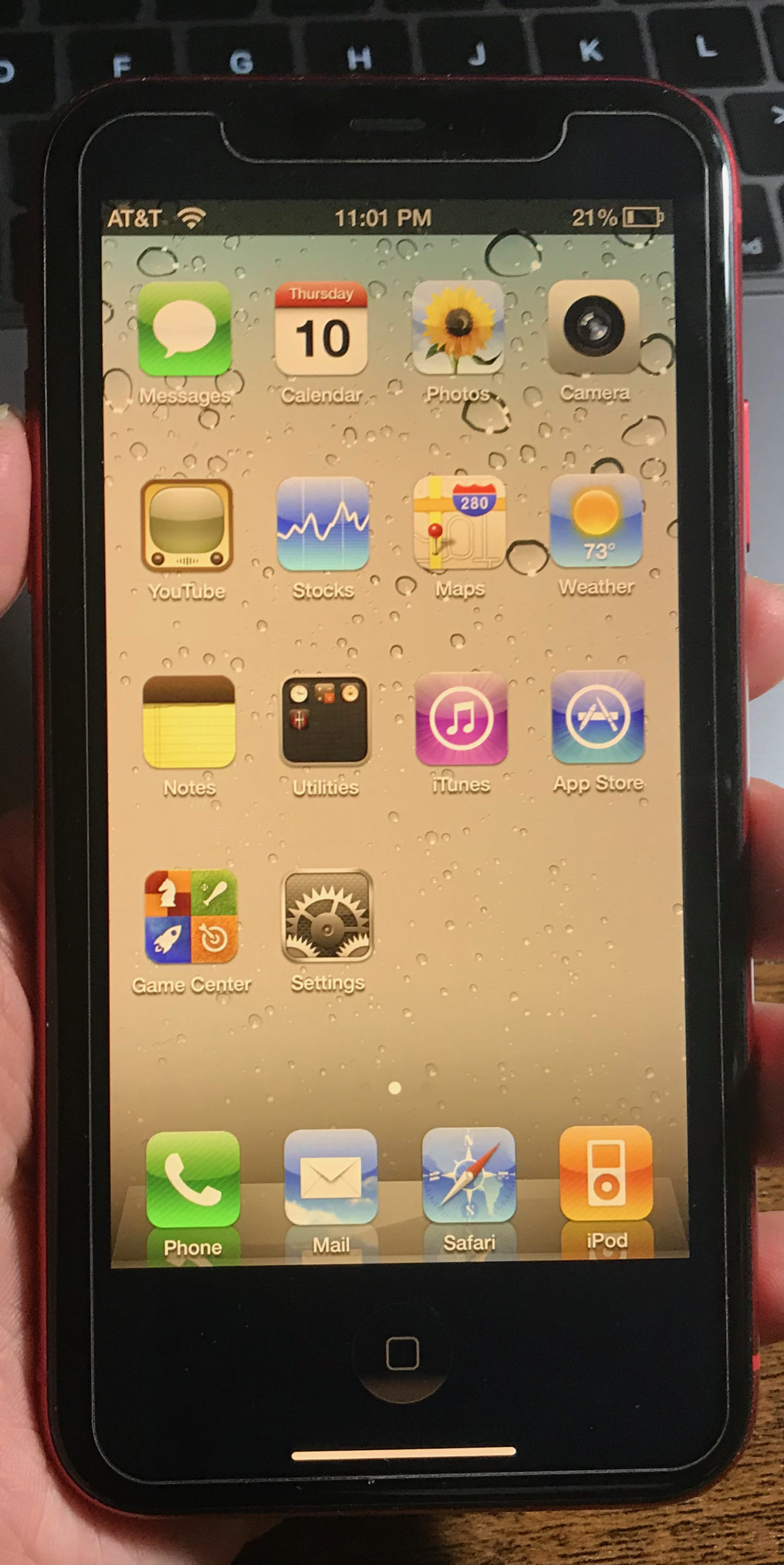iMessage for Android!
AirMessage is a completely free app that allows you to use iMessage from any android phone, using a counterpart Mac app.
The app’s main screen follows a clean and simple Android UI, similar to Google’s Messages app, and the chat screen matches with Apple’s UI theme. You can send all types of media such as attachments, photos, audio, video, etc. The app is also fully integrated with read receipts, message effects, tap backs, and stickers (though some are limited)! You can customise by theming every chat separately, and even include a dark mode!

AirMessage doesn’t use third party servers for relaying messages, they state:Â
“Your data is encrypted in transit, and is kept private between your devices only. Even your encrypted data is never passed through any other servers.”
Requirements:Â
-
A smartphone or tablet running Android 6.0 Marshmallow or higher
-
A computer running OS X 10.10 Yosemite or higher (and a place for it to stay)
“Privacy should be a right, not a privilege. That’s why I’m proud that AirMessage leverages zero third-party services for sending your messages. Never do your messages leave the secure, encrypted tunnel between your computer and your phone, except to be sent to iMessage.”
Tagavari
Developer, AirMessage
In my experience, the app worked great. However, as I was using the server app from my MacBook, whenever it went into sleep or the lid closed the app would stop working. It is best when used with an iMac, or a Mac Mini so that there is always a constant internet connection and the server is always active. The set up process seemed a little confusing at first, but the installation guide at the AirMessage website or their video (linked below) walks you through every step needed to get it running.Â
This solution only works best with a desktop Mac, and does keep your computer running all the time, but it is the best solution I’ve seen till now. AirMessage works great, and being completely free makes it a no-brainer to at least try it out!

Download the App:
Click here to download the Android App.
Click here to download the MacServer App.
The tutorial video for the Installation and Set-up for AirMessage is below.
https://youtu.be/ygH6tjRCvCM
Links:
Click here for the official AirMessage website.
Click here for the official AirMessage community sub reddit.
(Image source: AirMessage)