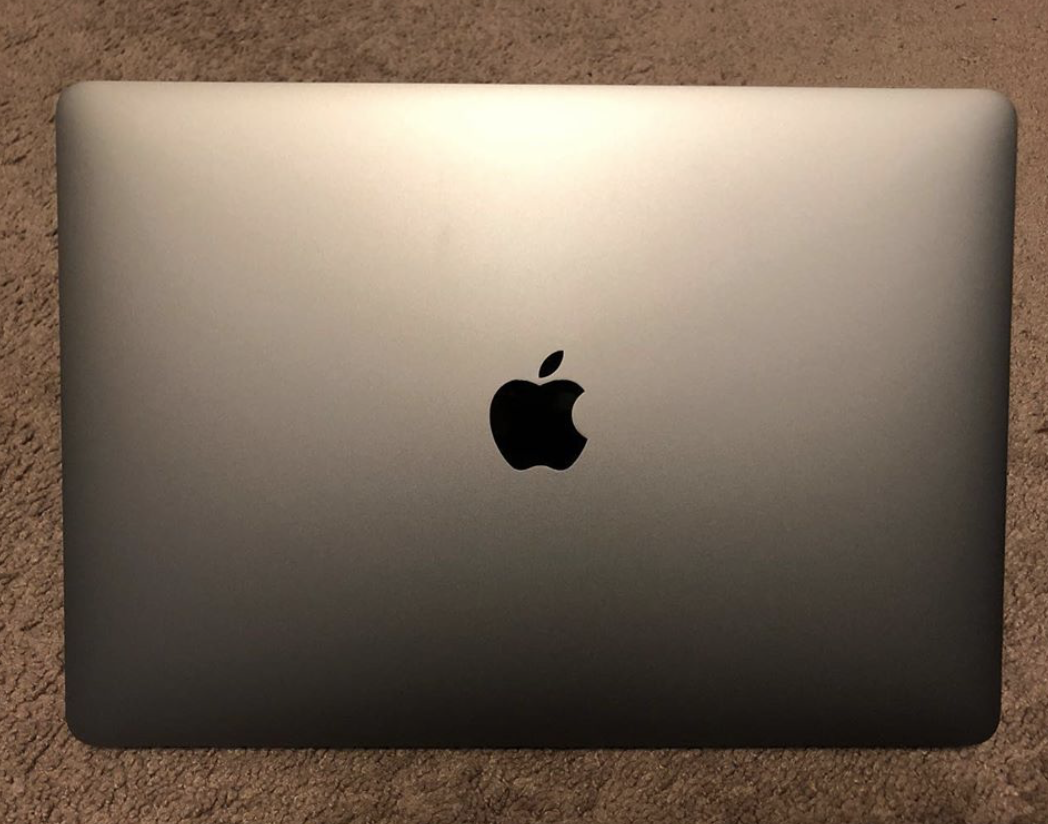Last weekend, I purchased a brand new 2017 MacBook Pro. This was a graduation and birthday gift to myself since I had graduated from college the previous weekend.Â
The previous MacBook that I had was a mid-2012 MacBook Pro that I had purchased in 2014 after I had ironically just graduated from high school. As you can probably tell, the 2012 MacBook Pro got me through all five years of college.Â
My 2012 MacBook Pro on the first day of me owning it with it also running macOS Mavericks (left) and the same MacBook Pro running with macOS Yosemite (right)
With that said, upgrading to a newer MacBook Pro was something that I desperately needed. My reasoning for this was that I needed something with a faster processor, more RAM and also something with an SSD, as they are faster than your traditional hard disc drives (HDD).Â
This 2017 MacBook Pro was the perfect solution for me since it had all of the things that I needed, as well as the great price of $1200 at Best Buy, which is $300 off the regular price of $1500. The specs of it are the 13-inch 2017 MacBook Pro with 8GB of RAM and a 256GB SSD.
What I like specifically for starters is the speed and power of this machine. This 2017 MacBook Pro is so much faster than my old. When using my old MacBook Pro, there would be times when I would have to literally wait five minutes after unlocking it to “warm it up.” This was not done because it needed to warm-up, but that it had to load everything from Safari and other apps too. For someone like me who wants to log on and immediately start doing stuff, this was a major inconvenience.Â
The 8GB of RAM has really helped me for multitasking. Now I can have iTunes, Tweetbot, Pastebot, Fantastical 2 and Safari open all at the same time with no lag or loading problems. It’s nothing for this laptop.Â
Another added plus to this laptop is that apps and programs load as fast as the snap of your fingers. There would be times on my old MacBook where it would take 3-5 minutes for an app to open. Being able to get apps to open as fast as I click on them puts the “pro” back in the MacBook Pro name.Â
Now, when it comes to ports, this thing only has two USB-C ports and a headphone jack port. Some have found this to be a problem, but for someone who does not do anything with video editing or photoshop, or things that would require SD cards, the USB-C ports are fine by me.Â
I have also already purchased an adapter with an SD card port on it that is both USB-A and USB-C compatible. Best of all, it did not cost me $50-100 like the ones from Amazon and Best Buy are.Â
As for the design of this laptop, it is truly a work of art. I do like how thin it is because, for people like me who are not doing much, this thing looks great whether it’s opened or closed. It’s like a crowned jewel on a mantle or beautifully designed vase on a coffee table. It stands out and makes people want to know more about it. It also has a premium look to it that really shows off that $1500 price tag and what $1500 buys you in 2019.Â
Apple’s Retina Display looks magical. I watched The Big Bang Theory series finale on it and it looked like I was watching it on the big screen in my living room. The colors are strong and vibrant and really shows off that it is one the best laptop screens on the market right now.Â
Overall, I am excited that this is the laptop that I will be having for the next 4-5 years or more. It’s fast, has the power to do exactly what I need and looks like a NASCAR driver’s Daytona 500 winning car. The only difference is that I get to use this thing almost every day to do what I love and write about Apple and tech news. This will be the laptop that I will have for whatever comes next in my life, in terms of my career. The 2017 MacBook Pro gets 4/4 stars in my book because of this.Â
Rating: 4/4 starsÂ