What’s in a name?
Quite a bit, actually.
We admired it and we got it finally. iOS wasn’t really taking full advantage of the iPad, so we wished that Apple would make a new OS specially for the iPad which led us to rumors about it and its finally here to entertain us with its new and refreshed features. Now we get to experience the real Powerful iPad which we all deserved to have.
So, I am listing brand new and refreshed features and changes of iPadOS
- New App Icon Grid:- There is so much extra room for apps in the iOS springboard but the apps are still kinda spread out. In iOS 12, the icon grid was 5×4 but now with iPadOS its 6×5 so iPadOS uses the screen space much more effectively. In iPadOS, when we swipe left to the widgets page, the apps shrink in the right side, and the widgets approach from the left which means that you can view your apps and widgets at the same time. You now also have the option to pin multiple widgets on the iPad homepage.
2. Slide over and Multitasking: We have had slide over on the iPad Pros have but now its even more powerful with iPadOS. You can have multiple apps in slide over and you can swipe through the bottom of the slide over panel to switch between apps using the same gesture as we would do with any iDevice without a Home Button. You can also swipe up and hold to view the apps in slide over and you can close them too. We also have Tab Support in multitasking. So we can run two Notes side by side, or two Pages documents or even emails. This also works with Microsoft Word.
3.Apple Pencil Integration: Apple Pencil’s precision is already way beyond than other competitors. Currently, Apple Pencil’s latency was 20ms which is great but now its much better with more than 50% less latency which is 9ms. It will make you feel that you are writing on real paper. The Tool Pallete for the Apple Pencil has also been redesigned and it is movable and can be minimized. Here’s what it looks like:
You can also markup an entire screen of the iPad with just an Apple Pencil Shortcut. Detach the Pencil from the connector and drag it from the corner screen of the iPad which will lead you to markup
4. Text: iPad is now even more powerful with easier text editing tools. Now with easier gestures. To drag a cursor, just drag it to wherever you need. No long pressing and no magnifiers in the way. You can now Quickly select a block of text by dragging your finger over it. You can Select a word with a double A sentence with three taps. Or a whole paragraph with four taps. Three finger Pinch to copy selected text, three fingers spread to paste the text. Three finger Swipe to Undo along with Shake to undo and much more. Custom Fonts can be downloaded soon right from the App Store from various partners.
5. Safari: On a computer, we get to see a web version of the website. On the iPhone, we have a mobile version of the website. But on the iPad too , we had the mobile version on websites. But not anymore, with iPadOS we now have Desktop-Class Browsing.
6. Files: With iOS 11, Apple changed the way you managed files on an iOS device. It had icon View and List View. Well, now it also has Column View. iPadOS now supports iCloud Drive Folder Sharing. USB Drives, External Disk Drives, SD Cards can also be plugged into the iPad and managed on the new Files app. We don’t know yet that USB Drives are going to be supported on all devices that support iPadOS, probably it will only support the new iPad Pro with a USB-C connector. You can also connect your Camera to import photos and videos directly into Lightroom.
7. Floating Keyboard: You can pinch the keyboard to shrink it and it is movable across the screen
8. Quicktype: Another requested feature was swiping across the keyboard to write a word. This feature has been available on third-party keyboards like Swiftkey and GBoard and Android competitors as well, its good to see that the native keyboard now Supports it.
9. Keyboard Shortcuts: New Shortcuts with physical keyboards have been added to iPadOS to navigate files faster and surf the web on Safari quicker and easier.
10. Downloads Manager for Safari:- As per our request, Apple has finally added a Downloads manager at least for the iPad in synchronization with the Files App.
11. SideCar: With iPadOS and MacOS Catalina, Your iPad can be a secondary display for your Mac and can also be used as a device for more precision, example: Drawing with the Apple Pencil, etc.
12. iPad Apps on Mac: Now, developers can try out their iPad Apps on the Mac, the project name being “ Project Catalyst”. We already use Project Catalyst in a Few Mac Apps like Apple News, Stocks, Home, and Voice Memos but now it will go to the next level.
Features in both iPadOS and iOS
1. Dark Mode: Dark Mode, The Most Wanted Feature is here, Dark Mode which looks great with both iPadOS as well as iOS 13. It can be turned on in Control Centre, or it can be set to automatically turn on.
Source: Apple
2. Sign in with Apple: Most of the Apps that require a login to access it shows “ Login with email” or “ Login with Google” or “Login with Facebook”. Now there will be another option called “ Sign in with Apple” which does not share any data unless you allow. You can control if they can see your email, or not. If you choose to hide your email from them, Apple creates a unique random email id for you, which is App specific, in which if any email is received in that, will be forwarded to your address and if those emails are bothering you, you can dispose off that random email id and get a new one.
3. Location Sharing: Apps may use your location for tracking you which is why Apple added a feature where you can allow them to use the Location Services just once and you will be notified if the app requires location access later and this will be asked every time you use the App.
4. Photos App refresh: New icons for in the Photos App are present in iPadOS. iPad running iPadOS will be able to view photos more effectively using Machine Learning. Out of many shots, it can select at best shot for you in the Days View. There are options for Year, Month, Days and All Photos. For example: If its someone’s birthday, In the Years View, it will show that person’s memories each of each year which will bring memories. Editing tools are also redesigned and now you can flip a video or put some cool effects in it right in the Photos App.
Source: Apple
5. Voice Control: The devices that run iOS 13 and iPadOS, can be controlled through voice. Here’s the link to Apple’s Voice Control Video: https://www.youtube.com/watch?v=aqoXFCCTfm4
6. A new Siri: The new Siri voice uses advanced neural text”‘to”‘speech technology to sound which sounds much more natural than before.
7. ARKit 3: This is the next generation of ARKit. Apple says “AR apps can now place virtual objects naturally in front of or behind people and use human movement and poses for new and more immersive experiences.” We saw how good ARKit 3 is at a popular game demoed at WWDC 2019 called Minecraft.
8. New Features in Share Sheet: Share Sheet now suggests the people you send things more frequently at the top of the Apps shown in it. It even works with Third Party Apps. Its good to see that Apple has implemented it as many Android competitors have it now for a long time.
9. Custom Memoji in Messages: You can now set a Memoji with new headwear, makeup, hairstyles and piercings and also, AirPods. Memoji stickers can also be set, and will not just be for the devices having the TrueDepth Camera System but all the devices having the A9 chip or higher. You can also use Memoji Stickers with third party Apps.
10. The Redesigned Reminders App: Apple says: – “Now it’s even easier to create and organize reminders. Smart lists make it easy to display and track your upcoming reminders. The quick toolbar lets you add dates, times, locations, flags, photos, and more. And Siri suggests reminders you might want to add.”
11. HandOff to HomePod: When you leave your house, you can take your iPhone, iPad or iPod Touch near to the HomePod and can carry on with the Podcast you were listening to or the Audio Book you were listening to while you’re on your way.
12. Personalized Answers in HomePod: Siri can now understand who is interacting with it so it gives personalized answers from Music to Messages.
13. Audio Sharing with AirPods: With a Tap of your device on your friend’s device, your friend can also listen to what you are listening to.
14. Next Level of 3D Maps:- You will now be able to view select cities in 3D and in 360 degrees and move seamlessly down the streets.
15. Messages Announced on AirPods: In iOS 13 and iPadOS, messages will be announced in AirPods and you can reply to them right away. This even works with Third Party Apps which supports SiriKit.
16. Sharing your Photo and Name in iMessage: If you are sending a text to someone, who doesn’t know you by that number, they will be able to see your Profile Photo. But people who send a text to you won’t be able to see your profile until you approve of it.
17. Reminders: Reminders is redesigned. You can basically write anywhere and iPhone or iPad will automatically detect on which category, its to be sent to. It will also show you reminders in the Messages App if you had kept a reminder to message a person.
18. Performance: Apps may launch up to 2x faster and App download sizes will reduce for 50% and App update sizes will reduce to 60%. Face ID is now 30% faster with iOS 13 and iPadOS.
19. Privacy: Of course, With All these features, your privacy won’t be hampered and everything will be done On-device with Machine Learning. No Private Data can be seen even by Apple.
20. With iOS 13 and iPadOS , You have the ability to do Wifi Selection right from the Control Centre.
21. Hey Siri Support with Carplay.
22. Finally, the New Volume HUD: It looks exactly like the control center one. Here’s How it looks:
Initi
Support List
Fortunately enough, for iPad users, the A8 chip devices are supported
iPadOS
- 9 Inch iPad Pro
- 11 Inch iPad Pro
- 5 Inch iPad Pro
- 7 Inch iPad Pro
- iPad ( 6th Generation )
- iPad ( 5th Generation )
- iPad Mini ( 5th Generation )
- iPad Mini 4
- iPad Air ( 3rd Generation )
- iPad Air 2
iOS 13
- iPhone 6s
- iPhone 6s Plus
- iPhone SE
- iPhone 7
- iPhone 7 Plus
- iPhone 8
- iPhone 8 Plus
- iPhone X
- iPhone Xs
- iPhone Xs Max
- iPhone Xr
But Unfortunately, Apple decided to drop support for the iPhone 6, iPhone 6 Plus and the 6th Generation iPod Touch which also is powered by the A8 Chip






 Source: AppleÂ
Source: Apple 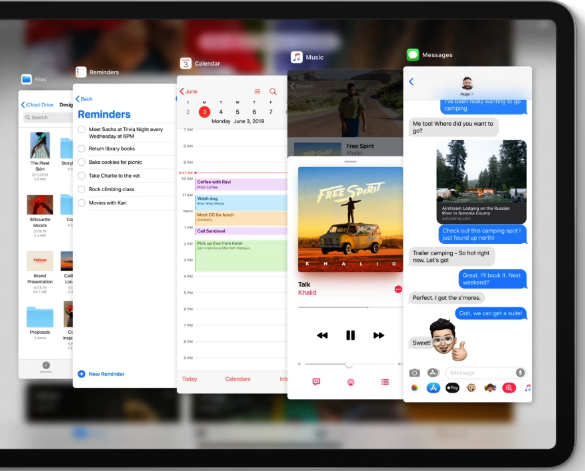

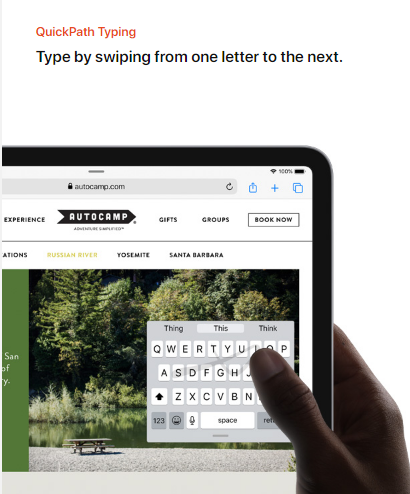 Source: AppleÂ
Source: Apple 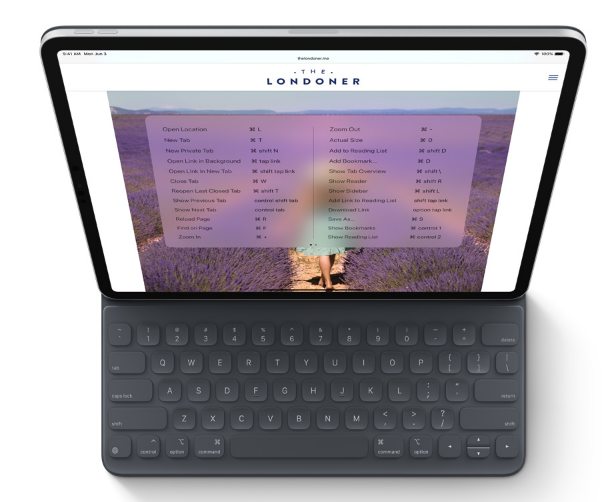


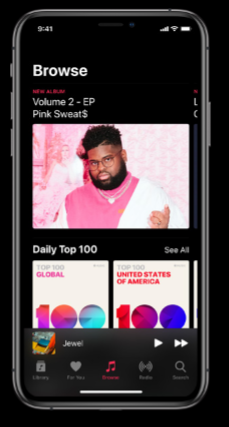
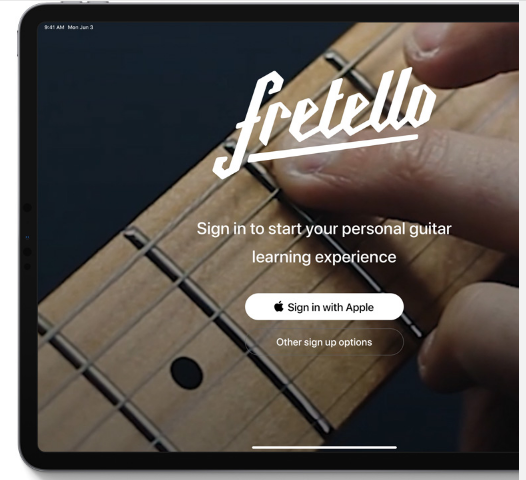
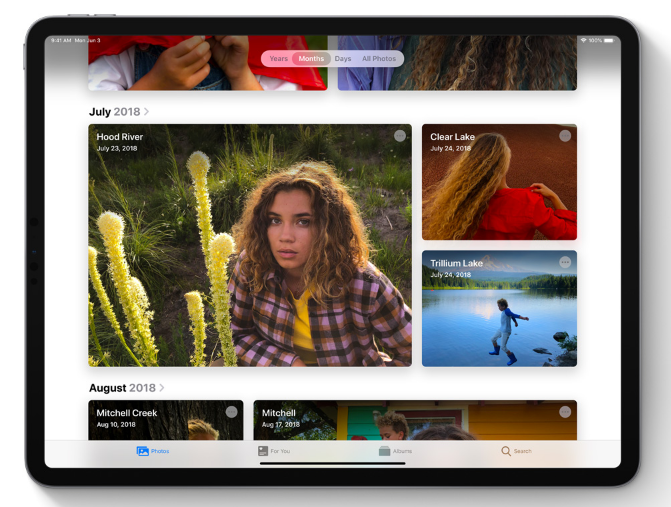



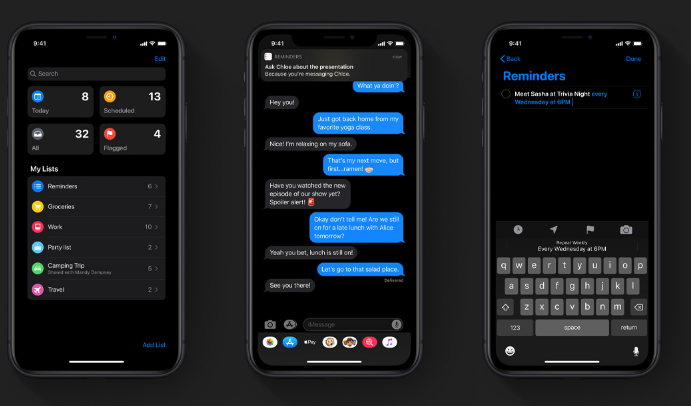 Source: Apple
Source: Apple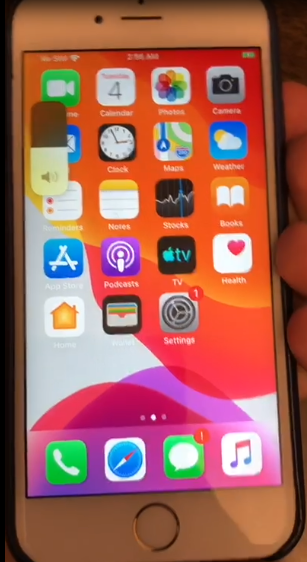  Initial Â
 Initial  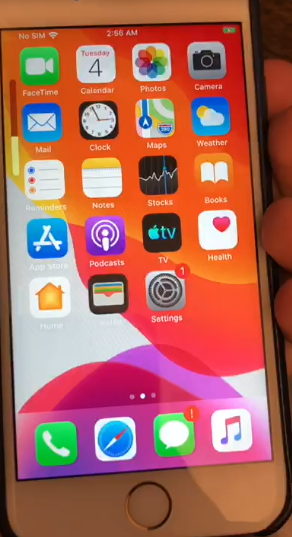 Becomes thinnerÂ
Becomes thinner 

