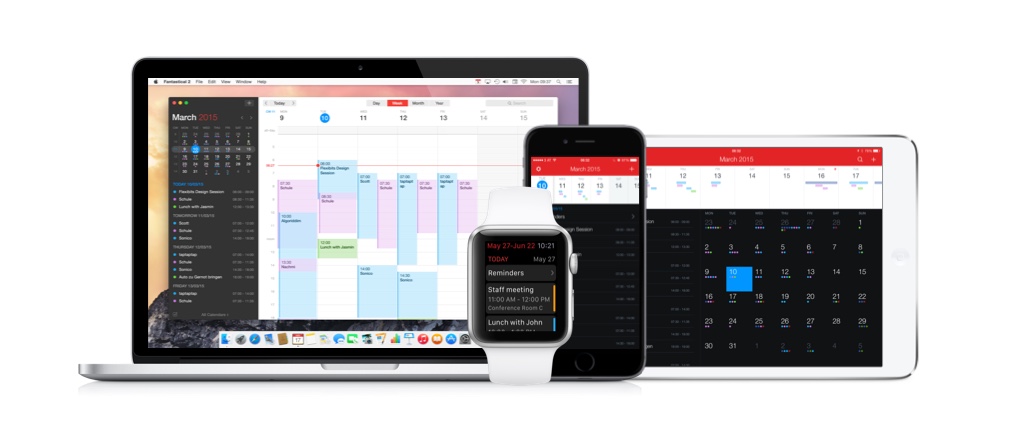Just over a year ago, I purchased the Fantastical 2 for the iPhone and the iPad. I had been using the default Apple Calendar app since I got my first iPod Touch in 2011.
Even though the Calendar got me pretty far over my first few years of iOS usage, I wanted something different and more from my Calendar app. If Apple wasn’t going to do it, I knew I had to look into the App Store and see if I could find an app that would do exactly what I needed and looked great too. That is when Fantastical came into my life!
One of the first things that I liked about the app was its advanced yet simplistic-looking design. On both the iPhone and iPad, you can have a view of your day and also see what’s coming down the road that week.
Another cool thing is that calendar dates and reminders are in one app, whereas Apple has them in two separate apps. Having it that way might work for some people, but I am the kind of person who likes to make everything as simple as possible and having everything all in one place.
The functionality and UI between both the iPhone and iPad are pretty much the same. This is great because that means that there is no learning curve to either of the apps, making it even easier for me to use and get more events put into the app.
A feature that has been really great is when I have to work at my local grocery store, I can add the shift manually to Fantastical, but also add the location of where I am working. This all works via Apple Maps. Even though I know where I’ll be working because it is the same every time, I still like that I can see that.
The app came in handy when I was at college last fall and needed to be able to put in which classes I was in, when they started, and then be able to add the building it was being held in. Attention to detail is everything.
In 2019, I finally pulled the trigger and purchased the Mac version. Granted, I did not buy it for the full price that the Mac App Store and developers of the app ask, but instead got the student discount for it, making it only $22. Not a bad price, if you asked me.
Once again, the app was simple, even on the Mac. The UI was incredibly similar to its iPhone and iPad counterparts. The only difference now was that I could create events or reminders from my MacBook Pro via Fantastical and have them sync to my iPhone and iPad.
With all of this said, there was only one issue I had with Fantastical on all the devices that I have it on. I have it on my Apple Watch and I have not been able to create any events or reminders from the app, which is something that you should be able to do from the Apple Watch.
I believe that it does not work since my Apple Watch is an Apple Watch Series 1 and it is a lot slower than the newer ones. I can still check my events and calendar dates, as well as the date on the watch face too.
If you are someone like me who does not care for the default Apple Calendar app, Fantastical is a great substitute for a calendar app. It does have the premium price tag on it but it is completely worth it.
It still feels like yesterday that I purchased the app on my iPhone and iPad, so to already be using it for a full year means a great deal to me.