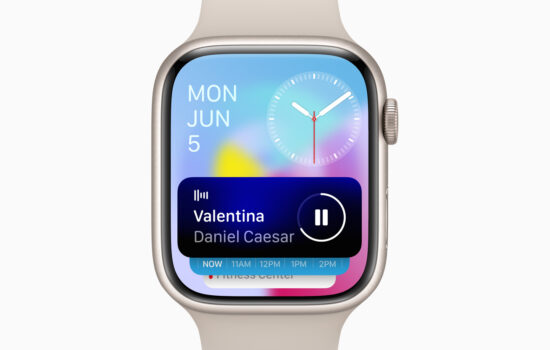The second beta for watchOS 6 comes two weeks after Apple first unveiled the new update at the WWDC 2019.
There are a lot of issues fixed in this update but few bugs still persist in the second beta,
- Now you don’t need to connect your iPhone to the internet using Wi-Fi before pairing Apple Watch.
- Also it’s no longer an issue to pair Apple Watch with your iPhone when the language and region are mismatched.
- Now you can download apps from the App Store on Apple Watch using your watch cellular plan.
- Â Privacy settings now reflect accurately on Apple Watch.
There are a lot of other changes in that come with this update.
You can read the release notes here.
To install the beta you are required to make sure that your Apple Watch has 50 percent battery. It also must be placed on the charger and it must be in range of the iPhone. You will have to install the required configuration file in order to install the beta on your watch. We would suggest you to install this on your secondary device so that you do not come across any major bugs in your day-to-day use.