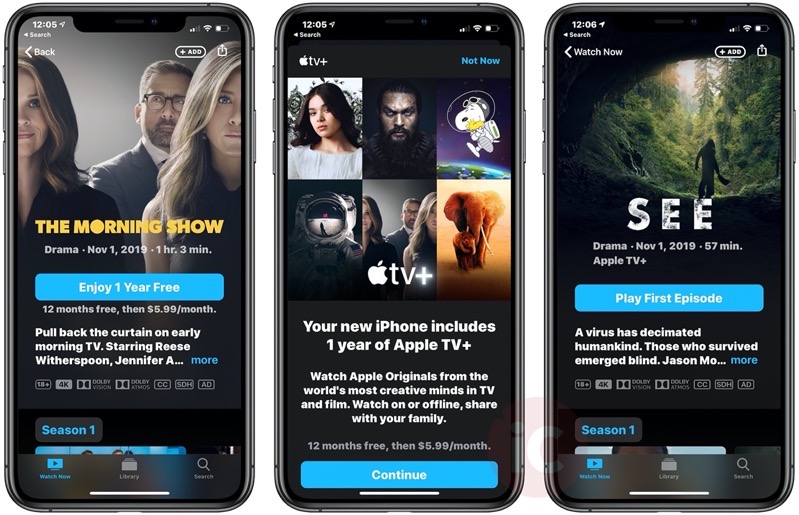Today is World Music Day and we are going to show you one of the greatest gifts that you could do for yourself, which is how to sign up for Apple Music!
There are a few ways to sign up for it:
The first is going to be through the Apple Music app on your iPhone, iPod Touch or iPad. When you open it and are not a subscriber, you will be prompted to sign up for it through the app. If it does not come up, you can also subscribe to it through iTunes (type “Apple Music in the search bar).
As for doing it on the Mac, you can sign up for it through iTunes. Simply open the app and you will be able to sign up for it in the Music section of the app. It should be on the featured page. If it is not, simply type it in iTunes (“Apple Music”) and you should be able to sign up for it through there.
You can sign up for Apple Music through Apple’s website too. For your convenience, you can click here to do so.
I saved the best for last with this one. By going through UNIdays, you will be able to get a student discount on your Apple Music subscription. Instead of paying $9.99 a month, you can get it for $4.99 per month.
You will have to have a valid “.edu” email address in order to get the discount. In fact, when getting the discount, you will be able to sign up for it through iTunes and Apple and get the student discount, and you will just have to verify with UNIdays your student email address.
We hope you take advantage of this and get Apple Music for yourself on World Music Day. It is a service that I personally use every single day and is well worth the monthly cost.