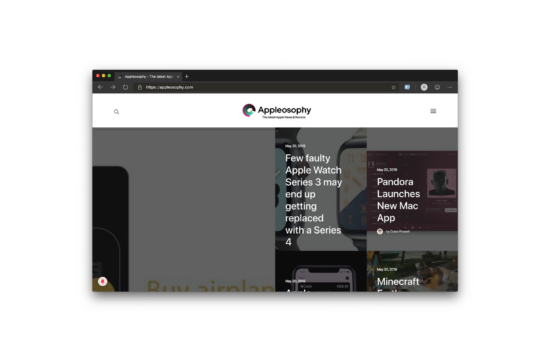Today, WordPress for iPhone and iPad has been updated with major new additions and changes, including offline writing support, improved post and editing views and statistics improvements.
Firstly, a large annoyance has been solved and you can write posts when offline, saving it as a draft until you get back on a stable internet connection. This won’t crash out either — WordPress now shows a preview of your post rather than a spinning icon.
You can start new posts in the app even when you’re offline.
Clearer previews! Before, the status of in-process post previews were hidden behind a screen-blocking spinner. Now the spinner has been put in its place, and the status displays at the top of the screen so you can still access the rest of it.
If you wanted to see more posts in your list, you now can with a new compact view. In addition to this, the recently released block editor receives improvements, like tapping on a blank space will create a paragraph.
Better blocks! We’ve got a bunch of block editor improvements to take the bumps out of drafting. Tapping on an empty editor area automatically creates a new paragraph block. Adding a block from the Post Title now puts the block at the top of the post, instead of at the bottom where you couldn’t really see it. And we fixed an issue that sometimes caused content to get lost when the editor tried to load unsupported blocks
Finally, last week WordPress for iOS was updated with improved statistic information — you can now see yearly insights, world maps and more. The overall design and colours of the app have been made darker, too!
Do you use WordPress on your iPhone or iPad? Let us know what you think of these new features.