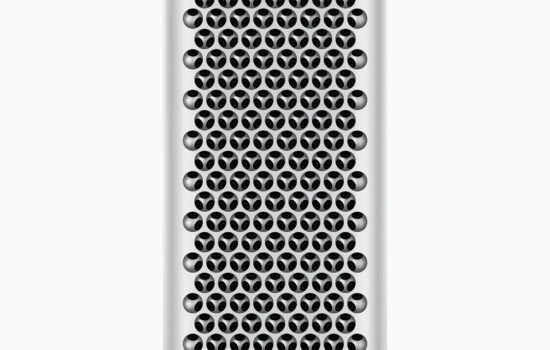Google has begun rolling out eSIM support for current Google FI iOS subscribers, allowing users with eSim capable devices to use Google FI as a main or secondary line.
Google FI’s eSIM support came along with the recent 2.5 version of FI allowing users upon opening the application to switch to eSIM. Once users have selected the option to switch to eSIM, they need to head to https://fi.google.com/ios/quicksetup on a computer, where they are provided with a QR code to scan on there iPhone. To scan the QR code you will need to head to Settings > Cellular > Add Cellular Plans.Â
Stay updated with the latest Apple news at Appleosophy and follow our Telegram News Channel here. Join the Appleosophy Community on Telegram here.