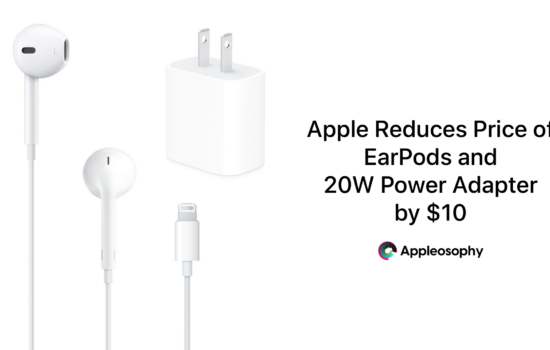We were one of the first outlets to report that Redbox was getting Apple Pay support at its kiosks.Â
Now the time has finally come for me to try it out. I just moved to a new location a few days ago and have been without internet and Wi-Fi in my new apartment because the service where I’m at has been booked for over a week.Â
I guess this is what I get for living in the capital of Iowa.Â
Still, having a recent move and no Wi-Fi in my apartment has given me plenty of free time on my hands and that is where Redbox came in handy for me this past Tuesday night, January 5.Â
I found a Redbox kiosk at a gas station near me that had a movie that I had been looking to initially rent on iTunes and watch through my Apple TV. However, since that is not an option right now, I instead rented it through this Redbox kiosk.
While it may be common sense for me with the NFC icon on it, but it is nice that @redbox has a sticker on it that shows its kiosks accept  Pay and @GooglePay. This is a good move! #Redbox #ApplePay #GooglePay pic.twitter.com/q2nqKf4d4Q
”” David Becker (@iBeckTech)
I did use Apple Pay at the checkout because of the fact that I was looking to see how it all worked. Once the kiosk asked me to tap my device, I used my Apple Watch Series 5 to make the payment. Just like that, I had my DVD coming out of the slot and ready for me to watch.Â
The only thing that I wish I could have done was get a Blu-ray disc of the movie I watched because it would have looked better on my screen when I watched it on my PlayStation 3, which does work as a Blu-ray player.Â
Other than that, Apple Pay at Redbox is fairly simple to use and it is something that I do plan to use again if I need to, which is why I am giving it 3/4 stars. It might even replace me going to iTunes to rent movies simply because renting DVDs from Redbox is much cheaper than using iTunes or the Apple TV app.Â
Rating: 3/4 stars
What are your thoughts on using Apple Pay at Redbox? Have you ever used it before? Let us know on Twitter at @appleosophy.Â