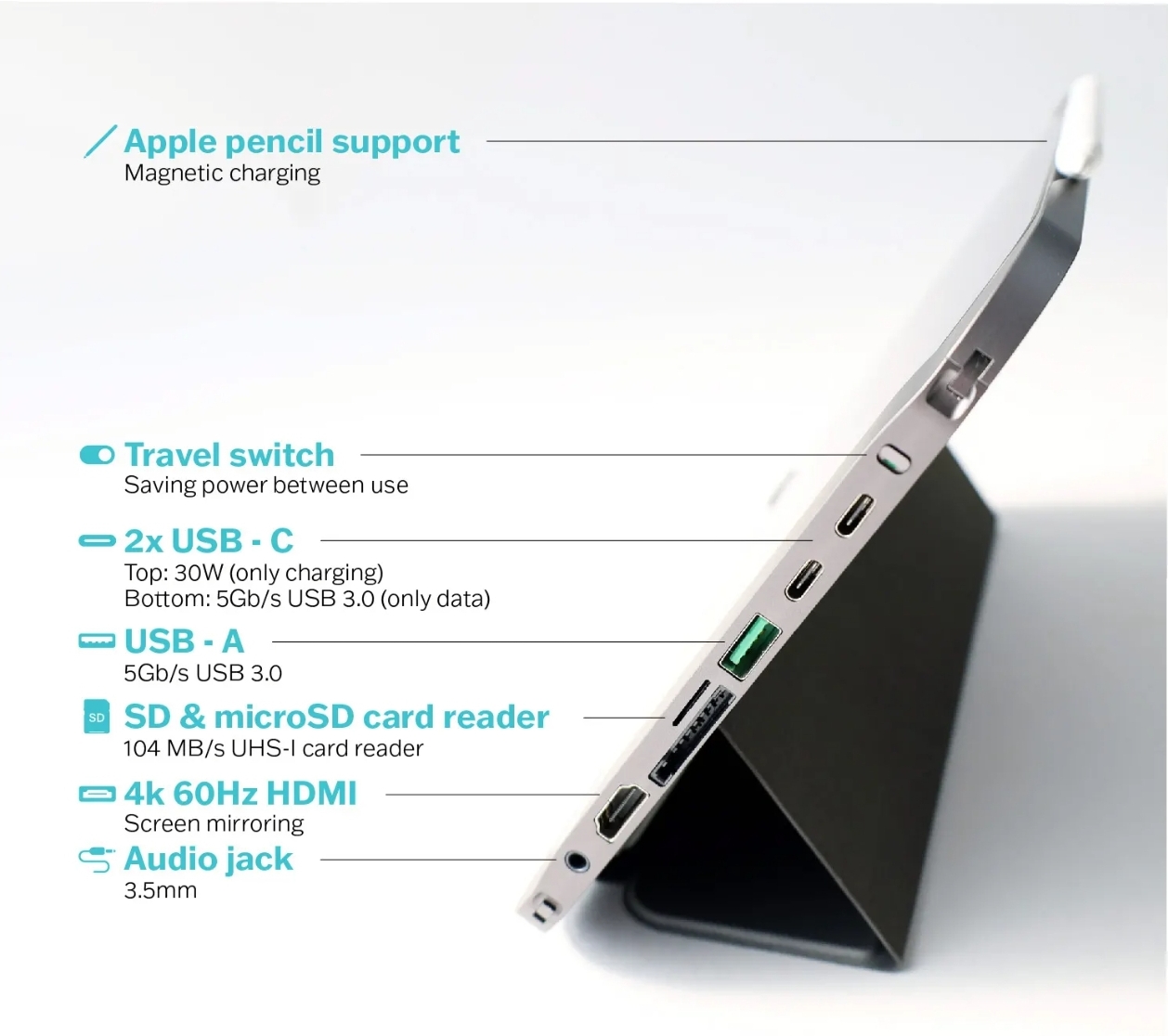Today’s review unit, the Hubble iPad case, was provided by Fledging!
Today’s review we are bringing you is courtesy of Fledging! I would like to again extend a huge thank you to Fledging for providing me with their Hubble iPad case!
The Hubble iPad case by Fledging features an all aluminum body construction. The bottom of the Hubble features a power switch to toggle the dock on or off, dual USB-C ports, one for charging at up to 30W and another for data transfer at up to 5Gb/s, one USB-A port for data transfer at up to 5 Gb/s also, a microSD card slot (UHS-I) and full size SD at 104 Mb/s, a full size HDMI port that outputs at 4K 60Hz and most importantly, a 3.5mm headphone jack. The Hubble also features a one year warranty.
Hubble allows you to use every port listed above at the same time, however unless you are plugged in this comes at a significant hit to your battery. In my testing this comes close to 25-30% her hour if not more. If you choose/forget to turn the dock off Fledging says you can look to expect about a 1.4% hit to battery and in my use this seems to be about the average. Hubble also notes that when in airplane mode, you can expect a 0.7% battery hit. Fledging allows the use of any keyboard or mouse that is Bluetooth enabled and also recommends being on iPadOS 14 for best performance.
To start off today’s review, I would like to start with talking about the build quality of the Hubble. Fledging has chosen to make the Hubble using a solid piece of aluminum for both the main body of the iPad case as well as the expansion dock. The body is extremely sturdy and provides a high amount of protection to both the sides and back of the iPad. In my daily use I noticed no issues with the Hubble or any of the ports on it’s integrated dock. In my week of usage I made sure to test each of the ports on the dock and here is the experience I have had so far with them. I personally found myself using both of the SD card slots, both USB-C ports and the USB-A port as well as the 3.5mm headphone jack. All of these ports stood up extremely well in my testing and had no issues during my week of use. The Hubble also includes a magnetic screen cover similar to the Apple magnetic cover for iPad. I personally found myself not using this as much, however Fledging does let you remove it as it simply attaches magnetically to the back of the Hubble. I observed no wear or scratching on the Hubble during my use, which showcases it’s premium build materials.
Now comes the part where I talk about some of the downsides of the Hubble and some of the issues I ran into. My review unit Hubble is identical to the retail variations you are able to buy right now. Ok, so right off the bat my unit came with a small scratch on the bottom latch near the latch that connects the dock to the Hubble case. I personally believe this to simply be a one off thing but I feel as though it’s worth mentioning. The latches that are used to secure the dock to the Hubble were quite hard to latch and unlatch and the left side was particularly difficult on my unit. Fledging does provide a small plastic tool to assist in this process however. Getting an iPad into the Hubble can feel a bit sketchy as the all metal design allows for little movement of the case body to easier accept the iPad like a hard plastic would give. This also creates an issue where getting an iPad out of the Hubble case can feel nearly impossible without harmful prying and possibly scratching the iPad. Aside from those things however, I ran into no other issues!
Thank you for coming to read my Hubble iPad case review and once again massive thank you to Fledging to reaching out to me for a review unit and getting it sent my way!