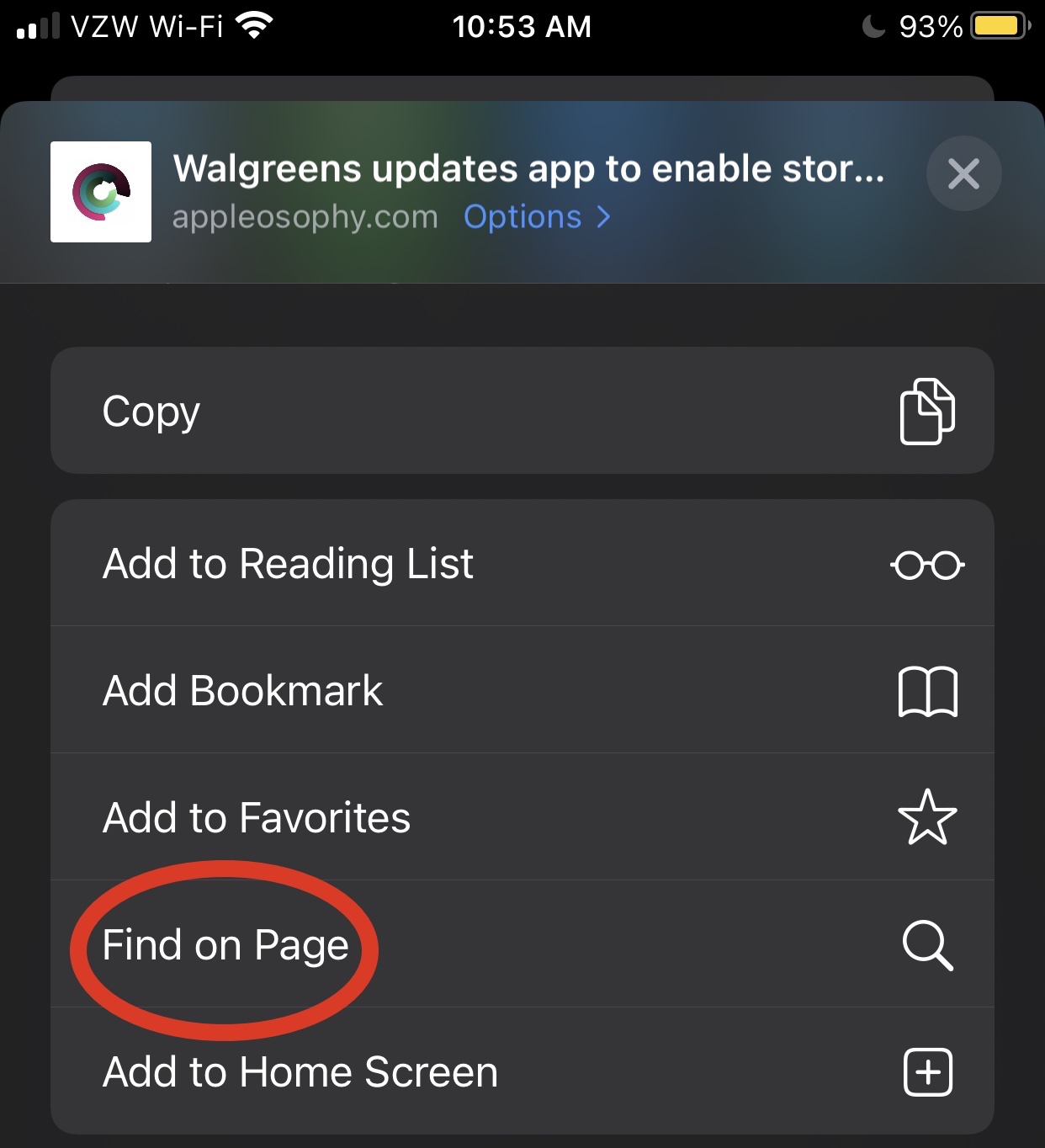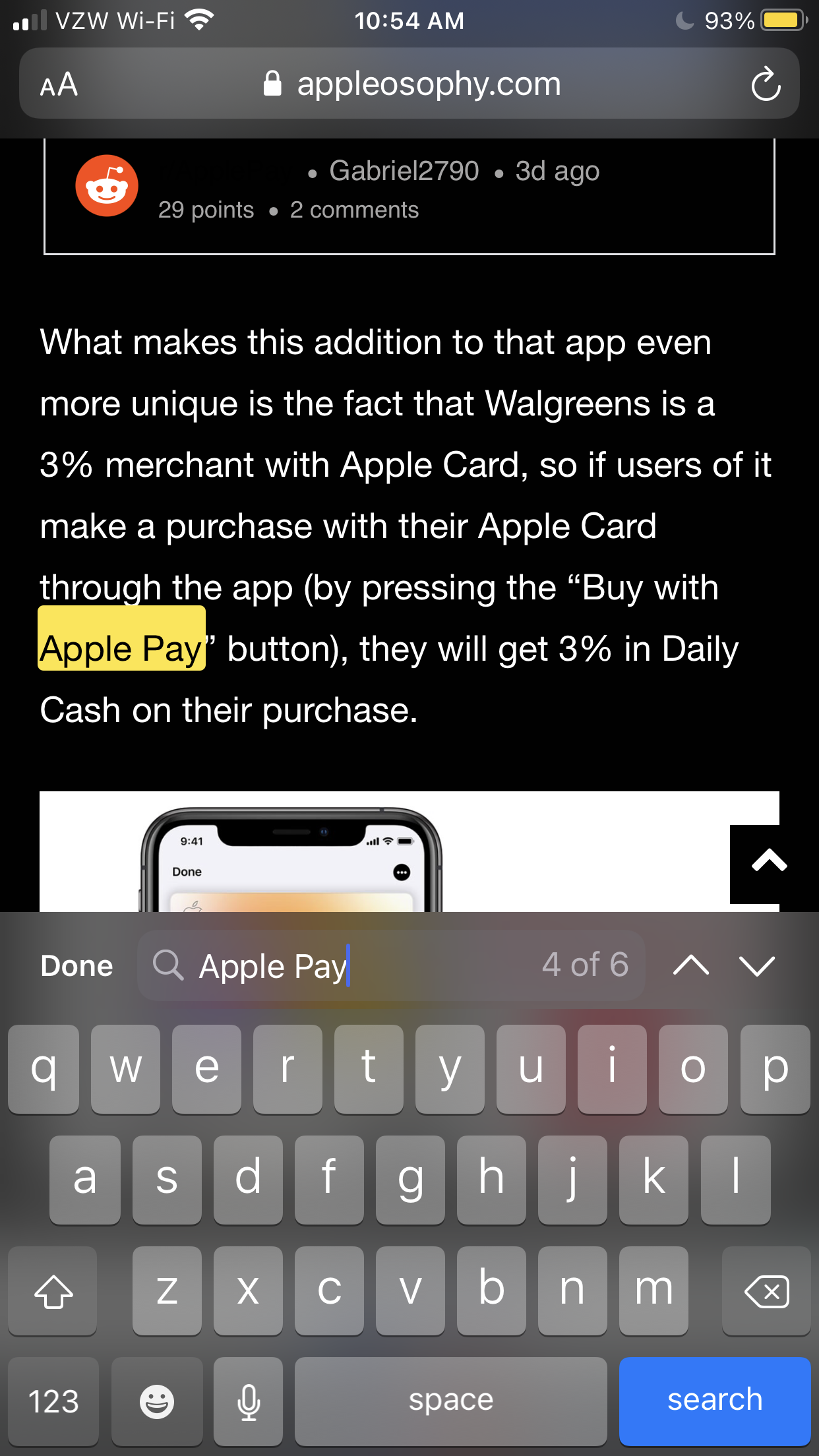There are times when we are searching for something on our iPhones from a specific webpage, and wouldn’t you know it, our eyes are having the darndest time trying to find the wording we are looking for.
A trick on the iPhone is there in Safari that can help you solve this problem. The trick is equivalent of Command + F on a Mac or Control + F on Windows.
What you’re going to want to do is go to a website like Appleosophy (for example), go to an article and try to find the text you are looking for.
If you cannot find the text, tap that square share button on the bottom of the middle of the toolbar. Once you have done that, you should be prompted with an assortment of sharing options such as sharing to your contacts, Facebook, Twitter and other apps on your iPhone.
The option you are going to be looking for is one called “Find on Page.” When you find that, tap it and type in the text you want.
If the text is there on the page, this method will find said text and get you to what you were looking for quicker.
Have you ever used this before to find the text on a webpage? What other methods are out there? Comment below or let us know on Twitter at @appleosophy.