So WWDC 2021 just dropped, and along with the software announcements, Apple announced its next version of macOS, named Monterey. macOS Big Sur was already a huge update for macOS. This version takes everything to the next level, even to the smallest improvements. Here’s a rundown of all of the features that macOS Monterey has to offer.
Universal Control
If you have an iPad, chances are that you’ll love working with both an iPad and Mac together seamlessly with only your keyboard and mouse or trackpad. This feature will surely make using an iPad an even better secondary computer. Not only can you move your cursor between your Mac and iPad, but also you can type on your Mac and watch the words appear on your iPad. Apple didn’t even stop there, you can drag and drop content between your Mac and iPad, including the just-introduced Live Text.
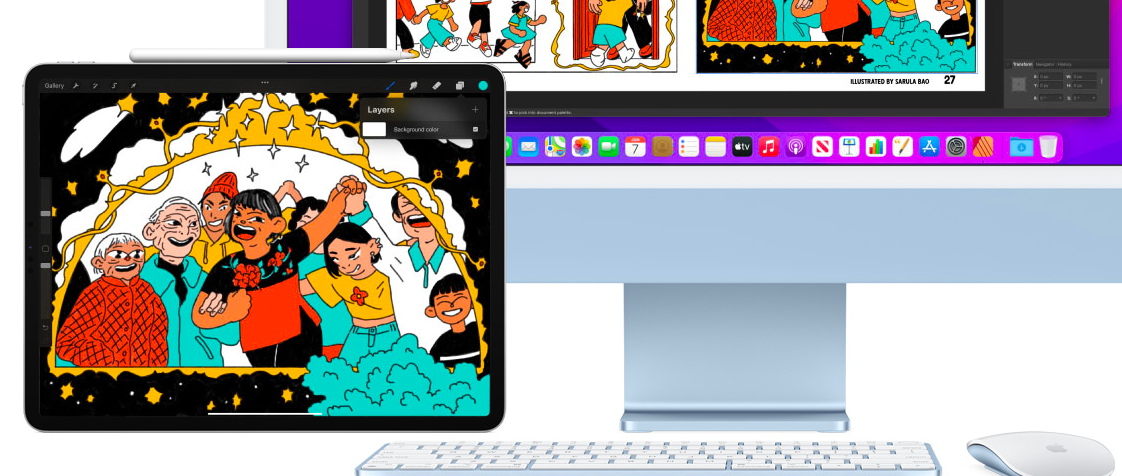
FaceTime
With all of these improvements in FaceTime, communicating with your loved ones haven’t never felt closer. With SharePlay, you can share your screen and even stream movies and TV shows, perfect for virtual movie nights if you ask me. You can even listen to your favorite albums over FaceTime.
Other improvements include Grid View similar to that of Zoom, Spatial audio support, mic modes, and Portrait Mode.

AirPlay for Mac
People love streaming their favorite content to their TV using AirPlay, and with the stunning, large Retina displays on iMacs and MacBooks, people will love using the same functionality for Mac as well. You can present any content, whether it’s a presentation or a movie to the spacious canvas for others to look and admire. Additionally, your Mac can now work as an AirPlay speaker when you stream music from any device. Even better, it’s now possible to create multiroom audio when you configure your Mac as a secondary speaker.
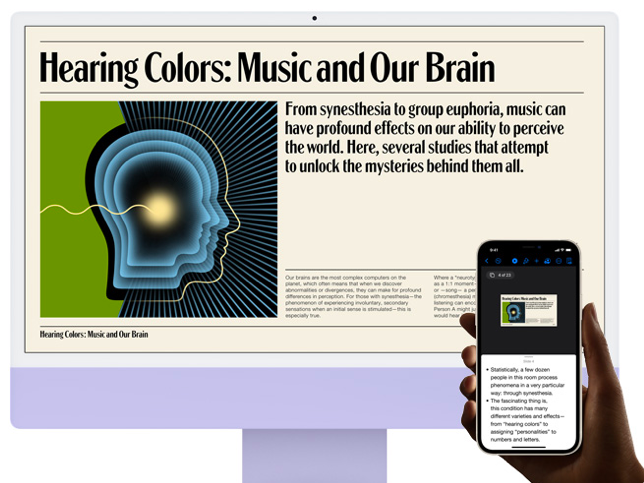
Safari
With the Streamlined tab bar, browsing on Mac just got better with Tab groups that updates across all of your Apple devices. While Google Chrome has had this feature for a while, it’s super nice to see how Apple implemented it in Safari.
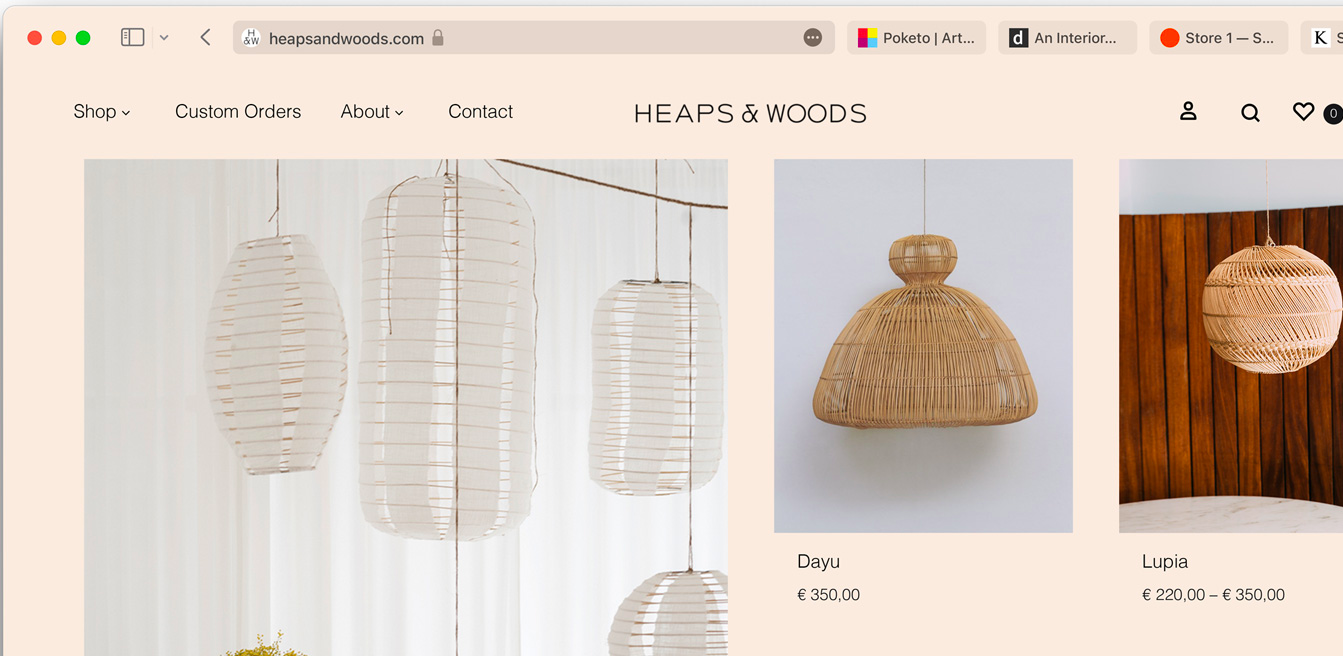
Focus
Just like on iOS/iPadOS 15, Focus offers a wide range of suggestions based on the day-to-day scenarios, and you can create your own customized ones by selecting which notifications you want to hear. That way, you can get things done while minimizing distractions as much as possible.
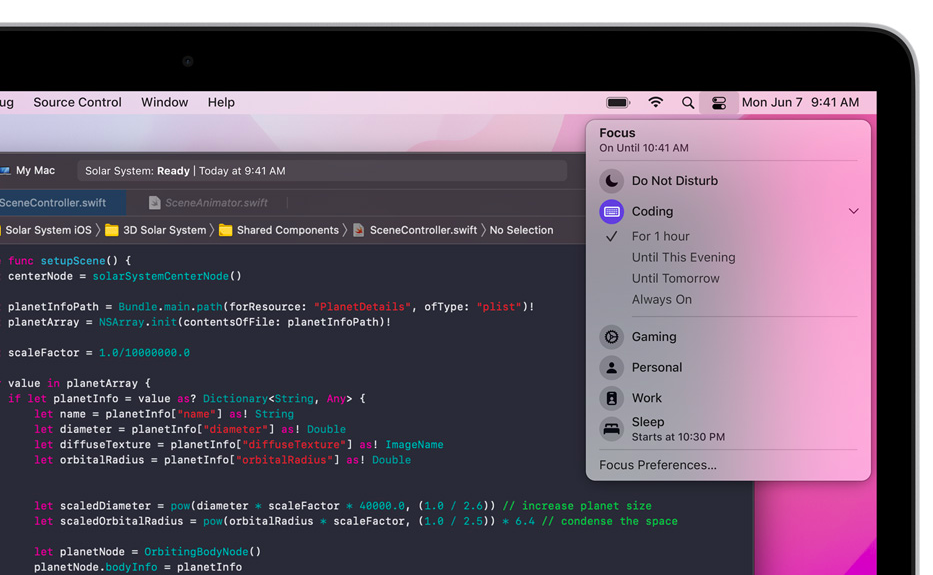
Borrowed from iOS
macOS Monterey offers several features borrowed from iOS. This includes, but not limited to, Quick Note/Notes, Maps, iCloud+, and Messages. And for the first time, Shortcuts makes it way to the Mac, bringing you much more functionality when it comes to streamlining workflows.
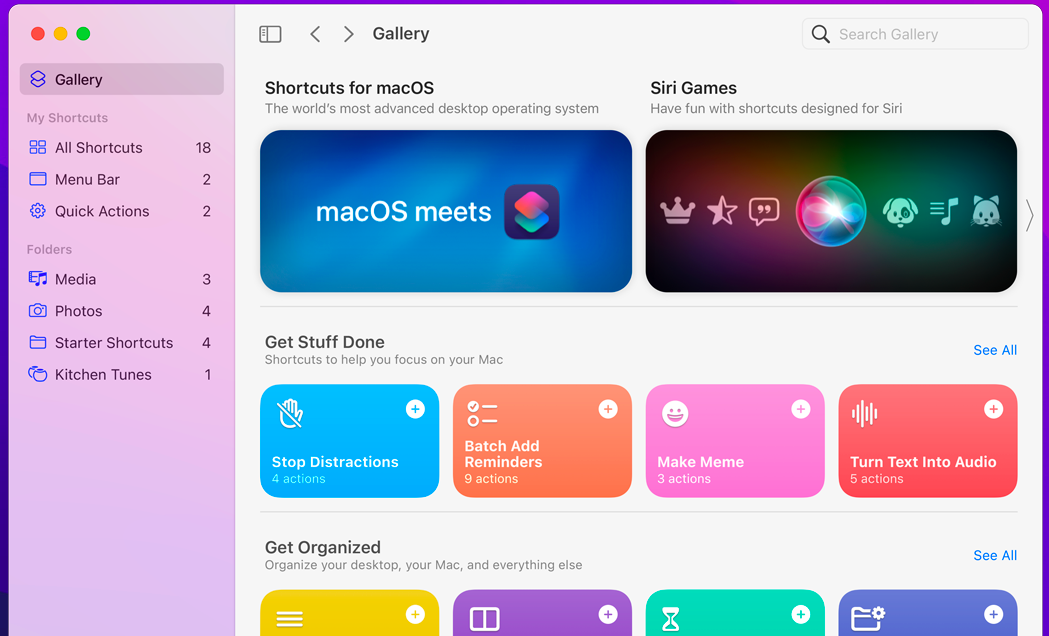
Other Features
AirPods – With an M1-based Mac and AirPods Pro/Max, you can enjoy theater-like sound when watching movies with Spatial Audio.
Low Power Mode -Â The iPhone has had Low Power Mode for years, and it’s finally making its way to the Mac. It’s only available on MacBook (Early 2016 or later) and MacBook Pro (Early 2016 or later).
System-wide Translation -Â Translate text everywhere, from third-party apps to even text in Photos.
Apple ID -Â With the Account Recovery Contacts and Digital Legacy Program, maintaining/managing your Apple ID has never been easier with Legacy Contacts in the case of unfortunate events.
System Requirements
While macOS Monterey supports most of the macOS Big Sur-compatible Macs, here are the following Mac models that are compatible with macOS Monterey once it’s released to the public this fall:
- iMac (Late 2015 or later)
- iMac Pro
- MacBook (Early 2016 and later)
- MacBook Air (Early 2015 and later)
- MacBook Pro (Early 2015 and later)
- Mac Pro (Late 2013 and later)
- Mac mini (Late 2014 and later)Â
What do you think of all the latest improvements in macOS Monterey? Let us know in the comments below, or tweet us at @Appleosophy.








