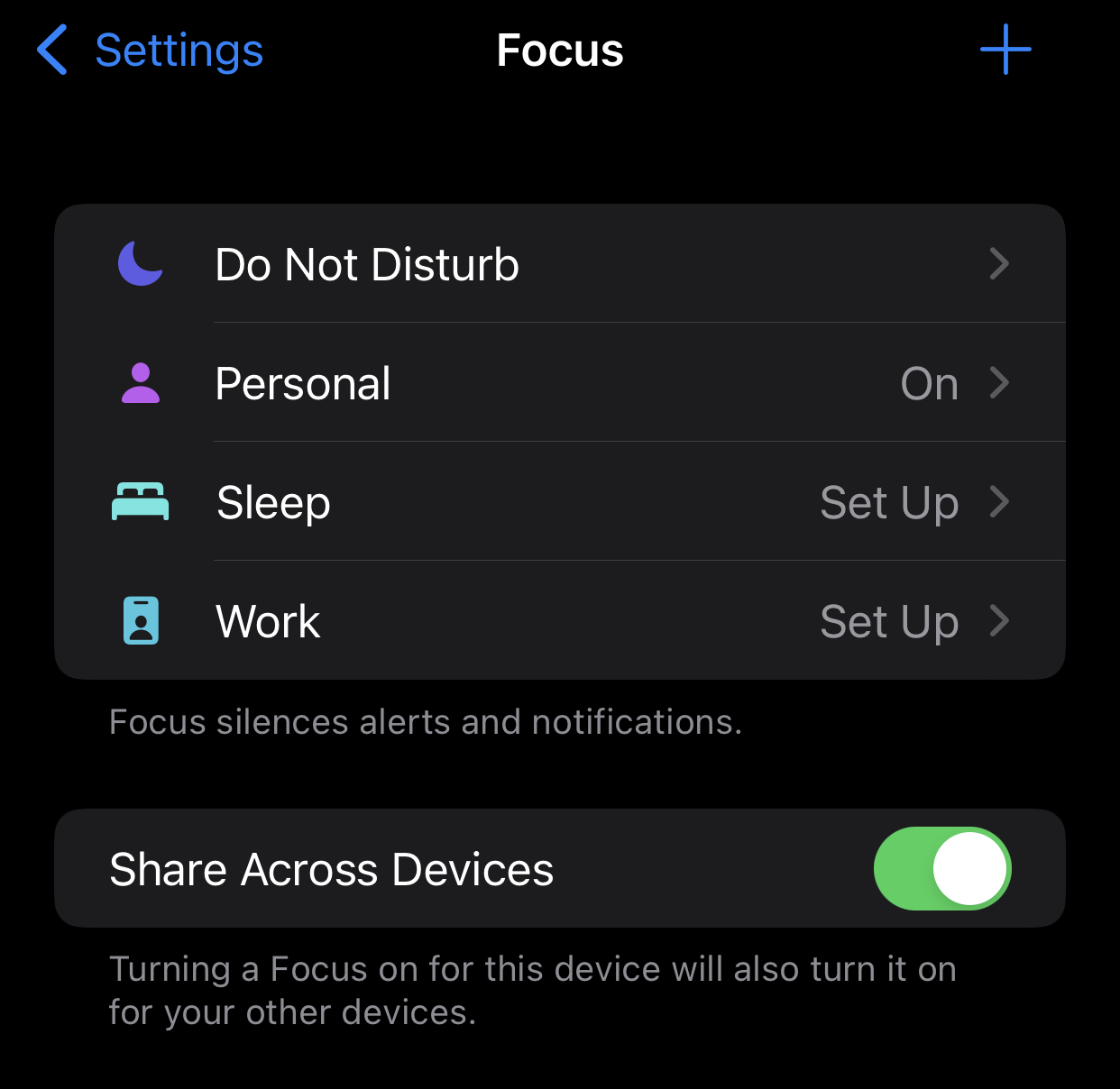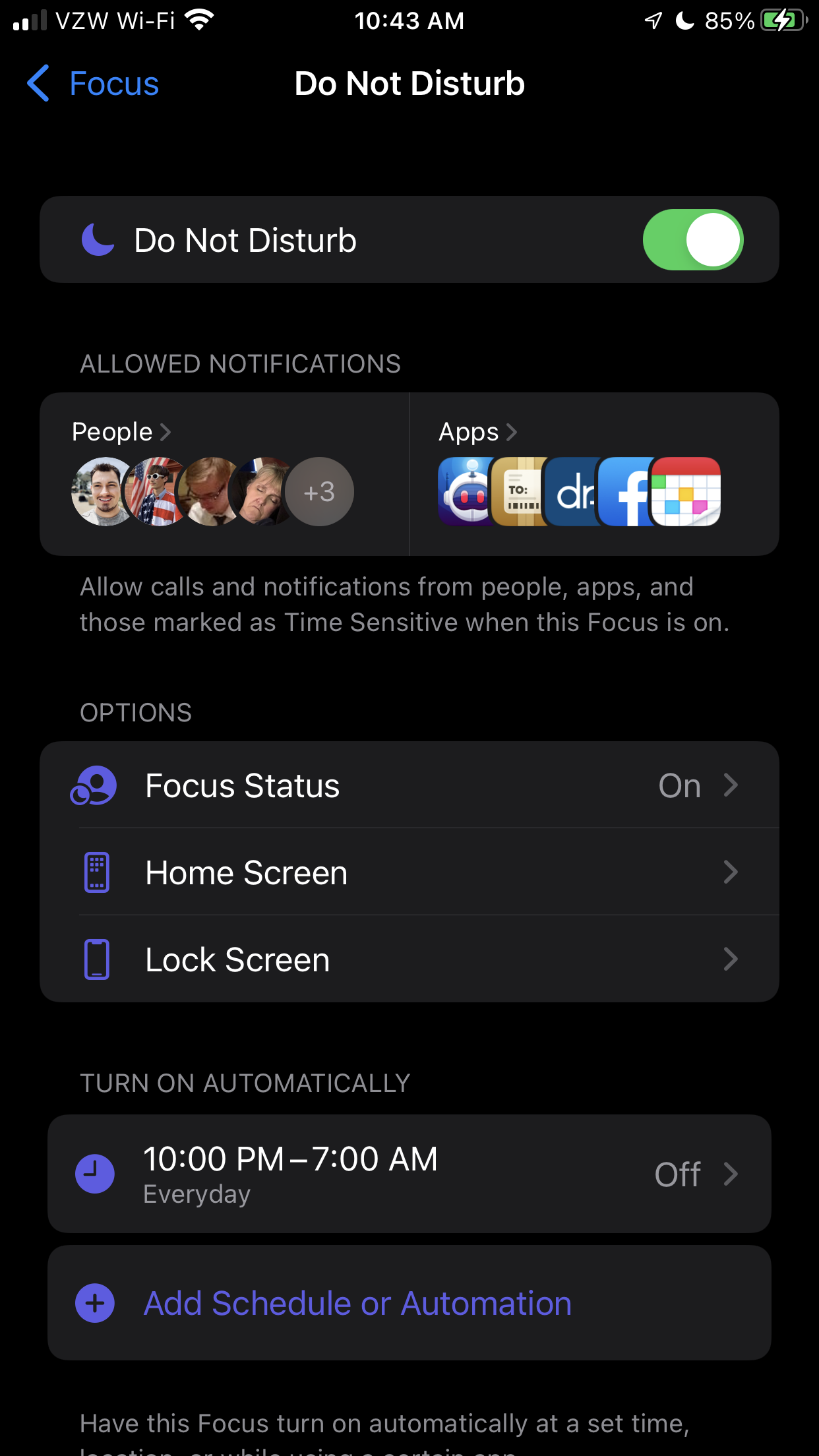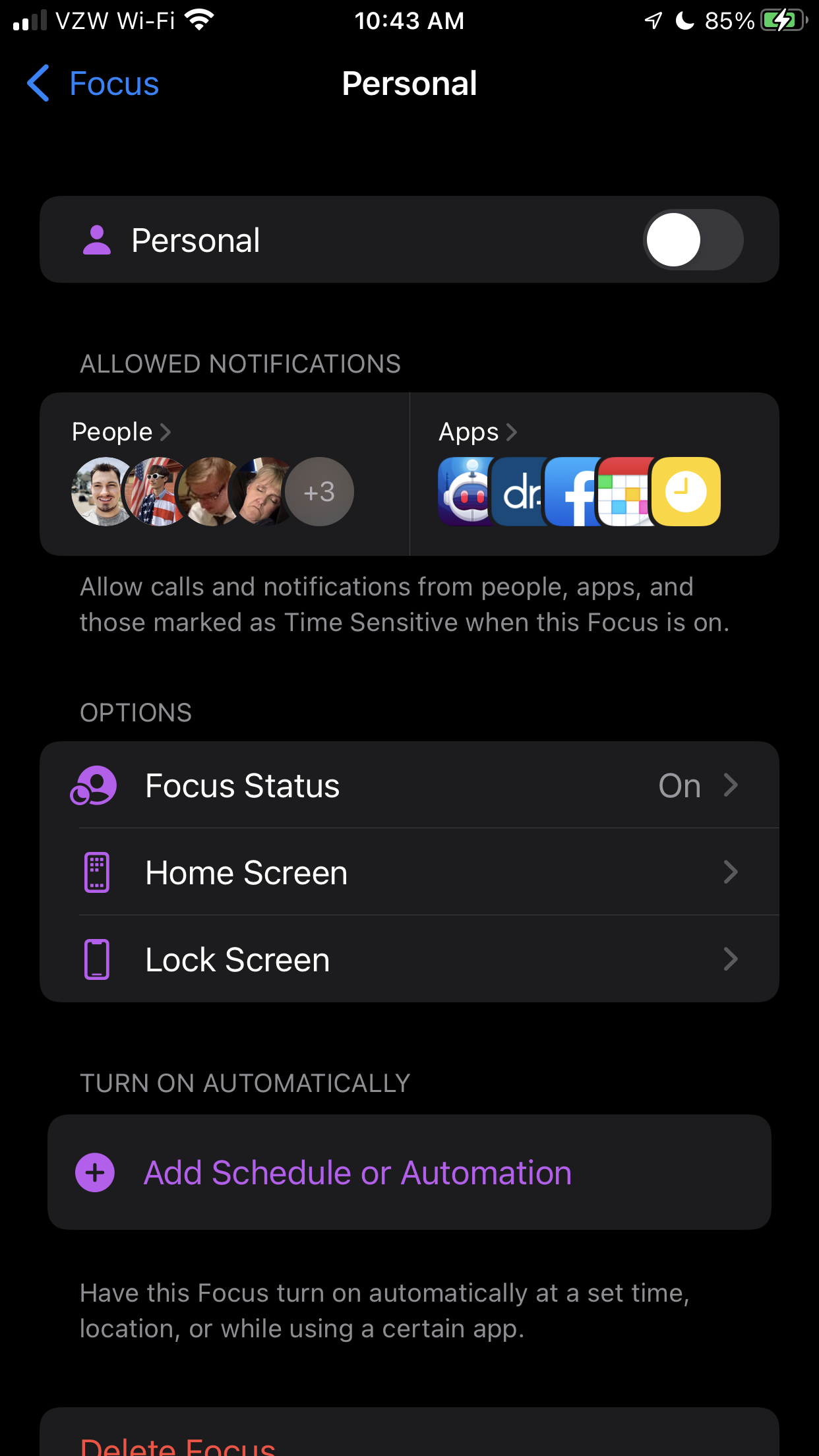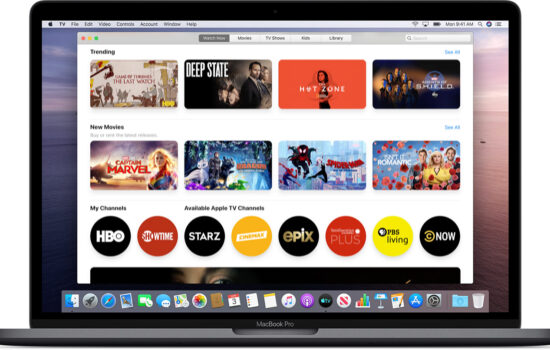iOS 15 has come with many changes, but one of the bigger ones comes from its Do Not Disturb (DND) feature, which basically makes it so almost all notifications on the iPhone are immediately sent to Notification Center, but does not notify the person when they are using their iPhone.
While the new DND features could be considered nice for some people and certain situations, there is a way to have DND turned on and still get select notifications.
The way to do this is by entering Settings on your iPhone scrolling to the Focus section.
From there, you will tap on Do Not Disturb. After you have done that, you will be asked to add certain people and apps that will be able to break through that DND firewall you have set up on your iPhone.
In that section, you will also be able to say whether or not the notifications can appear on your lock screen.
You can also back out of the Do Not Disturb section and go to the Personal one below it and set that up the same way you did DND.
This way, you can still be connected with your family, friends and apps, but not be too connected.
Additionally, this applies to the iPod Touch and iPad with iPadOS 15.
Do you use Do Not Disturb on your iPhone or other Apple devices? Do you plan on allowing some notifications to come through? Comment below or let us know on Twitter at @appleosophy.