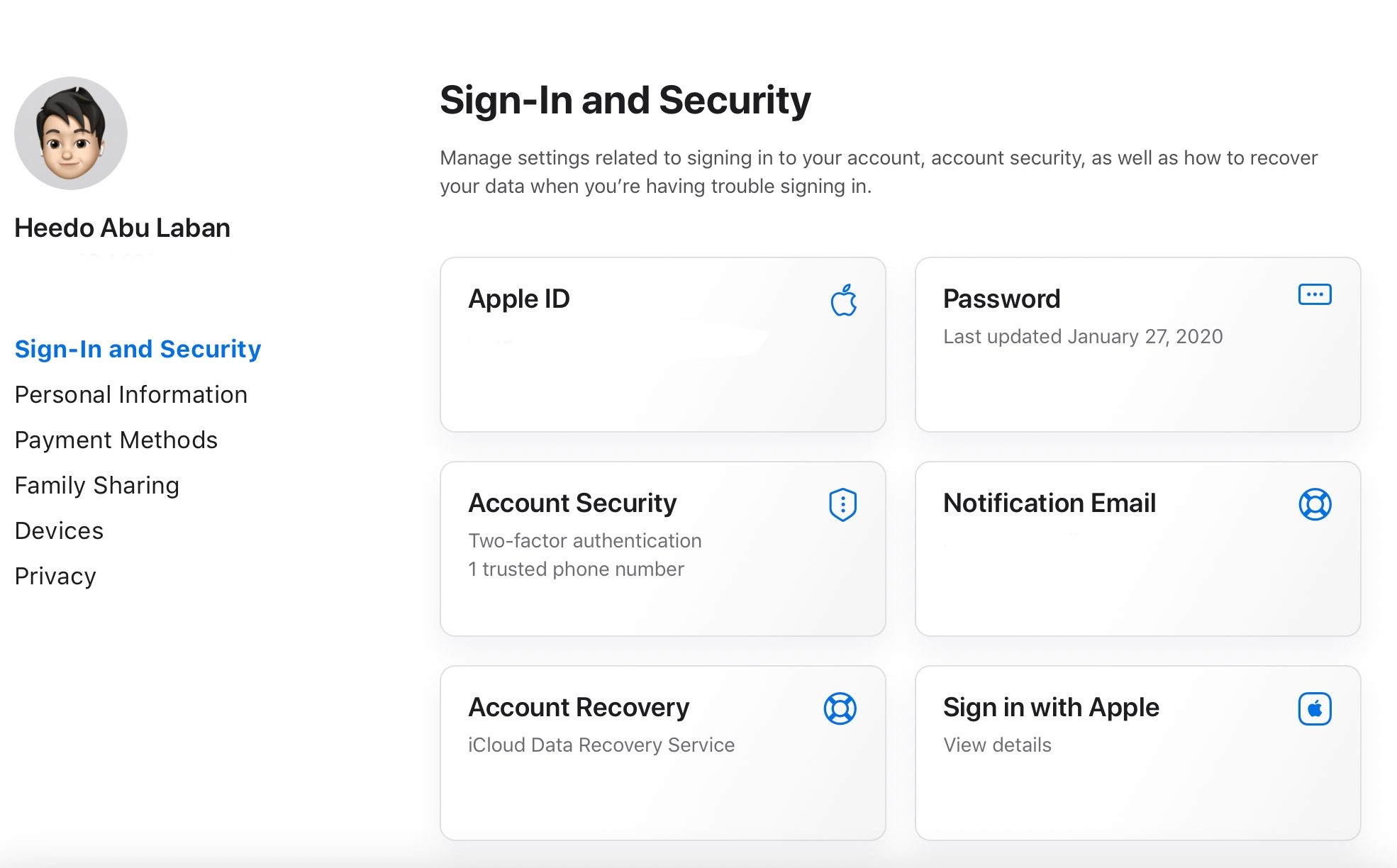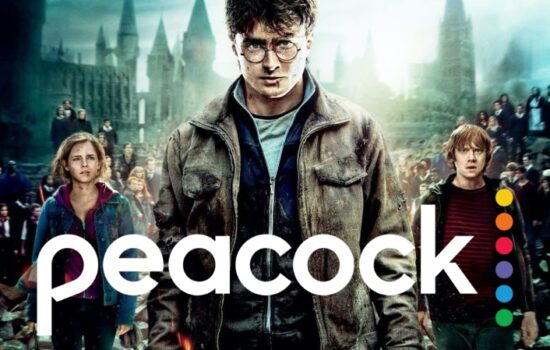Apple has given the Apple ID website a major overhaul, which was long overdue. The site now looks much cleaner with Apple’s latest design language.
Logging into your Apple ID account, you’ll see a newly designed interface with your name, profile image, email, and management options all on your left. With every option’s settings on your right in card-like buttons.
In the first option “Sign-In and Security”, you can change your Apple ID email address, change your password, add a trusted phone number for Two-factor authentication, change your notification email, Account Recovery, see how many apps use Sign in with Apple, and add App-Specific Passwords.
Navigating more into the interface, you have more options to do, such as your personal name, birthdate, country of residence, language, payment options, iCloud+, devices, privacy, and Family Sharing.
The website has been improved significantly, optimized, and it’s easier to navigate between the options you receive. Apple did this same design overhaul earlier this year to its Apple Online Store, where the site received the same large graphic interface and cleaner look.
You can check out the new design when you log into your Apple ID account at https://appleid.apple.com/ then you can see all your information at a glance.
What do you think of the Apple ID website design refresh?
Let us know in the comments below. Follow us on Twitter or Instagram. Also ”“ make sure to subscribe to our new video podcast on YouTube.