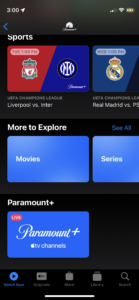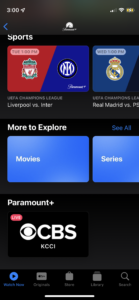One of the best features of Paramount+ is its ability to enable users to stream their local CBS station right from its app or through its channel on Apple TV Channel.
With that said, sometimes for some reason, the local CBS station does not appear there. The good news is there is an easy fix to it.
The photo below shows what happens when you’re using Paramount+ through Apple TV Channels and you scroll all the way down to the bottom to access your local CBS station, but instead it just has the Paramount+ logo there. When you tap that logo, nothing happens.
The way to fix this is by following these directions:
- Open the Settings app
- Scroll to an open the Privacy section
- Open Location Services
- Scroll to the TV app (technically the Apple TV app)
- Where it says “Allow Location Access,” you’ll want to make sure While Using the App is check-marked.
And just like that, you are able to stream your CBS station from Paramount+ on Apple TV Channels.
This tip is good for those using a device like an iPhone, iPod Touch or iPad.
What are your thoughts on this tip and Paramount+? Do you like using it through Apple TV Channels instead of the regular Paramount+ app? Did this tip help you? Comment below or let us know on Twitter at @appleosophy.