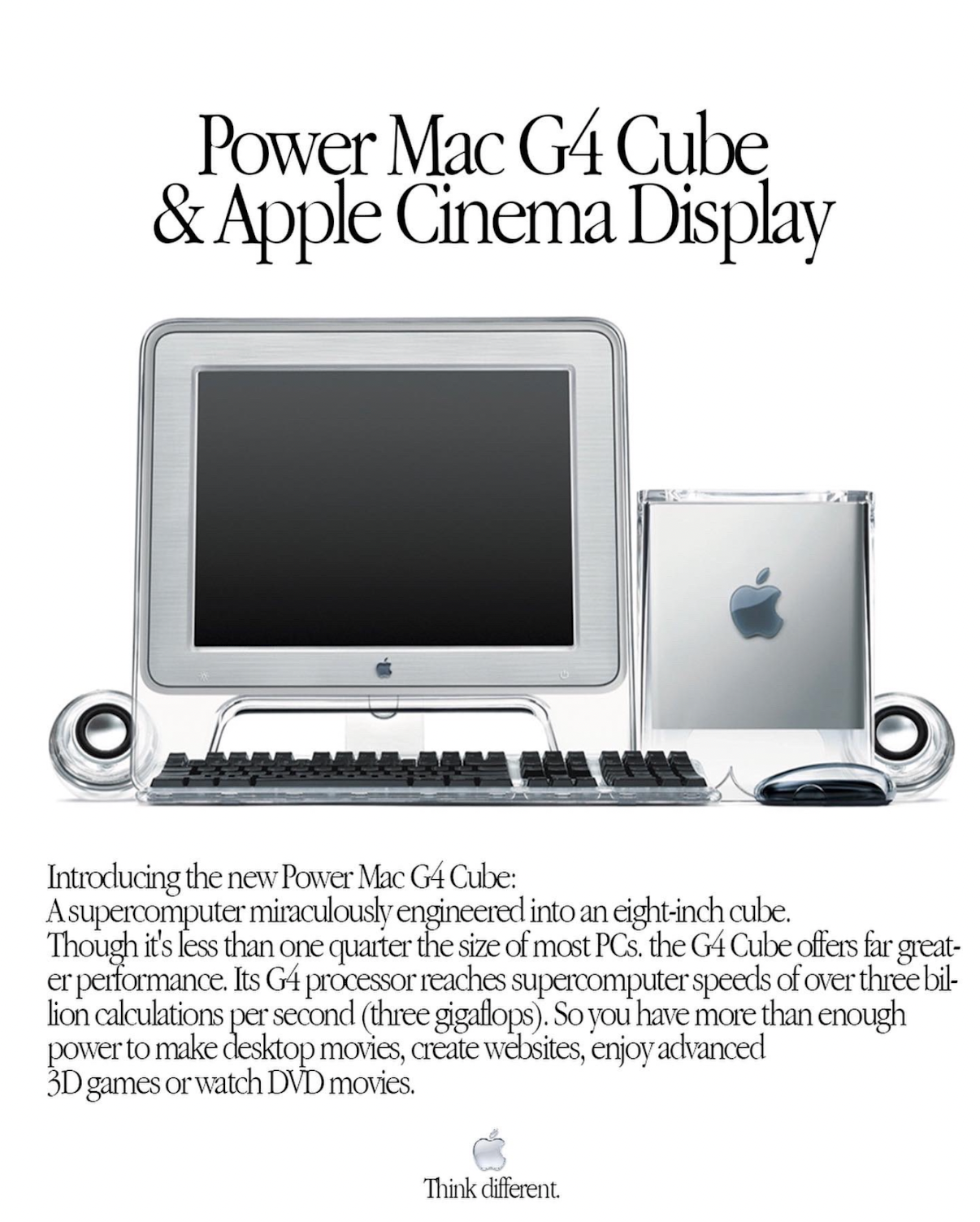Apple has wrapped up its “Peek Performance” event, and the star of the show is clearly the Mac Studio and the Studio Display. This all-new desktop setup combines the power and performance of the M1 Max/Ultra in the same footprint as that of the Mac mini.
Mac Studio
The Mac Studio is a class of its own. With a square footprint of 7.7 inches and a height of only 3.7 inches, don’t be fool by its size. The machine is designed to give you super high-end performance for your specific workflows from photo/video editing to software development. When looking at the most advance technologies of M1 Ultra, Mac Studio is even faster than any of these machines.
- Up to 3.8x faster CPU performance than the 10-core 27-inch iMac
- Up to 90% faster CPU performance than the 16-core Xeon-based Mac Pro
- Up to 60% faster CPU performance than 28-core Mac Pro
- Up to 4.5x faster graphics performance than the 27-inch iMac
- Up to 80% faster than the fastest Mac graphics card available today
- Up to 12x faster than the 27-inch iMac
- Up to 5.6 faster than 28-core Mac Pro when transcoding video
The main point is that it’s really fast, but it’s by no means a Mac Pro replacement. That’s for another day.
Because of its modular design, it is the most versatile Mac Apple has ever introduced with a plethora of ports so connecting your everyday accessories is just within arm’s reach. On the back, you have:
- Four Thunderbolt 4 ports
- 10 Gigabit Ethernet port
- Two USB-A ports
- HDMI port
- Pro audio jack with support for high-impedance headphones
The front of the system offers:
- Two USB-C ports (on M1 Ultra models, both of them support Thunderbolt 4)
- SD card slot
Studio Display
As the complement to the Apple Studio, Apple is bringing back its official monitor for the rest of us called the “Studio Display”, and this time, it is beyond a true replacement for the Thunderbolt Display.
From the creators of the Pro Display XDR and 24-inch iMac, not only does this monitor feature an expansive 27-inch 5K Retina screen, but also it features the A13 Bionic chip. Putting Apple Silicon in a display for the very first time is essential for delivering an integrated Mac setup with the best camera / audio experience ever for a Mac user. When paired with the 12MP Ultra Wide camera, Studio Display brings Center Stage from iPad to the Mac for the very first time. With the built-in studio-quality, three-microphone array and high-fidelity six-speaker sound system, the audio processing technology in the A13 allows for crystal-clear calls and voice recordings as well as spatial audio with Dolby Atmos.
On the back, you’ll find three USB-C ports that deliver speeds up to 10Gb/s, so you can connect all of your favorite high-speed accessories with ease. The Thunderbolt port allows users to connect any Mac with just one cable, which gives a more simplistic Mac setup. At the same time, the cable can charge any MacBook, even fast-charging a 14-inch MacBook Pro.
The Studio Display also features a nano-texture glass option that’s found in the Pro Display XDR and the 27-inch iMac. Unlike the Pro Display XDR, the stand is included in the box, and even better, Apple is offering three versatile options for the stand.
- The tilt-adjustable stand, similar to that of the 24-inch iMac, lets you tilt the display 30 degrees (5 degrees of downward tilt and 25 degrees of upward tilt)
- The tilt- and height-adjustable stand with its counterbalancing arm, based on the Pro Stand, lets you not only tilt the display 30 degrees, but also provides 105 mm of height adjustment. Plus, adjusting the display feels weightless. I do hope that Apple brings this kind of stand to the iMac line to provide more adjustability for better ergonomics.
- The VESA mount adapter (iMacs have this option as well) lets you attach your Studio Display to any VESA-compatible mount.
To go with the Studio Display, Apple now offers the Magic Keyboard with Touch ID and Numeric Keypad, Magic Trackpad, and Magic Touch in a  silver-and-black finish as standalone accessories. These accessories are similar to those bundled with the Mac Pro, yet with rounded corners to match Apple’s current design for the Studio Display.
To take advantage of the best setup experience that Studio Display has to offer, you’ll need any Mac models that run macOS Monterey 12.3 or later or an iPad model running iPadOS 15.4 or later:
- All Mac models with Thunderbolt 3/Thunderbolt 4 ports
- All iPad models with USB-C port that supports at least 10GB/s speeds or Thunderbolt 4 port.
- iPad Pro 12.9-inch (3rd generation or later)
- iPad Pro 11-inch
- iPad Air (5th generation)
Orders start today for the all-new Mac Studio and Studio Display, and they will start arriving to customers beginning next Friday (March 18). Here’s the price breakdown for both the Mac Studio and Studio Display.
- Mac Studio with M1 Max – starts at $1,999
- 32GB unified memory
- 512 SSD storage
- Front: Two USB-C ports, one SDXC card slot
- Back: Four Thunderbolt 4 ports, two USB-A ports, one HDMI port, one 10Gb Ethernet port, one 3.5 mm headphone jack
- Mac Studio with M1 Ultra -starts at $3,999
- 64GB unified memory
- 1TB SSD storage
- Front: Two Thunderbolt 4 ports, one SDXC card slot
- Back: Four Thunderbolt 4 ports, two USB-A ports, one HDMI port, one 10Gb Ethernet port, one 3.5 mm headphone jack
- Studio Display – starts at $1599 with these configurations
- Nano-texture glass is a ($300 upgrade)
- Tilt- and height-adjustable stand ($400 upgrade)
- VESA mount adapter (no upgrade cost)
- NOTE: when you configure the Studio Display to the nano-texture option, the polishing cloth for nano-texture glass is included, so that might be worth the $300 upgrade.
Conclusion
It’s really nice to see that Apple introducing, or rather reviving, a different product category for its Mac users. Back in 2000, Apple offered a computer in a form of a minitower called the “Power Mac G4 Cube”, and it sat between the iMac and Power Mac in the lineup. With the Mac Studio, Mac users can experience the extreme capabilities that Apple Silicon has to offer, which allows users to push the limits on what they can do with the Mac.
Up until 2016, Apple had offered a lineup of displays to cater every Mac user who wants the best experience. With the Studio Display, Apple takes the display experience to a whole new level, thanks to the advancements of Apple Silicon.
What do you think about this most exciting product that Apple introduced this year? Let us know in the comments below. Stay tuned for further announcements regarding this month’s event.