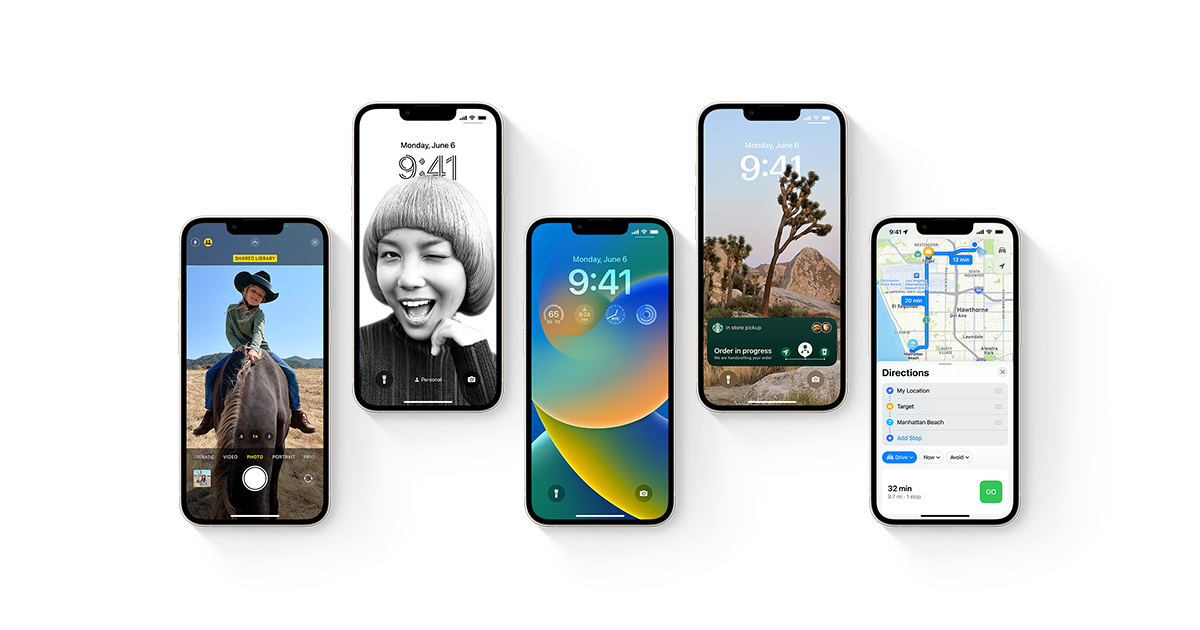Apple has started rolling out iOS 16.3 to the public with several new features and changes such as a New Unity Wallpaper, support for Security Keys for Apple ID, support for the newly announced HomePod (2nd generation), and more.
This update comes a month and ten days after the release of iOS 16.2 that featured Apple Music Sing, Advanced Data Protection for iCloud, a new Freeform App, and more. Apple keeps refining the software experience with every iOS 16.x update whilst also adding new security features.
According to Apple, iOS 16.3 includes the following features and changes:
- New Unity wallpaper honors Black history and culture in celebration of Black History Month
- Security Keys for Apple ID allow users to strengthen the security of their account by requiring a physical security key as part of the two factor authentication sign in process on new devices
- Support for HomePod (2nd generation)
- Emergency SOS calls now require holding the side button with the up or down volume button and then releasing in order to prevent inadvertent emergency calls
- Fixes an issue in Freeform where some drawing strokes created with Apple Pencil or your finger may not appear on shared boards
- Addresses an issue where the wallpaper may appear black on the Lock Screen
- Fixes an issue where horizontal lines may temporarily appear while waking up iPhone 14 Pro Max
- Fixes an issue where the Home Lock Screen widget does not accurately display Home app status
- Addresses an issue where Siri may not respond properly to music requests
- Resolves issues where Siri requests in CarPlay may not be understood correctly
Here’s a look at Apple’s new Unity Wallpaper:

In addition to iOS 16.3, Apple has also released iOS 15.7.3 and iOS 12.5.7 for older devices with bug fixes and security improvements. The oldest supported device is the iPhone 5s from 2013. Apple ended support for the iPhone 5s, iPhone 6, iPhone 6 Plus, iPod touch (6th generation), iPad mini 2, iPad mini 3, and iPad Air (1st generation) on iOS 12. However, it is simply amazing to see them provide security updates till date for devices that are above 9 years old, making Apple a clear winner in terms of Security & Software updates.
It is highly recommended to update your iPhone to the latest software for the best experience and the best security. What are your thoughts on the included support for Physical Security Keys in iOS 16.3? Let us know down in the comments or tweet to us on @appleosophy! Be sure to download the Appleosophy App from the App Store or visit our website to stay updated with the latest Apple news! We are also on Telegram! You can follow our Telegram News Channel here and join the Appleosophy Community here.