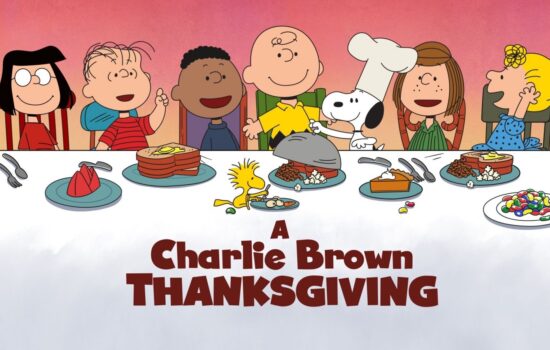Ever copied something and forgotten to paste it before copying something else? It happens to all of us. The Paste App is here to solve this exact problem with its innovative Clipboard Manager. It is a Personal Clipboard Time Machine for Mac, iPhone, and iPad which keeps track of all your copied texts, images, and links. It has recently been updated to version 4.0 to include a fresh new look and feel to improve upon productivity and efficiency. The new color palette for both light and dark themes is included as a part of the new look.
Now, when you click Command, Shift, and the letter ‘V’, a new resizeable menu appears at the bottom, which you can customize to a larger size as per your own preferences for detailed previews. With Paste, you can also create clipboard groups to organize your clipboard and find important information more efficiently.

More shortcuts include:
- Command + R: Rename
- Command + E: Edit
- Command + 1…9: Quick Paste
- Command + F: Search
These shortcuts have been set by default, but you can modify them according to your own personal preferences. One can even customize the duration of saved content, starting from 1 day, all the way to unlimited. Along with this, the Paste App syncs with all devices via iCloud for added convenience.
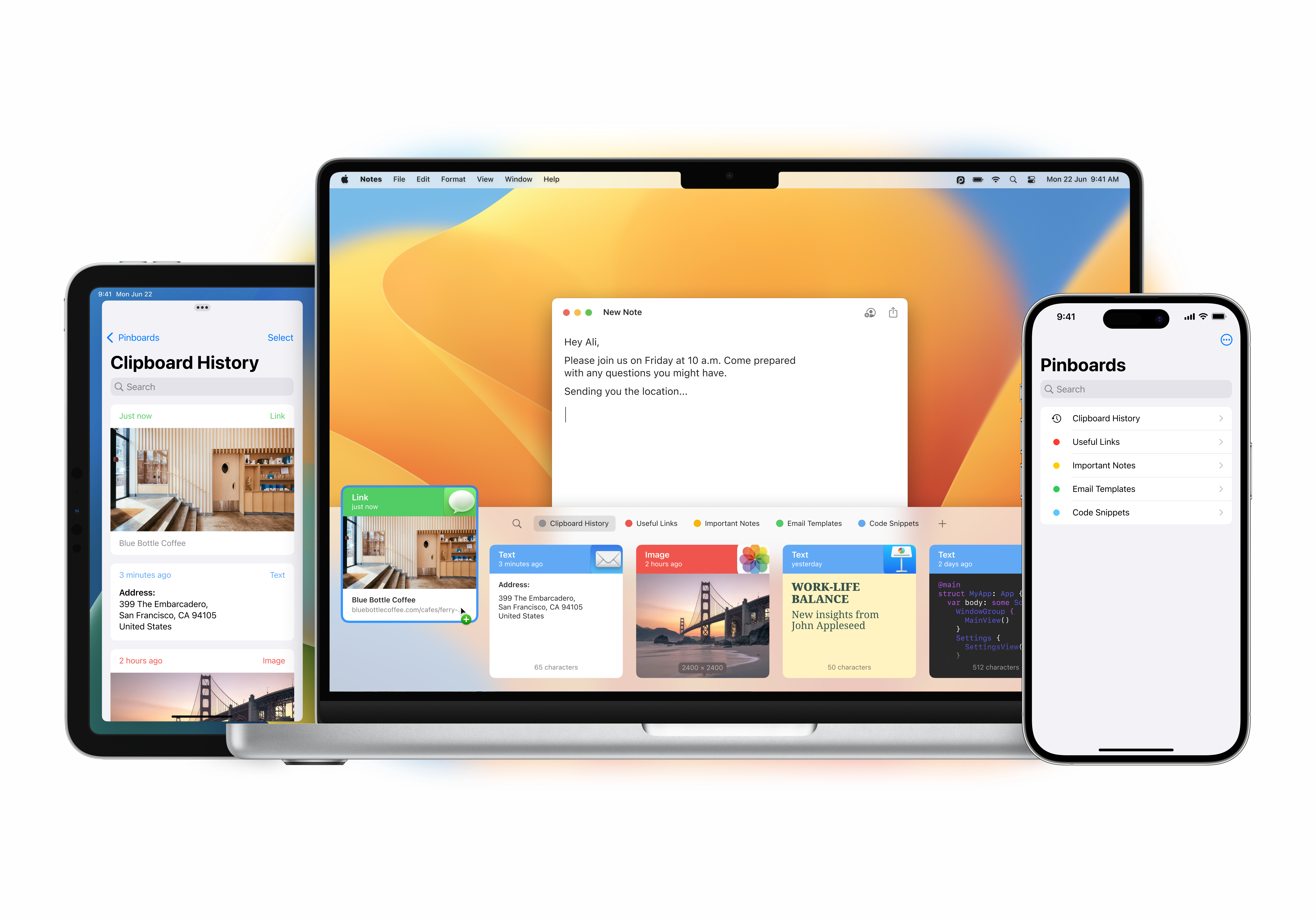
According to Paste, “The content dynamically adapts to address your unique requirements.” With Compact Mode, Paste can now display content with maximized visibility and minimum clutter by adapting its layout to include more content in the compact space.
In addition to these new features, the Paste App also includes support for the M2 Chip along with a 20% boost in speed and responsiveness.
The Paste App is available on the iPhone, iPad, and Mac App Store with a 14-Day Free Trial.
Be sure to download the Appleosophy App from the App Store or visit our website to stay updated with the latest Apple news!