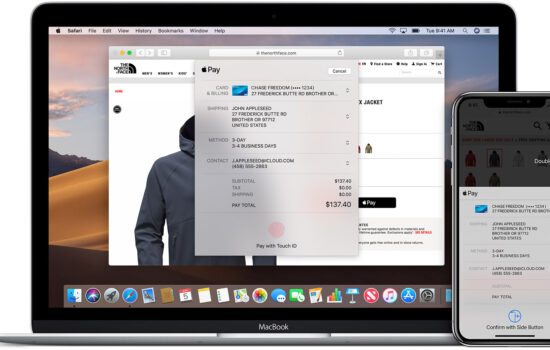In a world where balancing your daily tasks and appointments can feel like an uphill battle, there’s a new useful app that has launched on the App Store recently to simplify your life. Keeping productivity and organization in mind, ReminderCal introduces the ability to sync your reminders on the Apple Reminders App with the Calendar app in order to maximize your productivity. Users can either manually sync within the ReminderCal App itself, or set their own schedule for syncing patterns in Shortcuts. Your syncing schedule can be set according to your preferences, with the help of Shortcut Automations. You can even set it to sync every time you exit the Reminders Apps, for the results to be immediate.
The developer of the app has released the second iteration of the app with the following new features that make the app even more useful and productive:
- Interactive Home Screen Widget
- Control with Siri
- Custom App Icons (including dark mode)
- App Icon Design Competition
- UI Enhancements
- Comprehensive Re-Architecture with Big Efficiency Improvements
- Support for iOS 17, iPadOS 17, and macOS Sonoma
These new additions in ReminderCal make managing tasks a breeze. To learn more about all the features of the app, click here.
The ReminderCal App is available on the App Store for iPhone, iPad, and Mac at a discounted price of $2.99, down from $4.99 with no In-App Purchases or Subscriptions. To download this app, users need to be running iOS 15, iPadOS 15, and macOS 12 or later. Do note that this app only supports Mac models with an Apple silicon chip and some features like Interactive widgets are only available for the latest versions of iOS, iPadOS, and macOS. The size of the app is very small, so users will be able to download and install this app quickly to take advantage of it.
Do share your thoughts and experiences about ReminderCal with us in the comments below and be sure to download the Appleosophy App from the App Store or visit our website to stay updated with the latest Apple news!