With the recent addition of the Apple Pencil Pro last month, the Apple Pencil lineup has expanded and get even more confusing at the same time. With four models now, this makes buying the right Pencil a bit more convoluted than it needs to be. Worry not because we’ll help you select the right Pencil for your iPad as quickly as possible.
Apple Pencil (1st generation)
If you have any of the iPad models listed below with a Lightning connector, this Pencil is your only option as it plugs straight into the Lightning connector for pairing and charging. This model also works with the iPad (10th generation). However, to use this Pencil with the iPad 10, you’ll need a either USB-C to Pencil Adapter or a USB-C to Lightning Adapter to pair and charge this Pencil with your iPad 10. This model costs $99, and the key feature is pressure sensitivity.
Compatible models:
- iPad mini (5th generation)
- iPad (6th, 7th, 8th, 9th, and 10th generation)
- iPad Air (3rd generation)
- iPad Pro 9.7-inch
- iPad Pro 10.5-inch
- iPad Pro 12.9-inch (1st and 2nd generation)

Apple Pencil (USB-C)
This Pencil works with all iPad models with a USB-C connector that Apple introduced. The sliding cap reveals a USB-C port for you to use any USB-C cable to connect to any iPad listed below for pairing and charging. At just $79, this is the most affordable model in the lineup, and it’s a great option for users who just want a pencil to take notes without needing all the advanced features for precision-level drawing. The key features are magnetic attachment and Apple Pencil Hover for M2-based iPads.
Compatible models:
- iPad mini (6th generation)
- iPad (10th generation)
- iPad Air (4th and 5th generation)
- iPad Air (M2)
- iPad Pro 11-inch (1st, 2nd, 3rd, and 4th generation)
- iPad Pro 12.9-inch (3rd, 4th, 5th, and 6th generation)
- iPad Pro (M4)
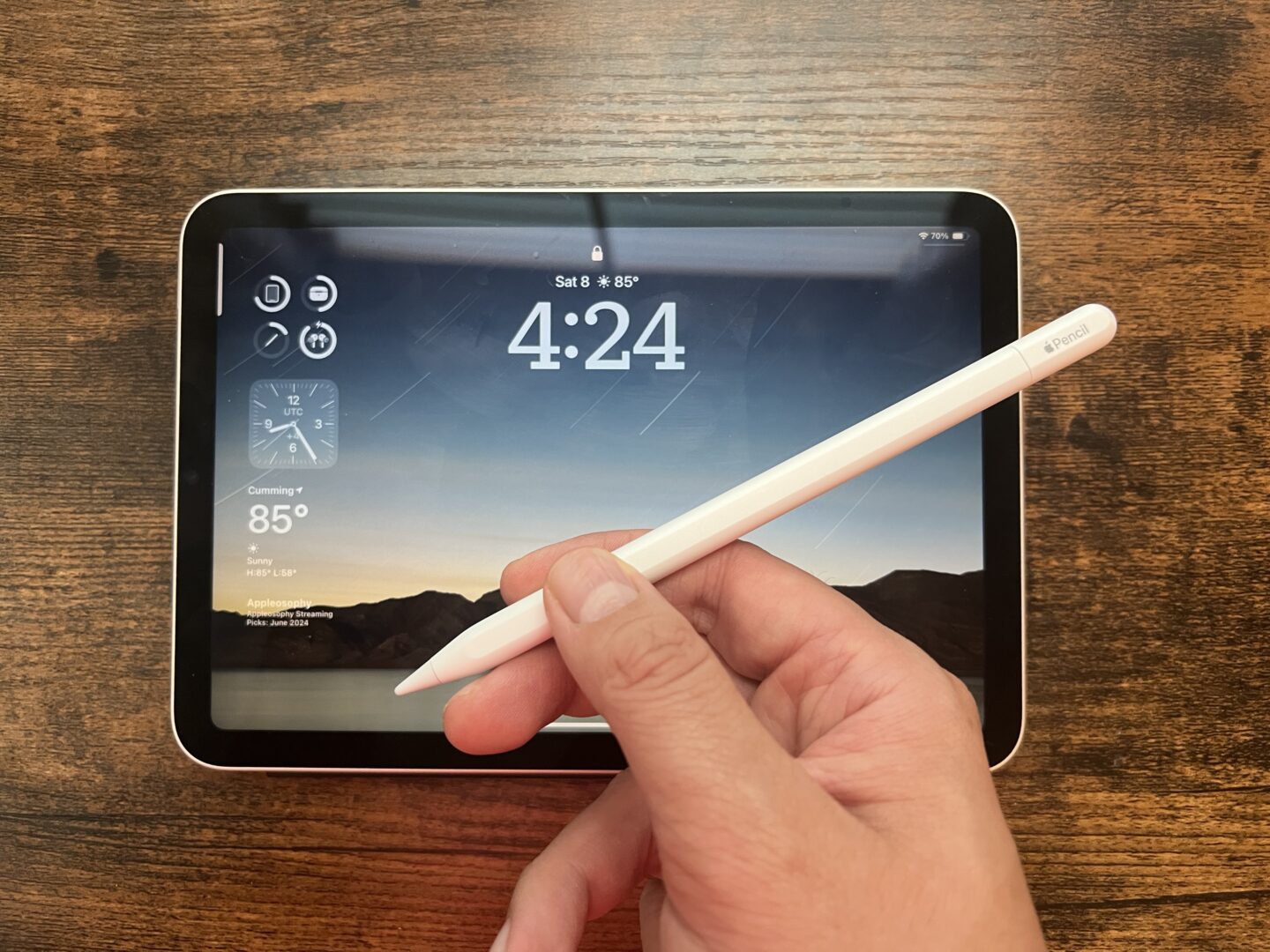
Apple Pencil (2nd generation)
Positioned as a higher-tier model, this Pencil is made for most iPad models with a magnetic connector on the side. On top of pressure sensitivity, this Pencil is an improvement over the first generation since the key features are: wireless pairing/charging, Apple Pencil Hover, double-tap to switch tools, and free engraving. Priced at $129, this Pencil is a great tool for those who want to want to utilize those higher-end features for their drawing needs.
Compatible models:
- iPad mini (6th generation)
- iPad Air (4th and 5th generation)
- iPad Pro 11-inch (1st, 2nd, 3rd, and 4th generation)
- iPad Pro 12.9-inch (3rd, 4th, 5th, and 6th generation)
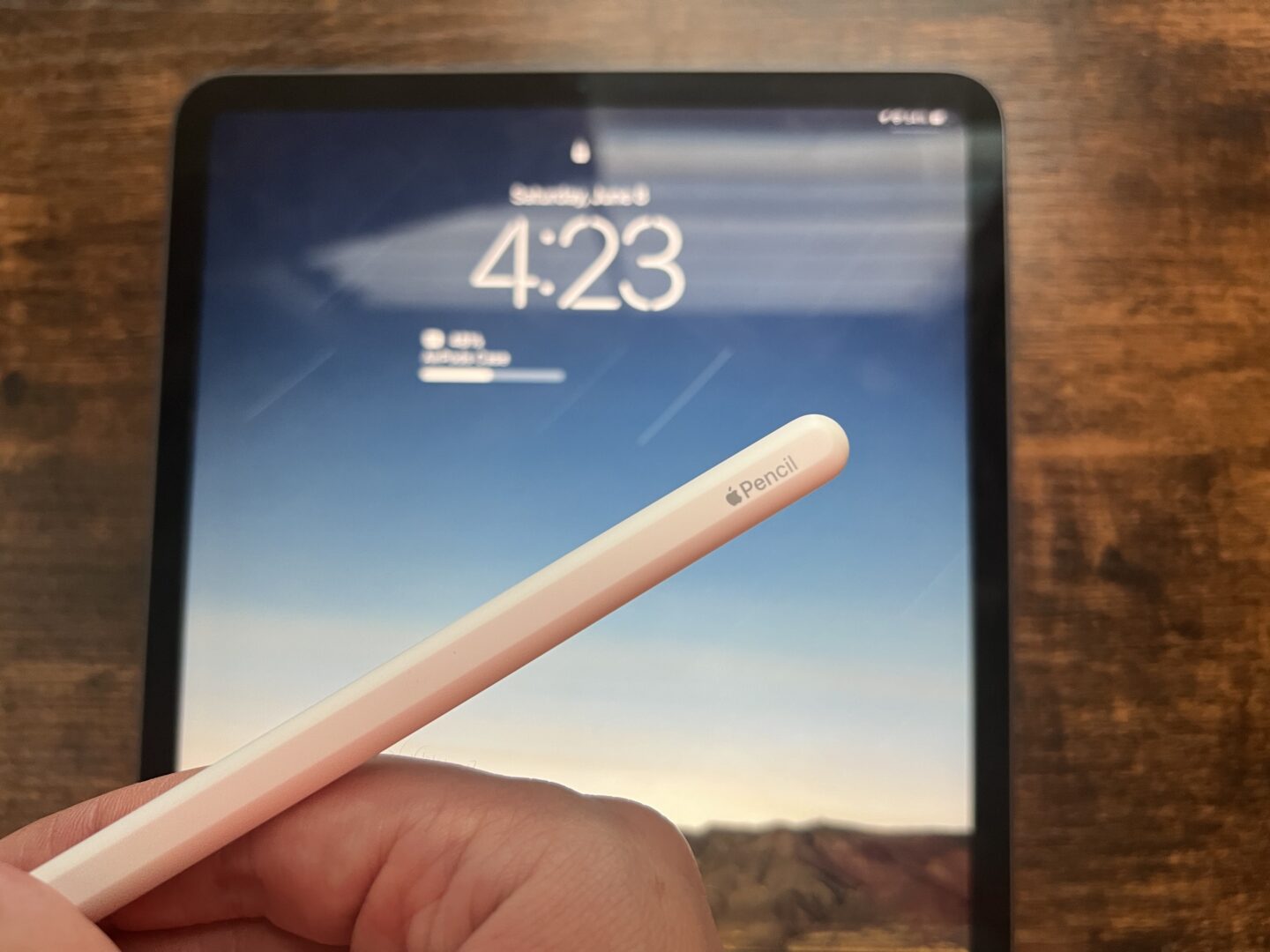
Apple Pencil Pro
Now the highest-end flagship model in the lineup, the Apple Pencil Pro is Apple’s most advanced drawing tool the company has ever announced, bringing even more features for Apple’s latest flagship tablets. On top of all the features found in the 2nd generation, the new key features are: barrel roll, squeeze, haptic feedback, Find My, and free engraving. Priced at $129, this Pencil offers even more value for customers who own either the latest iPad Air or iPad Pro models or who want the best Pencil experience ever on an iPad.
Compatible models:
- iPad Air (M2)
- iPad Pro (M4)

In summary, here’s which Pencil works for the iPad you own:
- Only the Apple Pencil (1st generation) works with the iPads with a Lightning connector
- The Apple Pencil (USB-C) works with all the iPads with a USB-C connector
- The Apple Pencil (2nd generation) works with all iPads with a USB-C connector, a magnetic connector, and a front-facing camera along the portrait side.
- The Apple Pencil Pro works with all the iPads with a USB-C connector, a magnetic connector, and a front-facing camera along the landscape side.
So the next step is, how do you identify your iPad model? On your iPad, do the following:
- Go the Settings app
- Navigate to General
- Select About
- Near the top, you’ll find the model name next to where it says Model Name
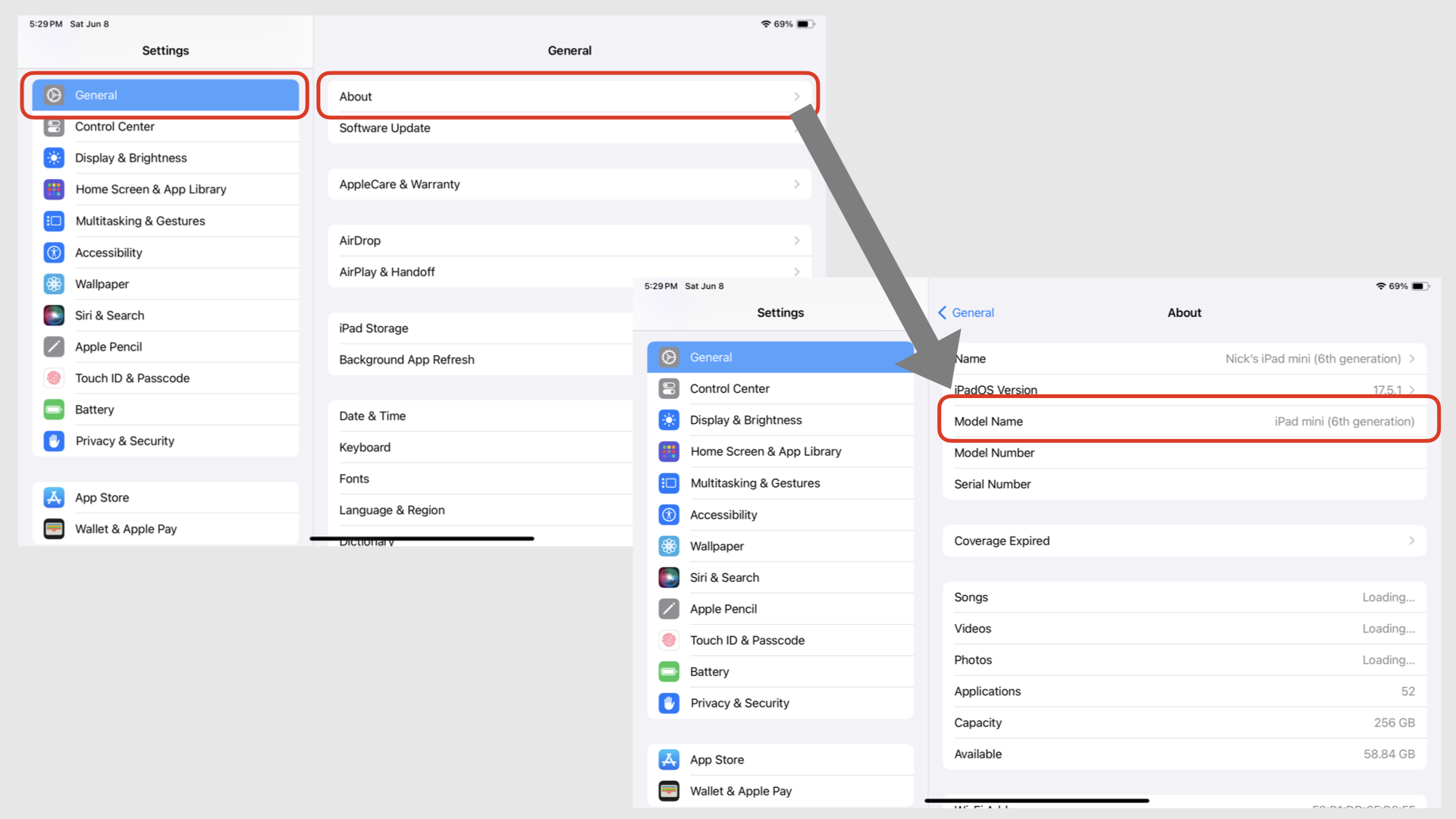
Still not sure which Apple Pencil is right for you? Apple’s Apple Pencil webpage has a more thorough breakdown of which features are available in all the models that Apple sells. You’ll even find a dropdown menu near the bottom of the webpage that lets you select which iPad model you own, and the webpage will show you the Apple Pencil options that work with that iPad.

It goes without saying that Apple still sells older models in the Pencil lineup rather than discontinuing them. The reason is that there are still existing iPad users who have yet to own an Apple Pencil, even for models introduced as far back as late 2015. So by continuing to sell all four models, this is the most optimal solution for those who are looking to buy an Apple Pencil while enjoying the seamless experience when shopping online at Apple.
Hope this helps you out. If you enjoy our content, make sure to follow @Appleosophy for more articles, tips, or deals to come.







