Phew! What an event! Apple has just unveiled the highly anticipated update to the iPhone Operating System ”“ iOS 18. With this new version of iOS, Apple brings in useful features and changes as well as refinements across the system.
Here’s what’s new:
1. Home Screen Customization: Users will be able to customize the look of their Home Screen even further with Dark Mode in the app icon, along with app icon tinting. This update also brings the ability to place icons anywhere on the Home Screen grid along with support for larger sizes for app icons.

2. App Locking: With iOS 18, users will be able to lock individual apps with Face ID and Touch ID.
3. Lock Screen Customization: One of the most requested features was to be able to customize the two shortcuts on the bottom of the Lock Screen. With iOS 18, you’ll be able to customize it to perform more actions, open apps, are more.
4. New Control Center: The Control Center has been completely redesigned and comes with the ability to add, resize, and change the placement of all listed actions. Moreover, Apple will finally let third-party apps add their own actions in the Control Center. According to Apple, “The new controls gallery displays the full set of available options, and users can customize how the controls are laid out, including adjusting them to the ideal size and creating entirely new groups.”

5. Photos: The Photos app has also been redesigned with the removal of the bottom tab bar. According to Apple, “A simplified, single view displays a familiar grid, and new collections help users browse by themes without having to organize content into albums. Plus, collections can be pinned to keep favorites easily accessible. A new carousel view presents highlights that update each day and feature favorite people, pets, places, and more. Autoplaying content throughout the app brings libraries to life, so past moments can be enjoyed while browsing. Because each user’s photo library is unique, the app is customizable, so users can organize collections, pin collections to access frequently, and include what’s most important to them in the carousel view.”

6. Messages: iOS 18 brings in new text effects, to amplify any letter, word, phrase, or emoji with dynamic, animated appearances, as per Apple. Support for formatting a text in bold, underline, italics, and strikethrough has also been added. Moreover, this update also includes support for using any emoji or sticker for tapbacks, instead of a few selected ones by Apple in previous versions of iOS. As promised by Apple previously, the Messages App within iOS 18 also comes with support for RCS. Not enough? You can also send and receive texts, emojis, and tapbacks via Satellite if you have an iPhone 14 or later.
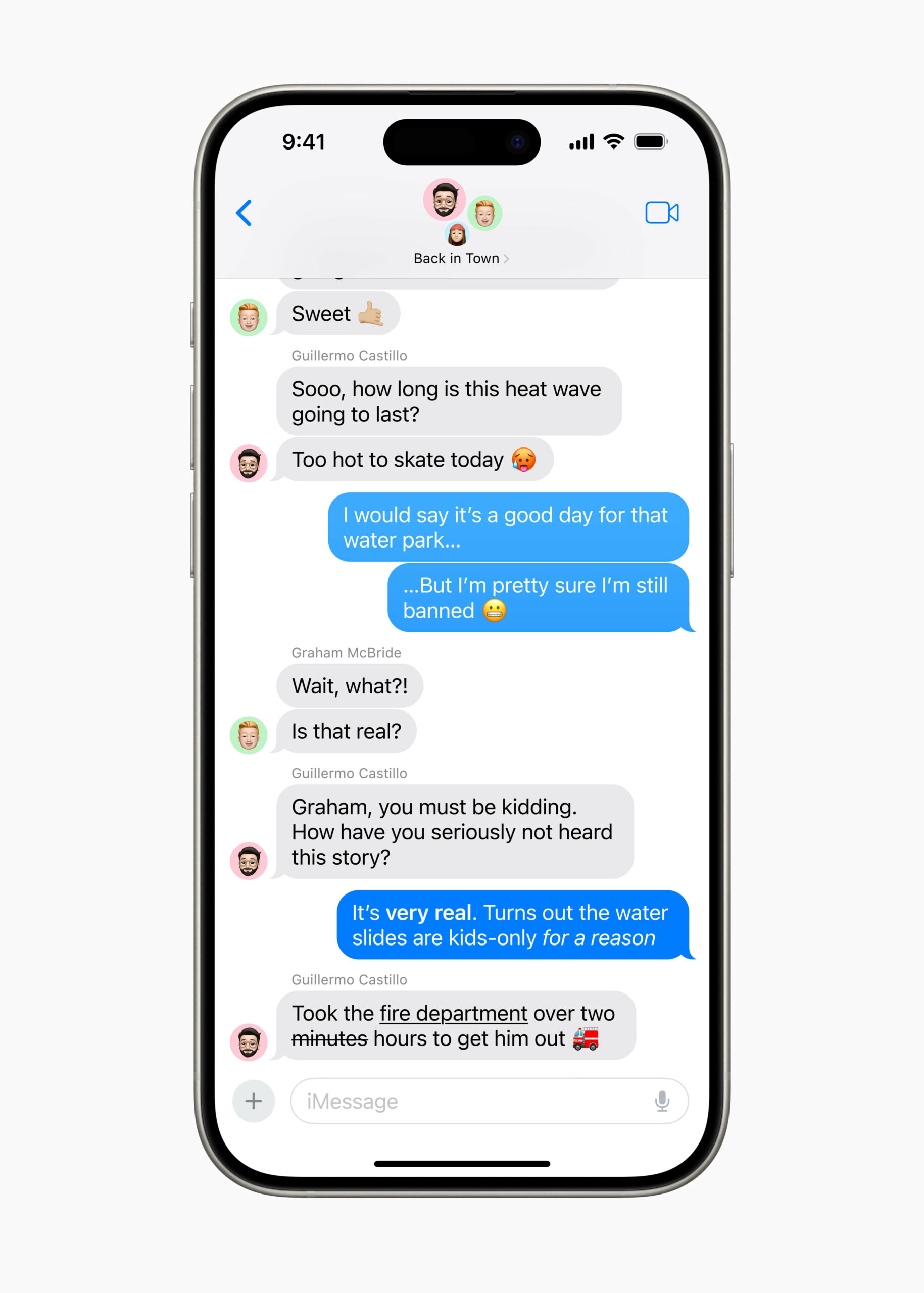
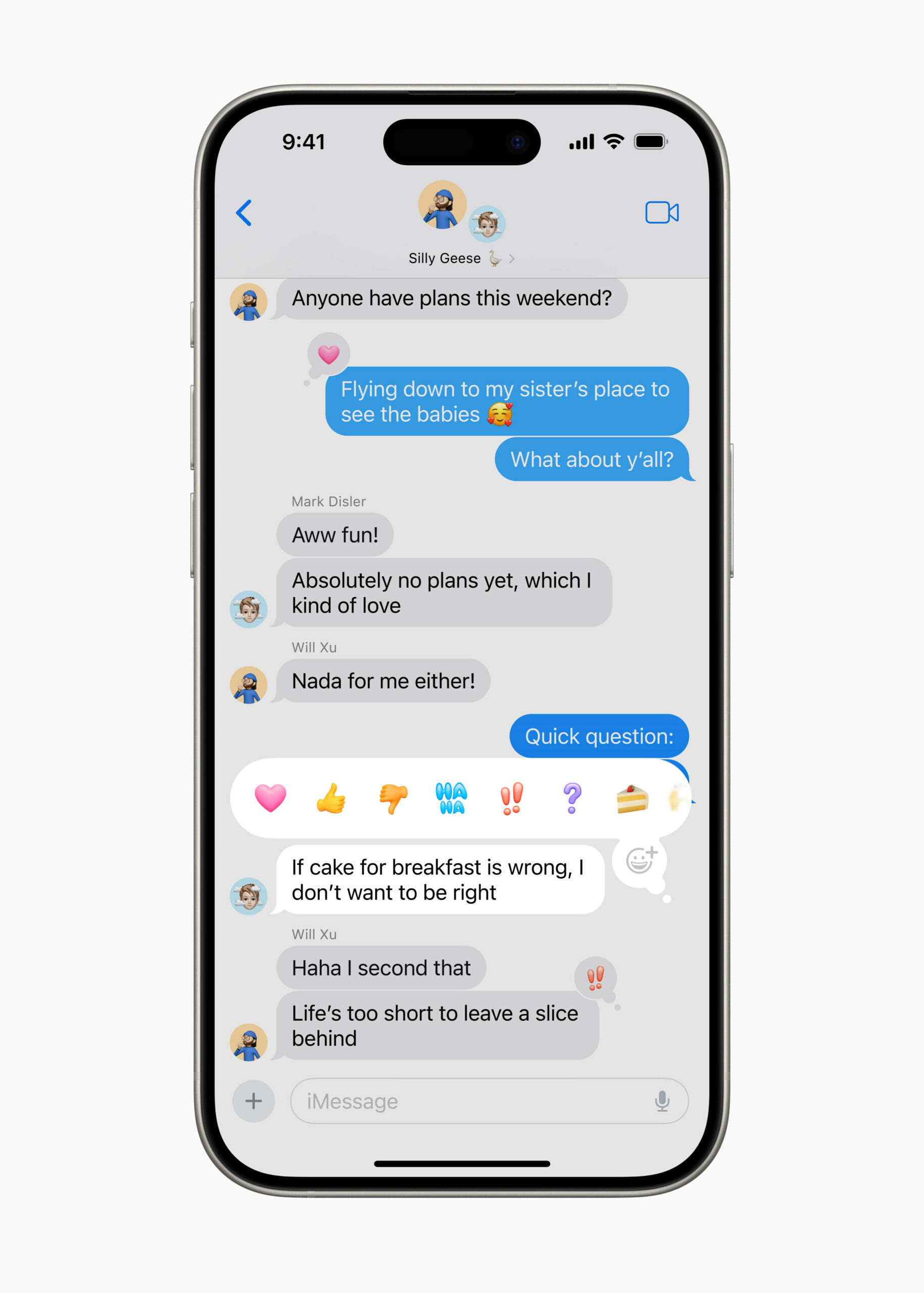
7. Mail Categories: Apple will be adding Mail categories such as Primary, Transactions, Updates, and Promotions to iOS 18, making it easier for users to access their emails.
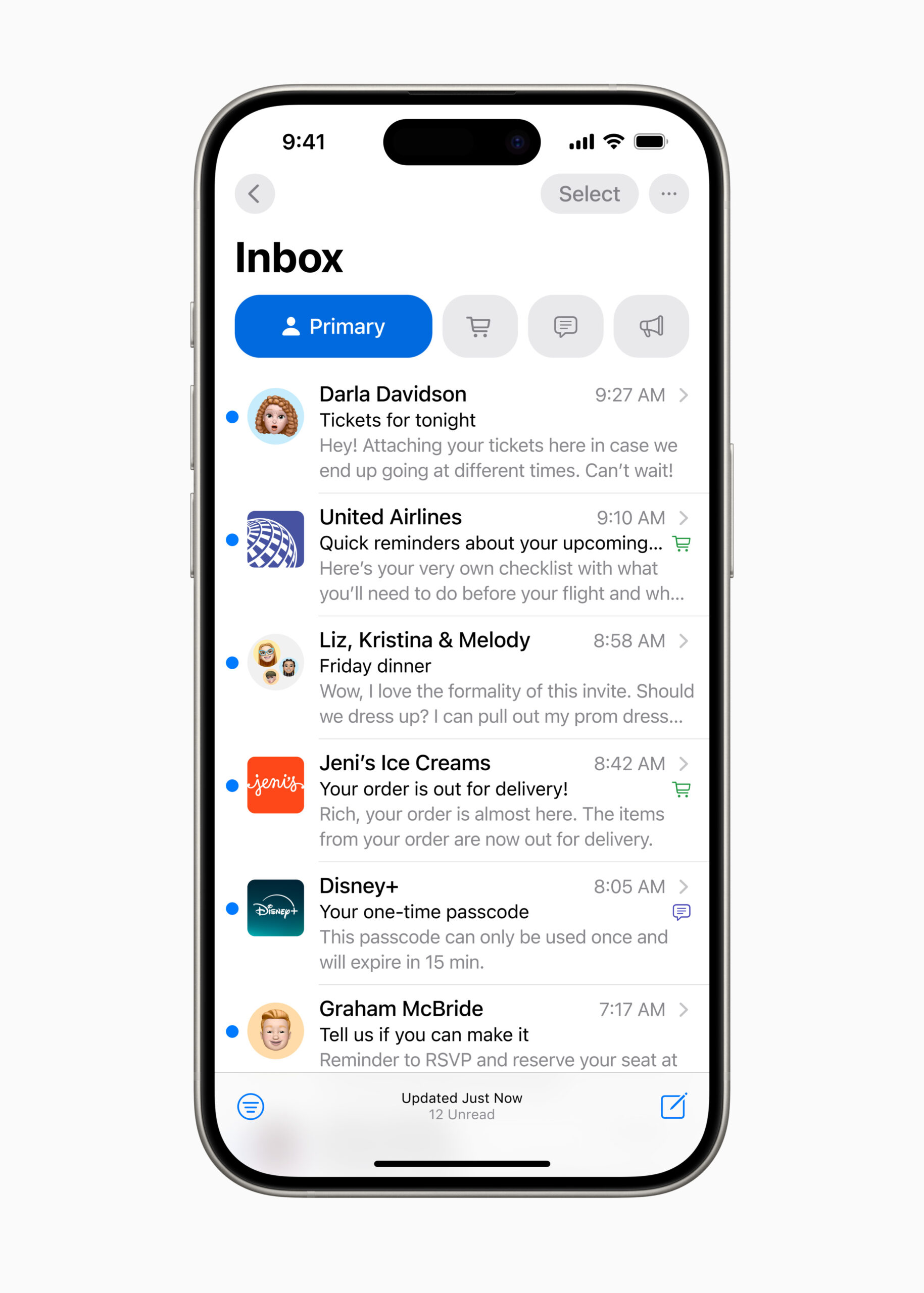
8. Safari: When reading an article, Apple will use machine learning to display only the key summary information. According to Apple, “For example, users can review a summary to get the gist of an article; quickly see the location of a restaurant, hotel, or landmark; or listen to an artist’s track right from an article about the song or album. Reader has been redesigned to offer even more ways to enjoy articles without distraction, with a summary and table of contents included for longer articles.”
9. New Passwords App: Another requested feature was a dedicated app for passwords. This app contains all your passwords, including your stored WiFi passwords, and passwords from iCloud keychain.
10. More Privacy in Contacts: You’ll be able to share only selected contacts to a particular app with this update.
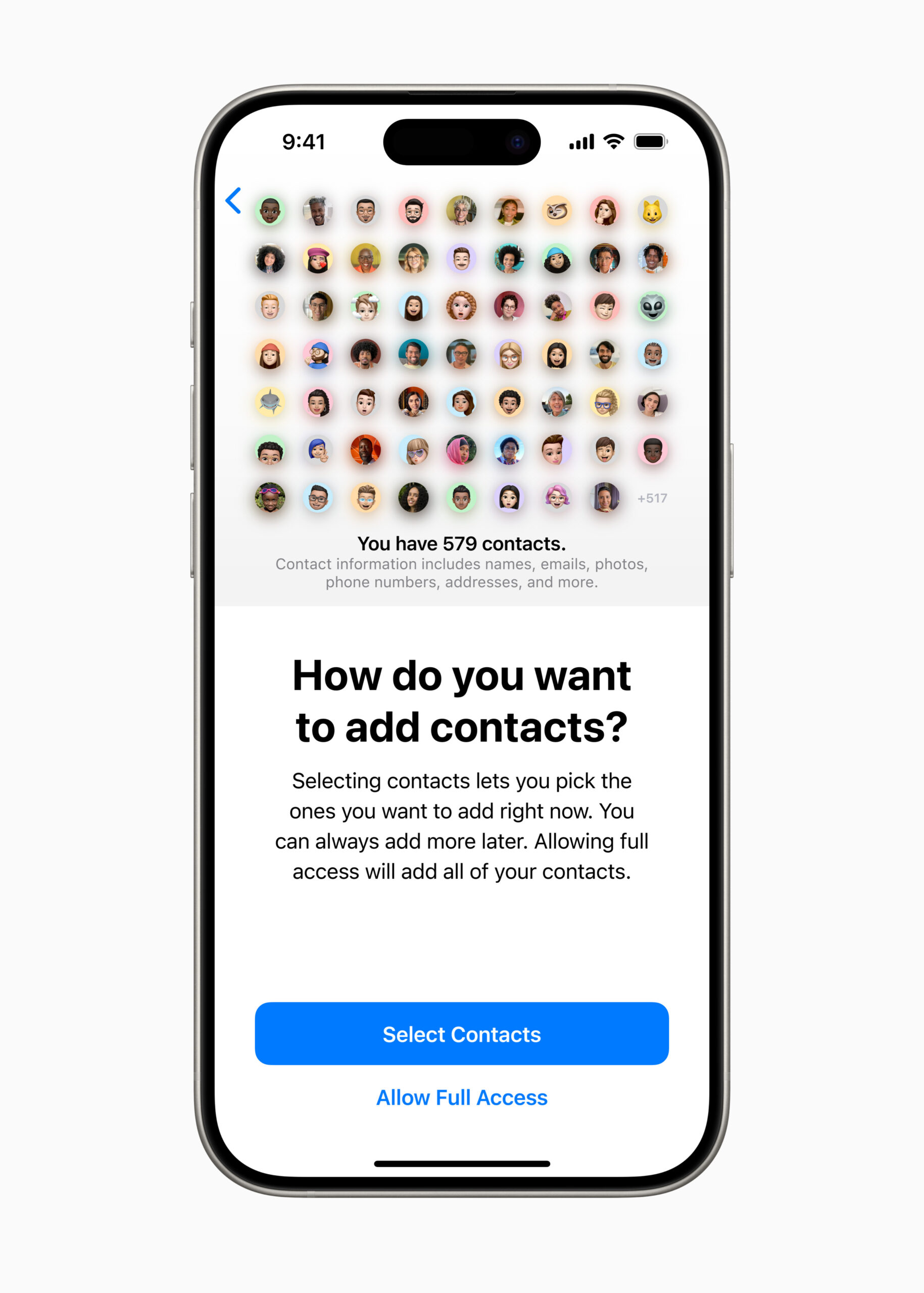
11. Game Mode: Game Mode brings in lower latency and focused performance on games.
12. New Accessibility features: New Accessibility features such as Eye tracking, Music Haptics, and Vehicle Motion cues, which they announced previously this year.
Along with these new features, Apple also announced Apple Intelligence for iPhone 15 Pro. iOS 18 supports all devices that supported iOS 17, you can check out the compatibility list here. However, as iOS 18 is still under development, it is currently only available to Developers for beta testing with it expanding to Public Beta Testers next month. For Beta Testing iOS 18 as a Developer, you need to have a Developer Account with Apple and turn on Beta Updates under Settings>Software Update. The update is expected to be released to the public in September this year along with the upcoming iPhone 16 series.
Will you be updating your iPhone to the first beta of iOS 18? How excited are you about these new features? Let us know down in the comments or tweet to us on @appleosophy! Be sure to download the Appleosophy App from the App Store or visit our website to stay updated with the latest Apple news!







