Are you an iOS developer hoping to increase the exposure of your app in the overcrowded App Store? Well, that may be tough if you have no strategy to follow. Making an iOS app can be exciting, but it has pitfalls. If you’re looking to launch a successful iOS app, read this post. Keep reading to learn the tricks that will make mobile development services a success.
1. Define Your Vision and Refine Your Scope
Clear vision from the start might save you headaches later. Before the development process starts, decide on the fundamental goal and must-have features for your future app. Avoid scope creep (the addition of extra features during development). It is a significant cost factor that may lead to the project failure.
2. Plan a Minimum Viable Product (MVP)
Instead of developing a full-featured app, begin with an MVP. This minimal viable product should have just the core features, enabling you to collect user input, verify your concept, and attract early adopters. You may add complexity to your iOS app later. Thus, you will avoid hefty upfront expenses and possible technical issues.
3. Use Cross-Platform Tools
Creating native iOS applications may be pricey. Consider cross-platform development technologies such as React Native and Flutter. These enable you to build applications that function on both iOS and Android, cutting development time and expenses.
4. Use Pre-Built Components and Templates
Do not reinvent the wheel! To speed up the development process, consider using open-source libraries, UI kits, or app templates. Existing components may save you time (and money) on popular features like login screens, menus, and more.
5. Opt for Smart Outsourcing
It is possible to save money by outsourcing part or all of your development work. Partner with experienced developers in lower-cost countries while keeping control over the project’s direction. Look for developers who can communicate effectively and have a track record of success.
6. Prioritize User Experience (UX) above Flashy Design
While a visually appealing app is a good thing to aim for, concentrating on simplified UX will pay rewards in the long run. User-friendly software is more likely to get favorable feedback, attract new users, and reduce the need for expensive problem patches and redesigns.
7. Ensure Simplified Navigation
Navigation is essential for guiding users around your app and helping them find what they’re searching for quickly and efficiently. Complex navigation may mislead and confuse users. According to Google, 61% of visitors never return to a mobile app that they had difficulty with. Using recognizable patterns and clear descriptions can help keep your app navigation simple. Reduce the number of steps necessary to access core features and information. Make it easy for users to return to the main menu. By simplifying the navigation, you may increase user engagement and encourage your target audience to explore your app more.
8. Automate Whenever Possible
Look for solutions to save time and costs by automating some operations. Testing, deployment, and gathering user feedback — these are just some of the processes that can be easily automated. You can choose from multiple excellent tools to assist you with these tasks.
9. Do Meticulous Testing
Tests feel like a waste until they might save you money in the end. Catching issues early prevents substantial overhauls and costly corrections after launch. A well-tested software leads to more satisfied users and lower maintenance expenses.
10. Ensure Iterative Development and Continuous Improvement
The process of iOS app development continues beyond the initial launch of the app. Adopt a continuous development strategy, collect user feedback, evaluate application performance data, and refine based on the insights obtained. Consistently enhance your application to align with changing user demands and maintain a competitive edge.
11. Optimize the Performance of Your App
Performance is one of the key aspects that you can potentially define the success or failure of your application based on the suboptimal loading time of the application, frequent crashes, and slow interaction yield unfavorable reviews. Including, 53 percent of users are likely to abandon the website if it takes more than 3 seconds to load a page. This trend is also relevant for mobile applications.
For peak performance, enhance your app’s speed, responsiveness, and efficiency. Implement caching strategies, reduce network requests, and focus on essential content to improve loading speeds. Implement consistent performance testing to pinpoint and resolve any bottlenecks that may affect the user experience. Emphasizing performance optimization enables the delivery of a smooth app experience, ensuring sustained user engagement.
12. Decide on a Monetization Strategy
Monetizing an iOS application is all about managing users’ expectations and at the same time optimizing revenues. Take every opportunity to put some savings into the process but do not sacrifice the quality. Don’t sacrifice fundamental functionality or security to the point that it jeopardizes your app’s success. Investigate different monetization strategies. Think about freemium, subscriptions, in-app purchases, and advertisements. Select the one that best fits the value proposition and target audience of your application.
13. Write a Clean and Efficient Code
A clean code significantly simplifies the debugging and maintenance processes of your applications. It also improves their overall performance and user experience. Follow the best practices in coding (e.g., use of meaningful variable names and modular code structure) to create high-quality applications that are user-friendly and easy to navigate.
Ready to Launch an iOS App?
Creating an iOS app does not have to be tough or expensive. Arm yourself with the above tactics — and you can maximize your investment while focusing on creating a fantastic product that connects with people.







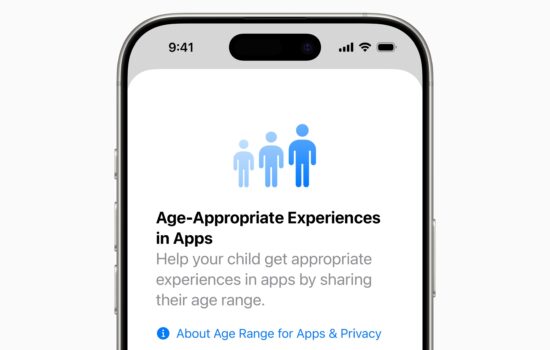

Interesting article.