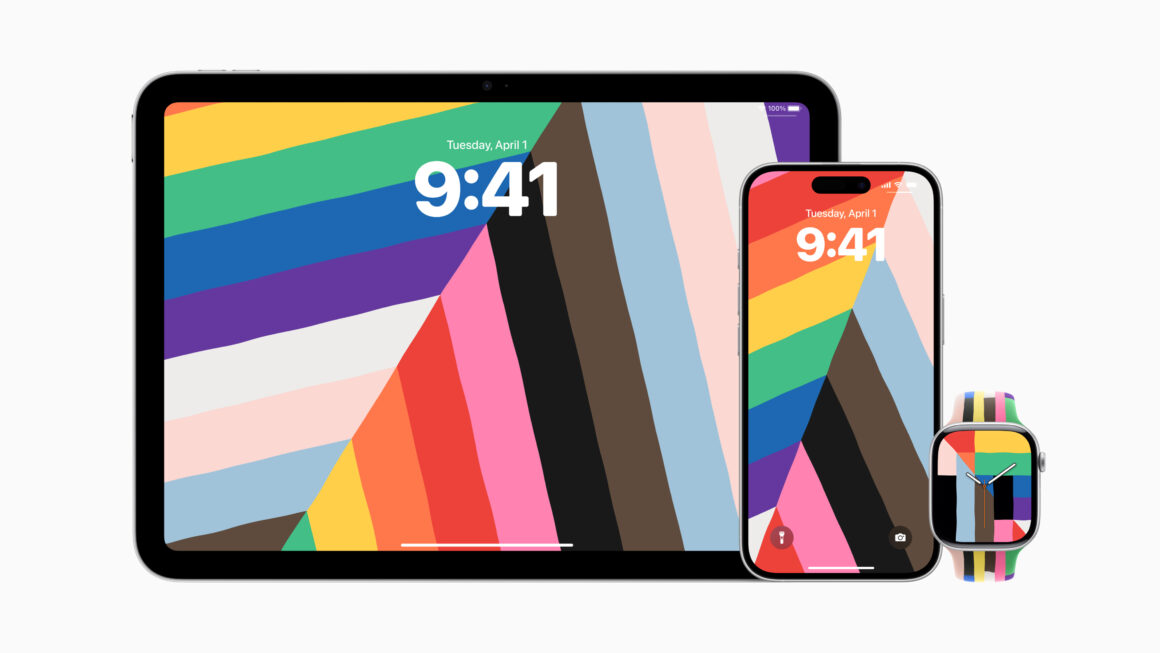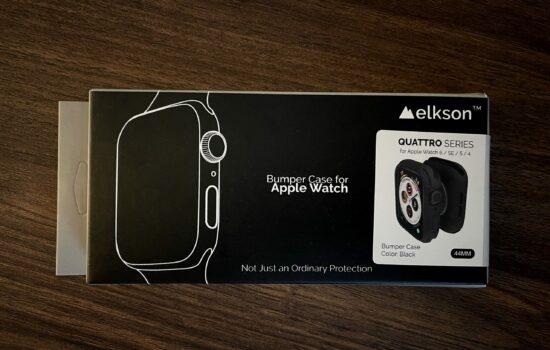Apple has started rolling out iOS 18.5 and iPadOS 18.5 to the public with new features and changes such as a new Pride Wallpaper, Carrier-supported Satellite features for the iPhone 13, and more.
These updates come almost a month after the release of iOS 18.4.1 and iPadOS 18.4.1 which came with bug fixes and important security improvements. Apple keeps refining the software experience with every 18.x.x update whilst also fixing security issues.
According to the Release Notes:
“This update also includes the following enhancements and bug fixes:
- A new Pride Harmony wallpaper
- Parents now receive a notification when the Screen Time passcode is used on a child’s device
- Buy with iPhone is available when purchasing content within the Apple TV app on a 3rd party device
- Fixes an issue where the Apple Vision Pro app may display a black screen
- Support for carrier-provided satellite features is available on iPhone 13 (all models). For more information visit: https://support.apple.com/122339
Some features may not be available for all regions or on all Apple devices. For information on the security content of Apple software updates, please visit: https://support.apple.com/100100“
Upcoming updates to iOS 18 and iPadOS 18 are now expected to only include refinements and security patches as Apple gears up for iOS/iPadOS 19, which will be announced at WWDC 2025.
These updates are available on all devices that support iOS 18 and iPadOS 18 including:
- iPhone 16, iPhone 16 Plus, iPhone 16 Pro, and iPhone 16 Pro Max
- iPhone 15, iPhone 15 Plus, iPhone 15 Pro, and iPhone 15 Pro Max
- iPhone 14, iPhone 14 Plus, iPhone 14 Pro, and iPhone 14 Pro Max
- iPhone 13, iPhone 13 mini, iPhone 13 Pro, and iPhone 13 Pro Max
- iPhone 12, iPhone 12 mini, iPhone 12 Pro, and iPhone 12 Pro Max
- iPhone 11, iPhone 11 Pro, and iPhone 11 Pro Max
- iPhone Xs, iPhone Xs Max, and iPhone XR
- iPhone SE (3rd generation)
- iPhone SE (2nd generation)
- iPad Pro (2nd generation and later)
- iPad Air (3rd generation and later)
- iPad (6th generation and later)
- iPad mini (5th generation and later)
It is highly recommended to update your iPhone and iPad to the latest software for the best experience. Did you find any more features in these updates? Let us know down in the comments or tweet to us on @appleosophy! Be sure to download the Appleosophy App from the App Store or visit our website to stay updated with the latest Apple news!