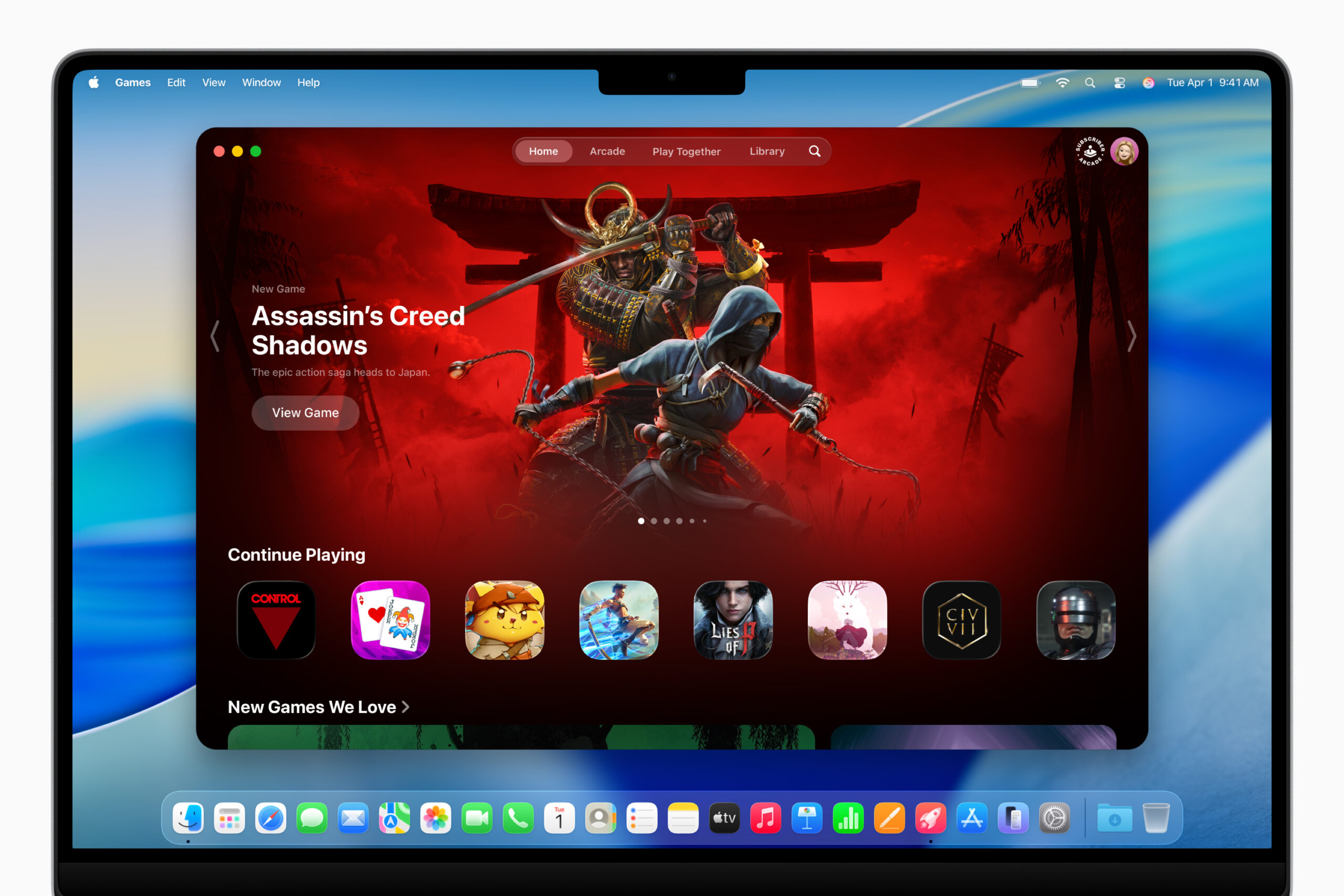Apple has finally announced a redesign to macOS with a new ‘Liquid Glass’ design all over the system. This is the second redesign of macOS in the recent times after macOS Big Sur. Everything from icons to the System UI will now adapt to the surrounding elements with the translucent material. According to Apple,” The new material, Liquid Glass, is translucent and behaves like glass in the real world. Its color is informed by surrounding content and intelligently adapts between light and dark environments. Born out of a close collaboration between the design and engineering teams, Liquid Glass uses real-time rendering and dynamically reacts to movement with specular highlights. This creates a lively experience that makes using iPhone, iPad, Mac, Apple Watch, and Apple TV even more delightful.”
macOS 26 Tahoe is not just a visual redesign, but also a feature-packed update. Here are the top 10 new features and changes in this update:
- Phone App: Apple has finally introduced the Phone App to the Mac, with continuity support with a nearby iPhone having a cellular plan. If you had to make calls with previous versions of macOS, you’d have to either use the contacts app or ask Siri to call a person. Now, you can just use the Phone App, just like you would on your iPhone. Moreover, features from iOS 26 have also been added to macOS Tahoe including:
- Call Screening: With this feature, your iPhone will automatically answer unknown calls and prompt the caller to share their name and the purpose of the said call. After this step, your iPhone will ring and display the said details, following which you can decide if you need to pick it up. This feature will be available in Cantonese (China mainland, Hong Kong, Macao), English, French (Canada, France), German (Germany), Japanese, Korean, Mandarin Chinese (China mainland, Macao, Taiwan), Portuguese (Brazil), and Spanish (Mexico, Puerto Rico, Spain, U.S.).
- Hold Assist: When you’re on a call, and the person on the other end places your call on hold with hold music, your iPhone will automatically prompt you to enable Hold Assist, which will keep your phone call active and notify you once the live agent responds on the call. This feature will be available in English (Australia, Canada, India, Singapore, UK, U.S.), French (France), German (Germany), Japanese, Mandarin Chinese (China mainland), Portuguese (Brazil), and Spanish (Mexico, Spain, U.S.).
Image: Apple Newsroom - Live Translation: With macOS Tahoe and Apple Intelligence, your iPhone will have the ability to use Live Translation within Calls and Messages. This feature will translate text and audio ‘live’ as the name suggests. This feature will be available in Chinese (Simplified), English (UK, U.S.), French (France), German, Portuguese (Brazil), and Spanish (Spain) on an Apple Intelligence compatible device.
- Messages: Messages will now allow you to set a custom chat background and create polls in a group chat.
Image: Apple Newsroom - Live Activities: When a Live Activity is present on your iPhone notifications, it will now also show up on the menu bar of your Mac, making it easier to glance at the important and relevant details.
- Spotlight Search: Spotlight Search has been completely revamped on macOS Tahoe. According to Apple, “During a search, all results — including files, folders, events, apps, messages, and more — are now listed together and ranked intelligently based on relevance to the user. New filtering options rapidly narrow searches to exactly what a user is looking for, like PDFs or Mail messages. Spotlight can also surface results for documents stored on third-party cloud drives. And when a user doesn’t know exactly what they’re searching for, Spotlight’s new browse views make it easy to scan through their apps, files, clipboard history, and more. Users can now take hundreds of actions directly from Spotlight — like sending an email, creating a note, or playing a podcast — without jumping between apps.”
- Shortcuts: Apple has introduced new intelligence shortcut actions which adds to the convenience of the user. Moreover, users will have the option to prompt Apple Intelligence, either on-device or using Private Cloud Compute.
- Games App: With this new version of macOS, comes a new ‘Games’ App which features all the games installed on your Mac, as well as game controls that are commonly used.
Image: Apple Newsroom - Journal App: macOS Tahoe brings the Journal App to the Mac, for you to note down your day’s entries or special events.
As macOS Tahoe is still under development, it is currently only available to Developers for beta testing with it expanding to Public Beta Testers next month. For Beta Testing macOS Tahoe as a Developer, you need to have a Developer Account with Apple and turn on Beta Updates under Settings>Software Update. The update is expected to be released to the public in September this year along with the upcoming iPhone 17 series.
Will you be updating your Mac to the first beta of macOS Tahoe? How excited are you about the new features? Let us know down in the comments or tweet to us on @appleosophy! Be sure to download the Appleosophy App from the App Store or visit our website to stay updated with the latest Apple news!