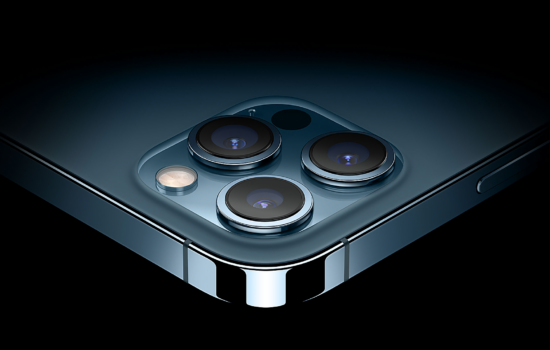With the release of iOS 26 and watchOS 26 Developer Beta 7 today, Apple has added support for the recently modified Blood Oxygen monitoring feature for Apple Watch models such as the Series 9, Series 10, and Ultra 2 bought in the U.S. after January 18, 2024.
This comes after Apple released iOS 18.6.1 and watchOS 11.6.1 last week to restore Blood Oxygen monitoring in the U.S. for these Apple Watch models.
Why ‘Modified’?
In late 2023, an import ban was implemented against Apple to prevent the sales of the Apple Watch Series 9 and Ultra 2 due to a violation of Masimo’s patents. Ever since then, Apple has had to disable the feature with software for units sold after January 2024 in order to resume sales.
Last week, Apple announced on their newsroom that the feature is coming back for the Apple Watch Series 9, Series 10, and Ultra 2. According to Apple, “sensor data from the Blood Oxygen app on Apple Watch will be measured and calculated on the paired iPhone, and results can be viewed in the Respiratory section of the Health app. This update was enabled by a recent U.S. Customs ruling.”
Watches sold on or before January 17, 2024, or sold outside of the U.S., have been and will continue to support his feature as normal, so this change does not affect these users.
If you have a unit that was sold in the U.S. after January 18, 2024, the only difference between the original Blood Oxygen feature and the new workaround is that you will not be able to view the results on your Apple Watch anymore, as the processing is done on your paired iPhone.
You can expect this feature in watchOS 26 and iOS 26 Developer beta 7 to reflect in Public Beta 4, which is expected to arrive as soon as this week.
As iOS 26 and watchOS 26 are still under development, it is currently only available to Developers and Public Beta Testers. For Beta Testing as a Developer, you need to have a Developer Account with Apple and turn on Beta Updates under Settings>Software Update. These updates are expected to be released to the public in September this year, along with the upcoming iPhone 17 series and Apple Watch Series 11.
To be a Public beta tester, you need to sign up on www.beta.apple.com to opt in to receive beta updates by going into Settings>General>Software Update>Beta Updates and selecting Public Beta. Do note that these versions are not stable and are meant for testing purposes.
How excited are you about iOS 26’s new Liquid Glass design? Let us know down in the comments or write to us on @appleosophy! Be sure to download the Appleosophy App from the App Store or visit our website to stay updated with the latest Apple news!