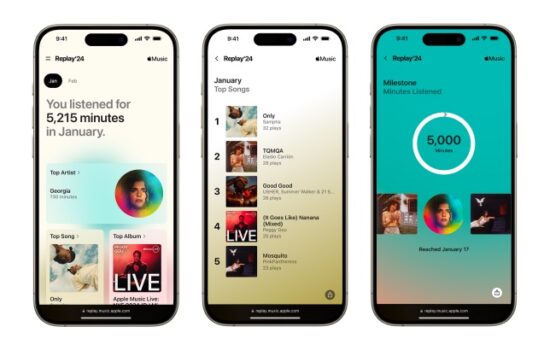After weeks of beta testing, Apple has finally started rolling out the Release Candidate versions of iOS 26.1 and iPadOS 26.1 to the beta testers. These updates come around one week after the release of the fourth developer betas.
In a rather surprising move, Apple has added the ability to change the look of ‘Liquid Glass’ in iOS/iPadOS 26.1 with two new options. The first option is Clear, which is the current default look, and Tinted, which increases opacity and contrast. These options are available under Display and Brightness Settings on iPhone/iPad.
Along with this addition, iOS 26.1 will also bring in a new gesture in Music for backward/forward gestures to switch songs in the Mini Player, a redesigned video scrubber in Photos, and a new “slide to stop” for alarms, replacing the fixed stop button, which can potentially be accidentally tapped.
This update also adds the ability to turn off ‘Lock Screen Swipe to Open Camera’, which can be useful if you keep accidentally opening the camera while clearing your notifications. This open can be found under Settings>Camera.
These updates are currently available for beta testers on all devices that support iOS 26 and iPadOS 26, including:
- iPhone 17, iPhone Air, iPhone 17 Pro, iPhone 17 Pro Max
- iPhone 16, iPhone 16 Plus, iPhone 16 Pro, iPhone 16 Pro Max, iPhone 16e
- iPhone 15, iPhone 15 Plus, iPhone 15 Pro, iPhone 15 Pro Max
- iPhone 14, iPhone 14 Plus, iPhone 14 Pro, iPhone 14 Pro Max
- iPhone 13, iPhone 13 mini, iPhone 13 Pro, iPhone 13 Pro Max
- iPhone 12, iPhone 12 mini, iPhone 12 Pro, iPhone 12 Pro Max
- iPhone 11, iPhone 11 Pro, iPhone 11 Pro Max
- iPhone SE (2nd generation)
- iPhone SE (3rd generation)
- iPad Pro (M4)
- iPad Pro 12.9-inch (3rd generation and later)
- iPad Pro 11-inch (1st generation and later)
- iPad Air (3rd generation and later)
- iPad (8th generation and later)
- iPad mini (5th generation and later)
We can expect the next betas/RC versions to be released as soon as next week, as Apple gets ready for their official release. Users who are registered as a developer on www.developer.apple.com can opt in to receive beta updates by going into Settings>General>Software Update>Beta Updates and selecting Developer Beta. Do note that these versions are not stable and are meant for testing purposes.
How excited are you about these upcoming software updates with useful new features? Let us know down in the comments or write to us on @appleosophy! Be sure to download the Appleosophy App from the App Store or visit our website to stay updated with the latest Apple news!