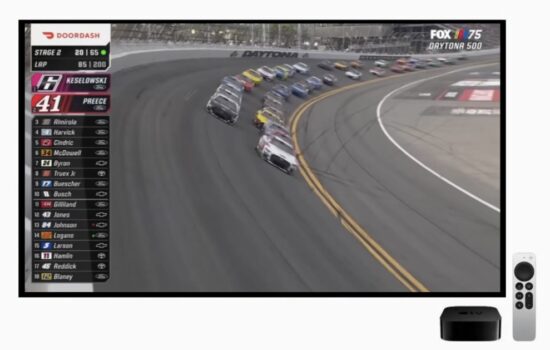Over the last couple of months, Facebook has been testing out Dark Mode on its website. For the time, the company has only had the Dark Mode update available on Google Chrome and Mozilla Firefox browsers.
Now the company has expanded its Dark Mode coverage of its social networking website to support the Safari web browser on the Mac.
On top of bringing Dark Mode to Safari on the Mac, it brings a new look to Facebook. It’s now easier to access Facebook Stories, groups, Facebook Watch, Messenger and Marketplace.
To get the new look of Facebook and Dark Mode, click the arrow in the top-right- corner of the home page and click on the second-to-last option on the drop-down menu and click “Switch to New Facebook.”
After that, click that same arrow again on the New Facebook page in the same area, and toggle the Dark Mode button
Once that is done, you should be able to view the New Facebook, along with Dark Mode all in your Safari browser on the Mac.
Do you plan on using the New Facebook and Dark Mode on your Mac? Let us know on Twitter at @appleosophy.