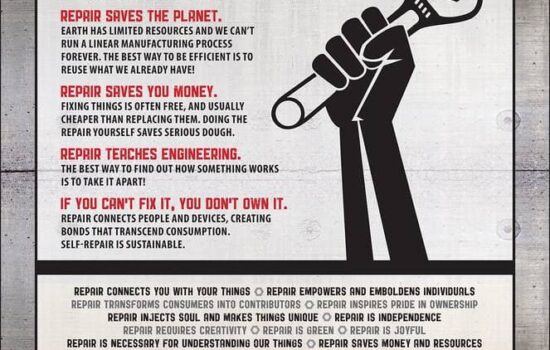For years, erasing an iPhone and iPad has been a simple and easy process for several years. This is essentially useful to either start fresh on the same device or give it away to another owner. If you were to do this on a Mac, the process is not as easy as you might think as erasing the disk also reformats the entire drive. So you would have to reinstall the operating system again, which takes even more time.
With macOS Monterey, the Mac is following suit. As you would find on an iPhone and iPad, the “Erase All Content and Settings” option lets you erase everything you load and restore the machine to factory settings – all without reinstalling the operating system. This works thanks to the encrypted storage on Macs with a T2 coprocessor or M1 chip. Thus, destroying the encryption keys would erase the system safely and securely.
When macOS Monterey is released to the public, you’ll find this option by opening System Preferences and under the drop-down menu from “System Preferences” on the menu bar. You will need an administrator password in order to erase your machine.
What do you think about this feature? Let us know in the comments below, or tweet us at @Appleosophy.