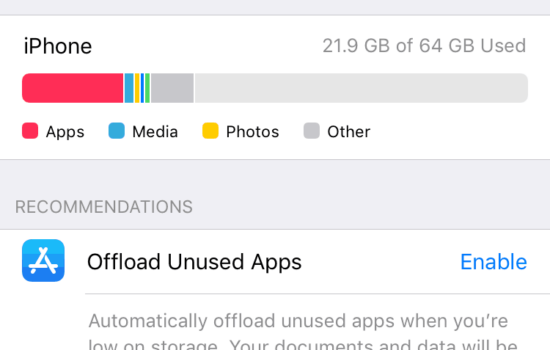Intro:
We are in an era where we all want to be secure no matter what. But sometimes, the location tracker in our device is troublesome. Sometimes this means limiting your access to apps, unwanted tracking and other things which can compromise your privacy and security.
In this case changing the location can help. Android users have the advantage that they can do it with easier built-in methods, however this is not the case with iPhone users. In order to change the location, they (usually) have to jailbreak the device – until now!
Now you can change iPhone location without jailbreak! This may be surprising, but iMyFone technologies have made an application that is on Mac and PC for spoofing your location on iOS. Keep reading till the and find out the different methods to do this: Let’s get started!
Part 1: What Should You Know About Changing Location without Jailbreak?
Q1. Can I change iPhone location without jailbreak?
Answer: Yes. Changing iPhone location without jailbreak is possible. For this, there is a need for some third-party tools. If these tools are not there, users can’t do it. When it is about choosing a third-party tool, you need to check whether the tool is secure, easy to use and compatible with your device or not.
Q2. What should you do before changing your iPhone GPS location?
Answer: Before changing the iPhone GPS location, we recommend you disable location services on the iPhone. The steps to disable location are:
Step 1: Move to settings on your device.
Step 2: Click on “Privacy” and select “Location services”.
Step 3: Toggle the option ON/OFF.
Q3. Are there any easy ways to trick/change iPhone/iPad location without jailbreak?
Answer: Yes, there is an easy way for users to jailbreak the device. Read the following how to tutorial to learn more! We are sharing the details about one of the best tools to change iPhone location without jailbreak. This tool is also applicable to Android devices.
Part 2: How to Change iPhone Location without Jailbreak
When looking to change iPhone location without jailbreak, do not look for any other tool than iMyFone AnyTo iPhone Location Changer. This tool is the one-stop solution for all Android and iPhone users who do not wish to share their location.
There will be no need for you to jailbreak the device in order to use this on iPhone. There are so many commendable features integrated into this tool, making it one of the best options. It simply means that when you have this tool, there will be no need for you to worry about your location at all and no extra third party software is needed.
Features making iMyFone AnyTo Location Changer an ultimate tool are:
- Helpful in changing the iPhone GPS seamlessly. There will be no need for users to get any other third-party app in order to use it.
- Compatible with Android and iOS both. Irrespective of the device a user owns, they can try it out and change their present location.
- It supports all the social media applications and Pokemon GO AR games requiring your location access.
- Helpful in setting up mock locations on dating apps.
Here are the easy steps to fake iPhone location with iMyFone AnyTo:
Step 1. Install and launch iMyFone AnyTo on your computer. Tap “Get Started”.
Step 2. Then connect your device to the Mac or PC. Now you can also connect your device with the same Wi-Fi.
Step 3. Next the map will load automatically. You can select or input any location or address (let’s say TD Garden in the example) on the map that you want to fake.
Step 4. Click “Move”, so your location will be changed to your chosen location. Open Google map on your iPhone, the GPS has also spoofed to your favored place.


Conclusion:
iMyFone AnyTo Location Changer is one of the commendable tools for all the users searching for a tool that helps them to change iPhone location without jailbreak. This application has a simple to understand interface, and users do not require any technical knowledge to operate this app. If you need additional help, there is a comprehensive guide on iMyFone’s site. After following this tutorial, you will be able to change your location easily on iOS and Android.