Apple devices are known for their reliability. But even the bests have their low points. And so do Apple devices. From time to time, even on an Apple device, you’ll come across a number of issues. Now, if you are not that tech savvy, it can be difficult to troubleshoot an Apple device. But that’s where troubleshoot apps like WooTechy iPhixer come to the rescue. It is an excellent and easy to use app for fixing many of the most common issues with Apple devices.
Now, if you are not sure if WooTechy iPhixer is worth your time or even a name you can trust, then this article is exactly for you. Here we will talk about all you need to know about the app and what makes them one of the best troubleshooting apps.
What Does WooTechy iPhixer Do?
WooTechy iPhixer iOS system repair tool can help you resolve a multitude of iOS related problems. Here is a list of issues you can address using iPhixer app without incurring any data loss.
- iPhixer helps fix iPhone/iPad/iPod touch stuck in recovery mode, stuck on the Apple logo or spinning circles.
- iPhixer can help users fix iPhone black screens or iPhone/iPad stuck in a boot loop.
- The app is designed to fix devices that would not turn on, lagging issues of the iDevices and more.
Apart from the issues mentioned above, iPhixer is equipped to handle a wide range of other technical issues related to repairing and fixing without sacrificing any existing data. Moreover, you just need 3 steps to restore your iOS devices back to normal.
- Step 1. Get and open the software on a computer, select the Standard Mode and connect your devices with the computer.
- Step 2. Download the iOS firmware containing no errors and bugs. Wait until it is extracted.
- Step 3. Click the Start button and let the program fix your devices. Soon your devices will restart normally without any issues and data loss.
Can iPhixer Help with Fixing iOS 15/16 Update Issues?
In addition to resolving possible repairment issues of your iDevices, iPhixer is also adept at fixing iOS 15/16 update-related issues. Here is a list of potential errors related to iOS 15/16 that the iPhixer app can handle.
- iPhixer can handle any problem with your iPhones/iPads related to the upgrade error to iOS 15/16.
- iPhixer is equipped to handle the start-up related issues that often occur right after putting your device through an update.
- If your Apple device is somehow stuck on Estimating Time Remaining, etc. iPhixer can help you fix the issue on your own by following a few simple steps.
There are occasions when your iPhone or iPad might be unable to verify the new update they have received. Besides, your device might get stuck on the update requested stage forever in the worst-case scenario. In many cases, iPhixer can prove to be a very effective tool to handle such likely scenarios.Â
How Safe is iPhixer?
The iPhixer app is highly safe to use on your Windows and Mac computers. Safety software companies such as Norton and McAfee have approved iPhixer, and all versions of iOS, iPadOS and tvOS are supported by the iPhixer app from WooTechy. As a result, the iPhixer application is thoroughly safe for regular usage.
In fact, it is much safer to do recoveries and fixes on your iPhone with an automated app rather than doing it manually. Even something as small as doing a recovery can brick your phone with one wrong step. So, yes, iPhixer is not only safe, but it makes fixing your phone even safer.
What Are the Additional Features that iPhixer Can Offer?
Many additional features make the iPhixer app as appealing as it is. Here are a few extra perks if you install iPhixer on your personal computer.
Being Able to Reset iOS Devices with or Without a Password
You get two reset modes available within the app. The usual reset mode is named “Standard Rest”, whereas the other is labeled “Hard Reset”. Both options will erase all the contents and settings within the device.
However, if you remember the screen lock password of your device and do not want to install the latest iOS, you can use the Standard Reset option. On the other hand, the Hard Reset will allow you to erase all the contents and settings without inserting your lock password.
Using One-Click to Enter or Exit Recovery Mode
The one-click to enter or exit is a unique feature of iPhixer. You can retrieve your iPhone and iPad in or out of recovery mode using just one simple click without incurring any potential data loss. It happens to be a signature and free function offered by WooTechy iPhixer.
Having iPhixer as an Alternative to iTunes
iPhixer allows you to have the ability to update or restore Apple devices without iTunes. Therefore, it helps you avoid a lot of potential iTunes error codes such as 4010, 4013 and 4005.
So, Why Should You Choose the iPhixer App?
Among all of the app’s redeeming qualities, the most stand out are security, high success rate, cost-efficiency, and user-friendliness. Compared to all the other third-party apps currently available on the market, the app is thoroughly secured and is backed by many renowned security companies. It also has a high success rate in fixing the issues Apple users tend to come across at times.
Apart from the upsides mentioned earlier, the app is also a cost-effective and economical choice if you are looking for something that will be fast and convenient. Last but not least, iPhixer is a very user-friendly app that is easy for all users to navigate comfortably. Even those with the most basic tech skills. All of this makes the app the perfect solution for your iPhone issues.
Conclusion
Ok, that’s all we introduce in this article about WooTechy iPhixer. We’re sure that you must have a full understanding of the powerful tool. Its overall efficacy and features make it very compelling for all Apple users to have. Just give it a try now.










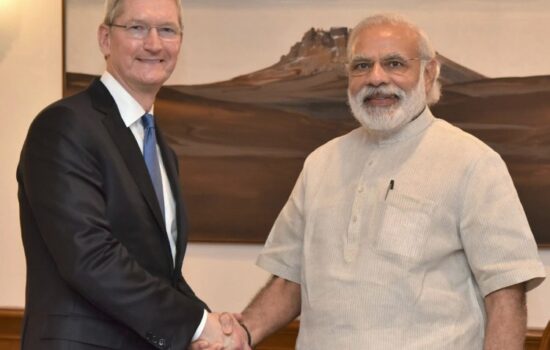

Be aware, all this type of product iPhixer from WooTechy , Fixppo from iMyphone, ReiBoot from Tenorshare and many other like thise use the same platform and are only frontend to iTunes. Will not fix problem that iTunes itself will be able to fix.
Be aware, all this type of product iPhixer from WooTechy , Fixppo from iMyphone, ReiBoot from Tenorshare, Ios sytem repair from Tunekit, Ios system recovery by Mobikin and many other like these use the same platform and are only frontend to iTunes. Will not fix problem that iTunes itself will be able to fix. I you buy it and the problem is not sofware related and want you want a refund then you will not get your money back. Error code 4013 is very often a harware problem not a softare problem. Software problem are always solve with the use of Itunes recovery process alone.
On iPad 6th. iPad 7th and iPhone 7 , using the A10 cpu are prone to this problem. The hardware solution know to fix it is to rebal the CPU which is not easy and expensive