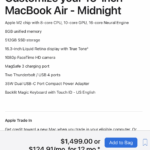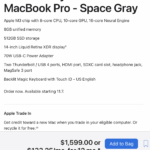The review/embargo videos for Apple’s latest MacBook Pros with the M3 chip series have just been released today, and we can expect those machines to be available tomorrow. I’d like to discuss why Apple’s new base model of the 14-inch MacBook Pro was the most interesting product that Apple announced last week.
15-inch MacBook Air with M2 chip

Let’s go back to this summer at WWDC when Apple introduced the 15-inch model as the newest addition to the most popular MacBook Air line. Before we had the 15-inch Air in the line, the 13-inch Pro (M2), which started at $1299, sat in the middle between the 13-inch Air (M2), which started at $1199, and the 14-inch Pro (M2 Pro/Max), which started at $1999. However, the 13-inch Pro was in a weird spot, and to understand how this machine was the one that I would not recommend to most people, I’d like to explain how the 15-inch Air became a better value for those who would prefer a larger display.
When Apple introduced the 15-inch Air (M2), it started at $1299, and at the same time, Apple lowered the starting price of the 13-inch Air (M2) to $1099. If you might have noticed, the starting price for the 15-inch Air (M2) was the same as that of the 13-inch Pro (M2), and they both had the same unbinned M2 chip with 8-core CPU/10-core GPU as well as the same memory and storage configurations.
So that’s the advantage of going with the 15-inch Air (M2) over the 13-inch Pro (M2)? You’re getting a lot more features for your money. The 15-inch Air offers:Â
- a more modern design that’s akin to the higher-end MacBook Pros
- a larger 15.3-inch display, which now supports up to 1 billion colors
- an improved 1080p FaceTime HD camera
- a six-speaker sound system with force-cancelling woofers
- a full-height row of function keys, which most users would prefer over the controversial Touch Bar on the 13-inch Pro
- improved Bluetooth 5.3 connectivity
- MagSafe 3 with support for fast charging
You won’t find any of those features on the 13-inch Pro with its antiquated design. The only advantages with the 13-inch Pro are an active-cooling system and a studio-quality three-mic array. However, those might not matter for a user who mostly does everyday productivity tasks or moderate workflows. When comparing those two models spec for spec, you can see how the 15-inch Air would be a better buy for those who prefer a mid-range MacBook model, and that’s not to mention that the addition of the 15-inch Air made the MacBook lineup more confusing than it needed to be with two models starting at the same price.
14-inch MacBook Pro with M3 chip
Last week was when the MacBook lineup made sense again, yet became more interesting. The 14-inch MacBook Pro used to start at $1999, but when Apple introduced a new 14-inch model with M3, that brought the starting price to $1599, which was $400 less expensive before. At the same time, Apple discontinued the 13-inch Pro, leaving just the 15-inch Air, which started at $1299. There’s a $300 price gap between the 15-inch Air and the new 14-inch Pro; however, if you look closely at the specs, the 15-inch Air started with 256GB of storage, and the 14-inch Pro started with 512GB of storage. If you’re going for the 15-inch Air, you might find 256GB of storage to be too small, so you decide to step up to the next standard configuration, which offers 512GB of storage at $1499. That’s when you see that Apple closes the gap between the two mid-tier models because that’s just $100 below the new starting price of the 14-inch MacBook Pro.
So if you’re deciding between the 15-inch Air and 14-inch Pro, and you need 512GB of internal storage, what are the advantages you’ll get with the 14-inch Pro over the 15-inch Air for just $100 more? You’re certainly going to get a lot more for your money:
- an improved M3 chip for faster computing/graphics performance with support for hardware-accelerated ray tracing
- a 14.2-inch higher-resolution mini-LED backlit display with ProMotion technology for much-improved brightness/contrast ratios
- an improved high-fidelity six-speaker system
- an improved studio-quality three-mic array
- additional ports with an HDMI port and an SDXC card slot
- improved wireless connectivity with Wi-Fi 6E
- even longer battery life with up to 22 hours
One difference I’d like to add is that the 14-inch Pro (M3) weighs 3.4 pounds vs 3.3 pounds for the 15-inch Air. However, that weight difference is small, and despite the smaller display, the pros certainly outweigh the cons (no pun intended).
So once you compare those models on the “Compare Mac Models” page and do an apples-to-apples comparison, you can see why the new 14-inch Pro (M3) is a much better buy in the mid-range lineup, especially when you’re coming from either a 13-inch Pro (M1 or M2). You’ll get almost all of the nicest features that the higher-end MacBook Pros have to offer. You’ll not compromise on the display because it’s the same display found on the higher-end models that still supports ProMotion technology. The only exceptions for the base 14-inch Pro (M3) are that it has two Thunderbolt / USB 4 ports instead of three Thunderbolt 4 ports, and it can support up to one external monitor, both of which are also limitations the 15-inch Air has.
If you care about a larger display above other features, then you can’t go wrong with the 15-inch Air, but if you want the most out of a mid-ranged MacBook model (that’s also larger than a 13-inch screen), it now looks like the 14-inch Pro with M3 takes the crown as the best bang-for-the-buck mid-tier laptop that Apple offers. You might find the base specs on the 15-inch Air insufficient for you, and if you’re spending more money for more memory or storage, then you might as well make the jump to the 14-inch Pro as it’ll certainly be worth the upgrade for those coming from an Intel-based Mac (assuming they don’t care about support for multiple external monitors). Please note that the 14-inch Pro with M3 now starts at 8GB of unified memory; however, I’d recommend you upgrade to 16GB of memory. It’d certainly be worth the upgrade, and you won’t regret spending more money as you’ll future-proof your MacBook for years to come.
What do you think about the new 14-inch MacBook Pro? Do you think it will sell well? Let us know in the comments below, or on X at @Appleosophy.