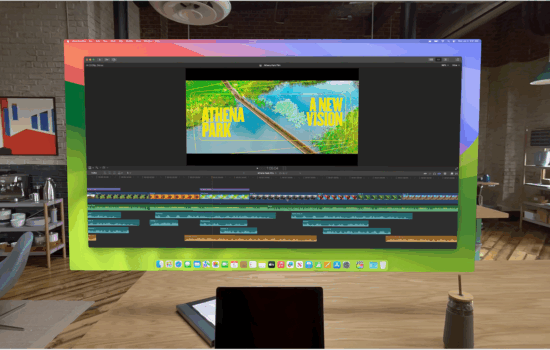We’ve had several support documents that explain how to enter our iPhones and iPads into Recovery Mode as those devices have either a Lightning or USB-C port to plug a cable directly into a computer. But what about the Vision Pro?
Apple introduced a different process starting with watchOS 8.5 and iOS 15.4 that allows you to restore an Apple Watch with your iPhone. Apple later brought the same process to the Apple TV with tvOS 17 and iOS 17. Neither of those products features a USB-C port, and Vision Pro won’t have that port either. According to 9to5Mac, with visionOS and the latest version of iOS, you will be able to enter Vision Pro into Recovery Mode with your iPhone. When Vision Pro enters Recovery Mode, a message will appear and prompt the user to restore visionOS. Once the process begins, Vision Pro will delete all the data and restore its firmware, which usually takes a few minutes.
This recovery process has been a helpful last resort to fix any major software issues related to an Apple product when a simple reboot doesn’t resolve anything.