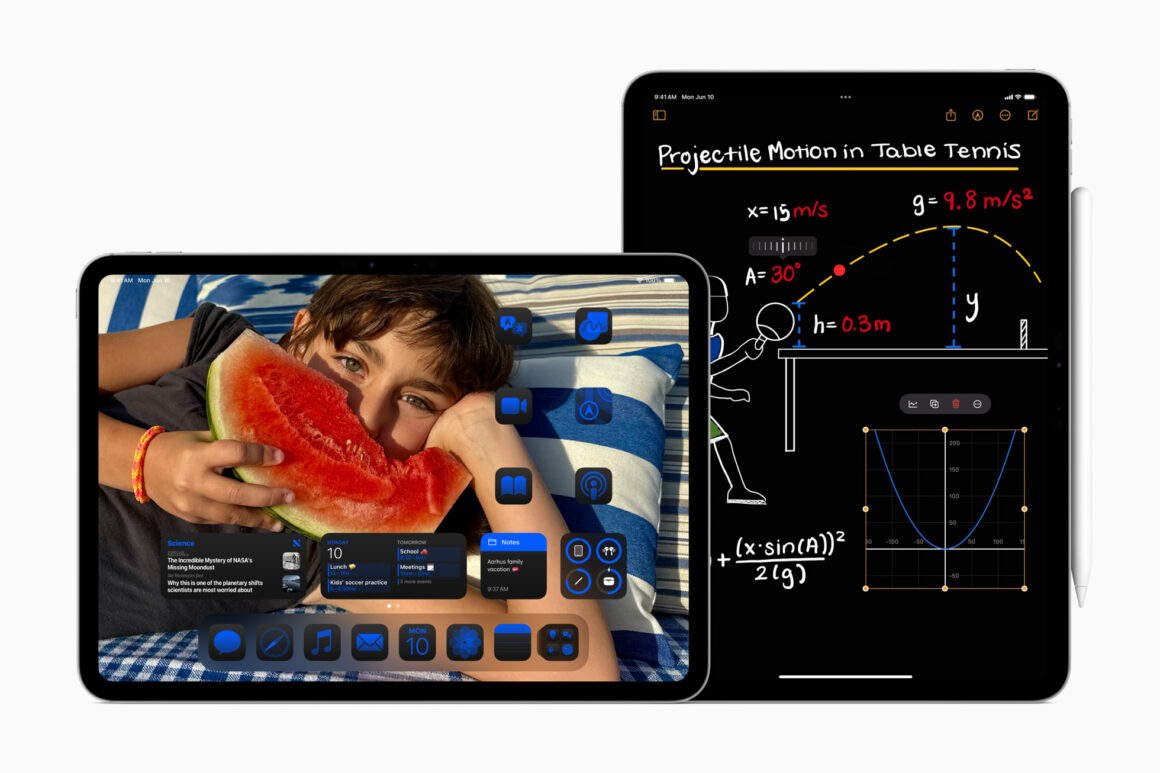Students may find keeping up with homework, lectures, and assignments challenging, but it’s all about the tools. Education recipients can use powerful iPad note-taking, task-managing, and learning-management apps. Below, we’ve curated some of the most useful iPad apps for studying and retaining order.
GoodNotes: The Perfect Digital Notebook
GoodNotes is a must-have app for students who want all their notes in one place. The clean interface of this app makes digital note-taking seem natural and effortless. You can create notebooks, organize them according to topics, and even format them through templates. GoodNotes supports handwriting, so you can note things like you’d on paper. You can also add PDFs, lecture notes, and other documents using the app and mark them on the page. The great thing about GoodNotes is its search engine, so you can find things when you want them.
Although iPad apps can simplify note-taking and help you organize your study sessions, coursework can sometimes be overwhelming. Tracking all your classes, projects, and tests is challenging, and sometimes the best organizational tools aren’t enough. There’s a solution – top authors can write college papers for you. Find a reliable service provider and delegate tasks to an experienced writer. A trusted company lets you dedicate more time and effort to studying by handling complex, urgent assignments wherever needed.
Notability: A Versatile Note-Taking Tool
Notability is another excellent app for learners who want a neat and simple way to record notes. This app has many functionalities, such as recording handwritten or typed notes, photos, and even recordings. This audio option is handy for lecture-based courses because you can review some concepts while listening to the recording. Notability also allows you to divide the screen and continue working on one part of your notes while looking at another. Visually inclined students will love Notability’s ability to bring all sorts of media together in one place and use it for anything from lecture notes to lesson plans.
Microsoft OneNote: Organized and Collaborative
Microsoft OneNote is great for students who want a more structured method to organize notes and work. Using a neat system, oneNote lets you separate notes into notebooks, sections, and pages. The app syncs well with other Microsoft Office applications, perfect for education recipients who use Word, Excel, or PowerPoint during their studies. OneNote’s most vital point is that you can share notebooks with fellow students for collaboration or homework assignments. The app’s versatility lends itself to capturing lecture notes, to-do lists, and personal reminders in one place.
Evernote: A Classic for Organization
Evernote has been a favorite among young people for decades and is still a go-to tool for organizing studies. The app lets you record notes in various formats, including text, audio, and images, to keep everything organized. You can even create notebooks for each topic or project, tag notes to make them easily accessible, and remind yourself to do certain things. Evernote’s web clipper is ideal for learners who want to save internet articles or research for later reference. And its sync means you can check your notes from any device and study when on the go.
Apple Notes: Simple Yet Effective
Apple Notes is a fantastic option if you’re a student and need a simple, no-frills app. Pre-installed on all iPads, it’s easy to use but offers a good assortment of functions. With Apple Notes, you can:
- Type and Format Notations: Quickly note down and format any type of text.
- Sketch and Draw: Use your Apple Pencil or finger to draw diagrams or visual elements.
- Add Checklists: Write small lists of tasks or to-do items in your notes.
- Scan Documents: Scan important documents or pamphlets and archive them online.
Apple Notes, too, enables you to group notes into folders to separate subjects or projects. It syncs across all Apple devices, so you have notes on hand wherever you go. Though less well-developed than other apps, its simplicity and ease of use make it an excellent option for youngsters who appreciate organization and convenience.
Todoist: Task Management Made Simple
While not a note-taking tool, Todoist is an efficient way to keep track of projects and deadlines. It’s a to-do list app that helps learners remember what’s happening and when. You can set up projects per class, assign tasks, doodle deadlines, and prioritize things so you never miss a beat. The app is helpful for students who want to optimize their time to study, segment large projects into smaller assignments, and keep track of the semester. If one tool isn’t enough to manage your time correctly and assignments pile up, here is a link to high-quality writing platforms. With professional support, you’ll be better equipped to manage heavy workloads.
Finding the Best App for Your Study Style
The number of note-taking and organization apps on the iPad makes it easy for students to track their work. Whether you’re a visual learner, a typewriter enthusiast, or an amalgamator of media, there’s an app for you. Choose one that fits your study habits, and see the impact on your efficiency and planning.