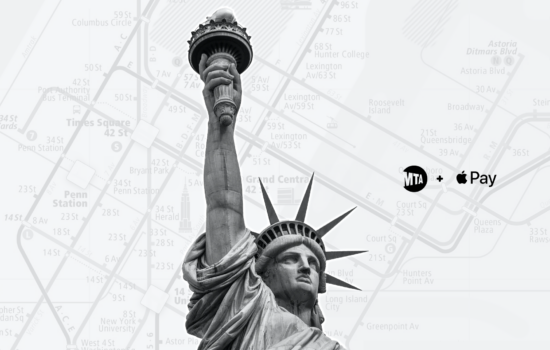Apple has started rolling out the third developer betas of iOS 26 and iPadOS 26, according to Apple’s Developer Webpage. These updates come two weeks after the release of iOS 26 & iPadOS 26 beta 2. Since its already July, we can expect the Public Betas for these versions to be released soon.
iOS 26 and iPadOS include a new design implemented across the system called “Liquid Glass”. This is the second major redesign of iOS after iOS 7 in 2013. Everything from icons to the System UI will now adapt to the surrounding elements with the translucent material.
The build number of these updates is 23A5287g and the update size of this beta can vary on the basis of device and region, as several users on X and Reddit have reported huge differences in the size of the said updates when updating from Beta 2. Moreover, it seems that the ‘Liquid Glass’ effect has been turned down by a noticeable margin in this beta.
Control Center in iOS 26 Beta 2 vs iOS 26 Beta 3 pic.twitter.com/7FRqKXIWYu
— Brandon Butch (@BrandonButch) July 7, 2025
iOS 26 Beta 2 vs iOS 26 Beta 3 Music nav bar.
Which do you like better? pic.twitter.com/86ZqhgFWGX
— Brandon Butch (@BrandonButch) July 7, 2025
apple stop ruining liquid glass pic.twitter.com/sUs0EILLAC
— Holly – I like tech (@AnxiousHolly) July 7, 2025
These betas also include three new colors for the default OS wallpaper, which is a welcome addition.
iOS 26 Beta 3 has new wallpaper pic.twitter.com/XHvH3IVuNb
— Aaron Zollo (@zollotech) July 7, 2025
Users who are registered as a developer on www.developer.apple.com can opt-in to receive beta updates by going into Settings>General>Software Update>Beta Updates and selecting iOS 26 Developer Beta or iPadOS 26 Developer Beta. Do note that these versions are not stable and are meant for testing purposes.
Users can also sign up as a Public Beta Tester for iOS 26 and iPadOS 26 on www.beta.apple.com as the release for that is near.
How excited are you about these upcoming software with useful new features? Let us know down in the comments or write to us on @appleosophy! Be sure to download the Appleosophy App from the App Store or visit our website to stay updated with the latest Apple news!