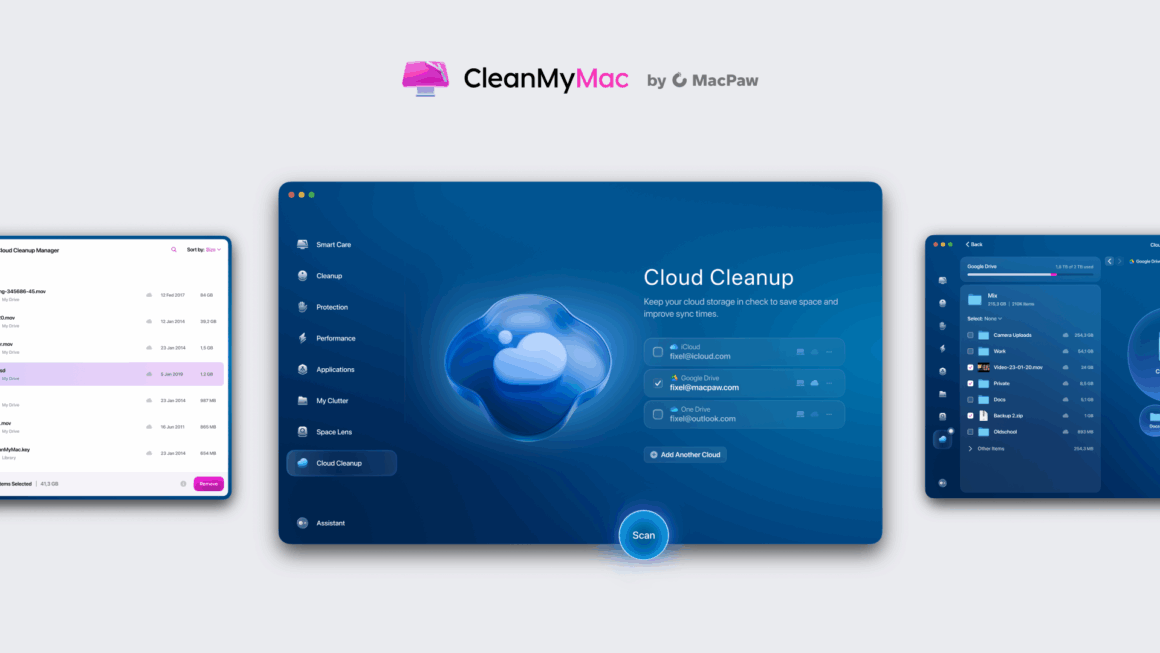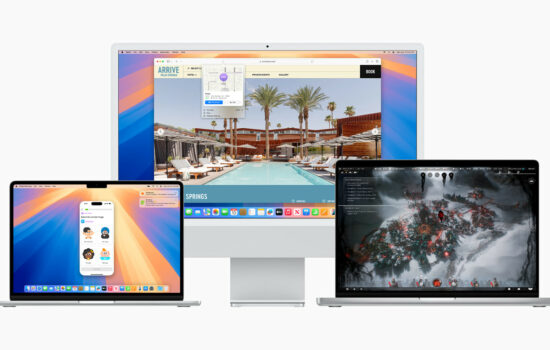If you didn’t know already, Clean My Mac is a powerful utility app for your Mac designed to keep your system ‘clean’ as the name suggests, ultimately resulting in an even faster Mac. It works by scanning your Mac for system junk, residue app files, and duplicates, along with displaying current issues and suggested fixes for the same. Take my MacBook Pro (2021) with 1TB of Storage as an example – with only 114GB of free space left, CleanMyMac managed to identify over 16GB of redundant files ready for safe deletion. The app offers you control over what to delete and what to keep, which ensures that nothing important is discarded.
Beyond cleanup, this app also includes a Malware scanning tool powered by Moonlock, an Application Update checker, and more. If you are someone with multiple applications downloaded from the web and not the App Store, you would know how time-consuming it is to manually update each and every app. This is where Clean My Mac comes in and saves your time by checking for updates for all apps at once!
Recently, CleanMyMac has become an even more useful tool with their introduction of ‘Cloud Cleanup’. This feature extends its cleanup capabilities beyond the local storage on your Mac by supporting popular cloud services such as iCloud, Google Drive, and Microsoft OneDrive. This will help users to scan and remove unnecessary files from the cloud without requiring them to sort them manually.


In the words of Oleksandr Kosovan, CEO and founder of MacPaw, “Managing cloud storage can be confusing and costly, especially when unused files just sit there, piling up without users even realizing it. When storage limits are reached, it can slow down syncing and backups, impacting overall performance without users realizing the cause,” “Our millions of users, who have long trusted CleanMyMac to keep their devices clean and running, have been asking for this kind of support. With Cloud Cleanup, we’re giving them a smart, simple way to take control of their storage across many services, all in one place.”
According to MacPaw, “Cloud Cleanup offers two core cleanup methods:
- Remove, which helps users free up space in their cloud accounts by identifying and removing unnecessary files.
- Unsync, which desynchronizes and removes local copies of cloud-stored files to reclaim storage on their Mac.
Smart alerts notify users when action might be needed, such as when unused files are detected or storage limits are near.”

This feature is especially useful to Cloud users with paid subscription plans, as we unknowingly have duplicates of the same file, consuming more storage than we realize, and hence, we keep upgrading our storage plans.
Cloud Cleanup is now available for users on the Plus Plan. Storage shouldn’t be something you constantly think about — CleanMyMac makes sure you don’t have to. CleanMyMac is available with a 7-day free Trial for both ‘Basic’ and ‘Plus’ plans, with them starting at $3.35/month and $5.45/month respectively, if billed annually. They’re also offering a one-time purchase Price starting at $119.95 for Basic, and $195.95 for Plus.
How much free storage do you have on your Mac? Let us know down in the comments or write to us on @appleosophy! Be sure to download the Appleosophy App from the App Store or visit our website to stay updated with the latest Apple news!