Apple has been advertising the iPad Pro a lot lately ever since the release of iOS 11 in 2017. The reason for this is that iOS 11 is the OS that the iPad has been needing for years. It includes a Mac-like dock, Split View, and the ability to write a paper and stream videos at the same time (Picture-in-Picture).Â
[youtube https://www.youtube.com/watch?v=sQB2NjhJHvY&w=560&h=315]
The top question is whether or not students and consumers can use it for the schoolwork and studies that come along with school. I should also add that this is for your typical student that just needs to take notes, write papers, web browse, stream video, and read eTextbooks and eBooks.
This is a tough question but even in 2018, I’m going to say no. We’re getting a lot closer than where we were at even two years ago, but it’s not quite enough yet. Here is the reason why.
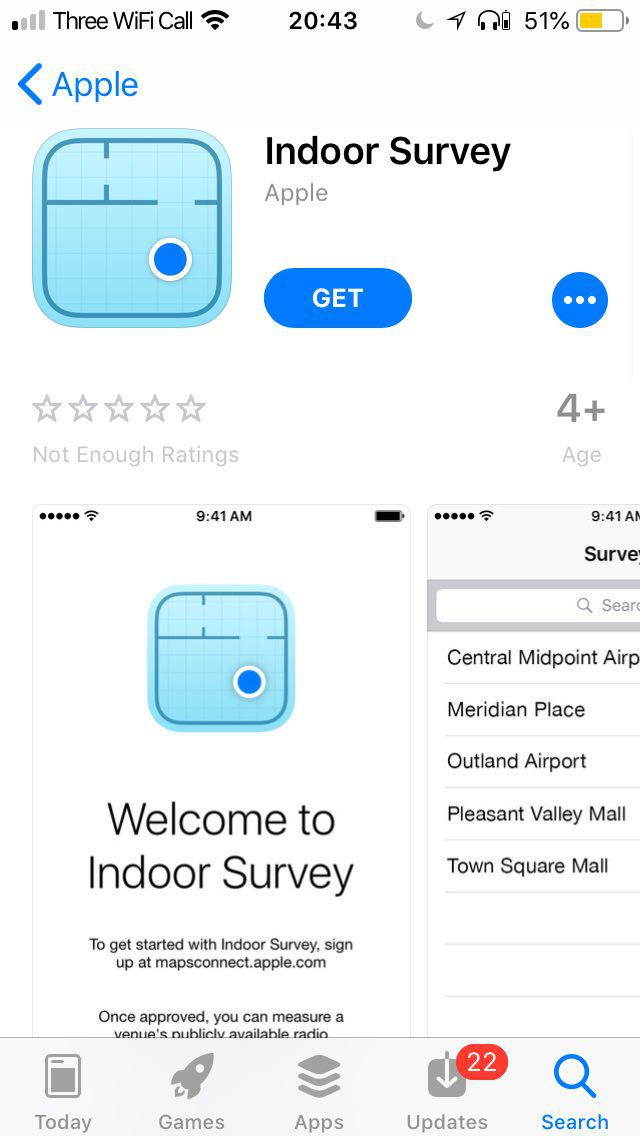
Obviously, there have been schools that have been trying to implement curriculum and apps into their material that go hand-in-hand with people using the iPad for their schoolwork. However, even my new college, Wayne State College, the eCampus website is accessible via a device like an iPad but it does not work that well and lags a lot. Why? Because it was made for a laptop, not a tablet.
Wayne State College also uses an online service called “Sakai” that they use for online classes and professor powerpoints. Sakai does have an app, which is decent but is nothing compared to other services like Blackboard or Canvas.
Don’t get me wrong, the iPad Pro is great if you’re taking notes, writing papers, making powerpoint presentations, and all of that. Just make sure that you have a keyboard to write and do it all on. You’ll thank me and yourself in the long run.
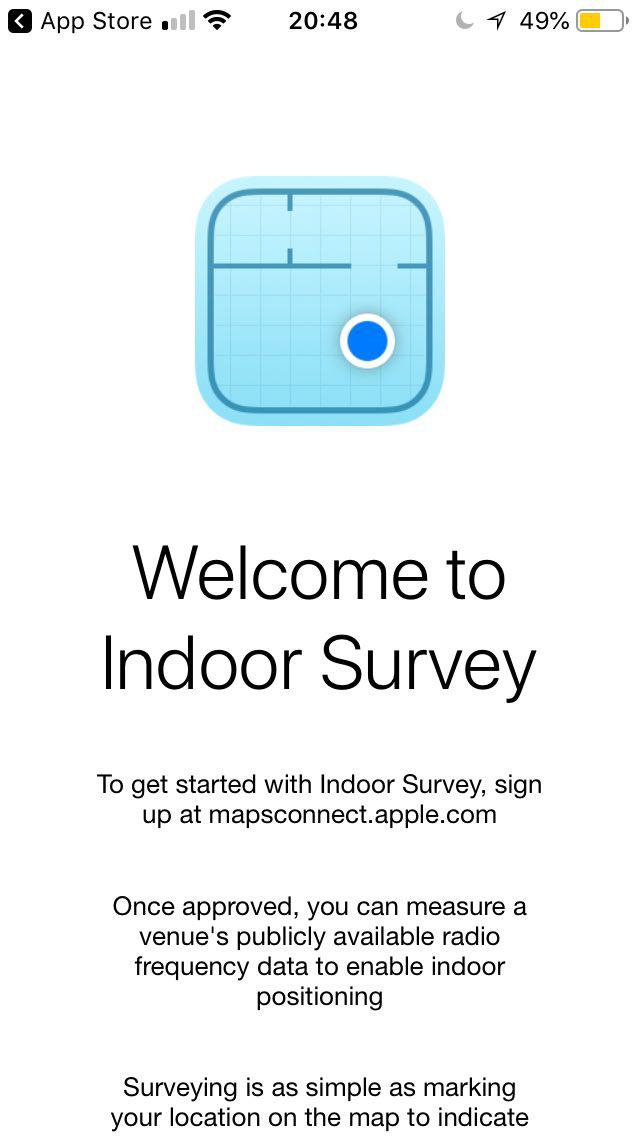
One issue that I have seen is that there are a lot of apps and services that schools and colleges use that do not allow for uploading from the iPad. This creates an issue where if you are trying to upload your Microsoft Word document to the class “Drop Box” (I love it when professors misspell it), you find that you cannot do it.
The Apple Files app has helped with this issue, but there are still some issues with doing that today in 2018. Perhaps iOS 12 will make this a little better?
With all of that said, like I said earlier, Apple has made great strides to make the iPad Pro better for both consumers and students, and although there are some apps and services that work out for classes and colleges, the majority of them are still not on board with it.
Maybe later-2018 or 2019 will be the year that the iPad Pro becomes “the norm” in today’s schools, colleges, and universities across the country? One can only hope.






