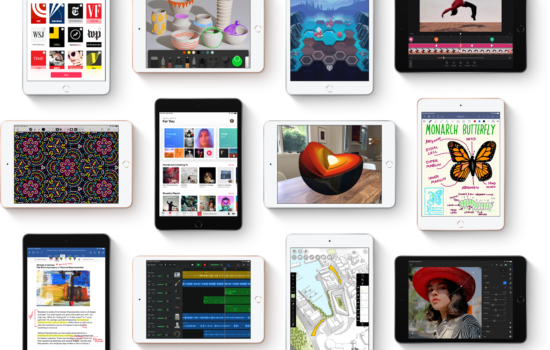Hot corners is a feature which most of you did not know about. This feature is available on all devices running iOS 13 and it is especially going to benefit iPad users. For using Hot Corners, you’ll require a mouse that will connect to your iPad or iPhone.
The feature “Hot corners” allows you to hover over any of the 4 corners of your device to do a particular action.
To activate “Hot Corners”, follow these steps:-
- Go to Settings>Accessibility>Touch>Assistive Touch and turn it on.
- Scroll down until you find “Dwell Controls” and turn it on.
- Scroll all the way down, and you’ll find Hot Corners.
- Tap on Hot corners and there will be options to set actions for Top Left, Top Right, Bottom Left, and Bottom Right. Set the actions to your convenience.
- Go back, and you will have the option to change the time of response, and you can set it to your own convenience.
- Scroll upwards until you find “Pointer Devices” and tap on Devices>Bluetooth devices, turn on your mouse and connect it to your iPad or iPhone. Make sure the mouse is supported by your iPhone.
- Now you can hover over any of the 4 corners of your device to do a particular action as chosen by you.
This feature will especially help iPad users, because it will give them shortcuts, and it will be an overall easier and better experience.