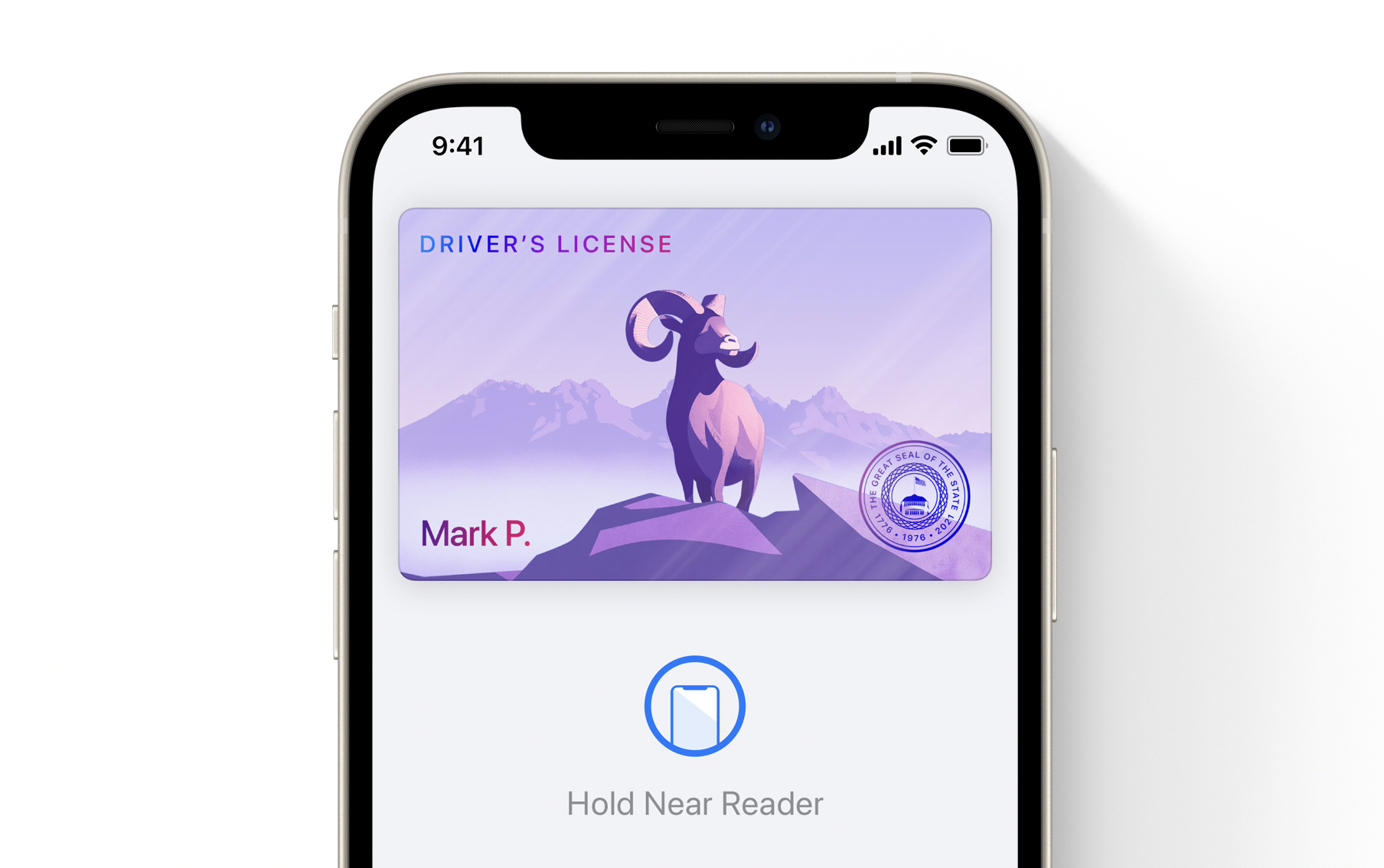MarsEdit has always been one of those apps where I have wanted to buy it but the price always deterred me away since it is a fairly expensive. Due to a recent update for the app, the developers, Red Sweater, made the app free and made the entire app free for two weeks (two-week free trial), which gave me a chance to finally try this out.Â
I for one am a big blogger. I write on TeamApple News and Toys a couple times a week and write for my own personal blog three times a week. Now that I am Christmas Break, those blog posts will be Monday-Friday (on my personal blog).Â
As for MarsEdit, one of the features that I came to love early on is that I can have all of the three websites that I write for all in one spot. This makes it so that I can literally just click on the one I want to write for and immediately start writing from there. It’s really simplified, which is a big plus for bloggers and Mac users like myself.Â
Although I could not find this early on, I do like that the app does have the option to have Split Post and that I can schedule blog posts in the app. I was disappointed about that at first because I felt like even though I knew it was in the app, it was kind of hard to find. However, I was glad to eventually find it.Â
When writing for sites like TeamApple News and Toys, it’s great to be able to choose the author that is writing the article. This makes it so that if I for some reason had to make it somebody else, I could easily do so.Â
Personally, I am a big fan of the web extension Grammarly and I cannot use it in MarsEdit because I do not pay for the premium version of Grammarly. MarsEdit, although not the best, still has a pretty decent auto-correct system that even includes some grammar-related items.Â
Another feature that I have not used but like that it is there is that you can write offline. Previously, you had to open a Word, Pages, or Notes document and then write your blog post in there and then copy-and-paste it to WordPress or wherever you write your blog posts.Â
I will say that I was not a fan of the preview page since it is not a regular web page. Personally, I am a bigger fan of the one that WordPress has on their site when previewing how web pages and blog posts are going to look. I did also have problems that sometimes when I made bullet points for a blog post and then typed “shift + enter” so that it would space out my bullet points instead of having everything crammed together, but it had issues putting it in my blog posts, which I was not happy about since it is a major formatting issue and I like to have things look at least somewhat professional.Â
Overall, I’m giving MarsEdit 3.5/4 stars. It’s a pretty good app and is a necessity for bloggers that use a Mac, especially those that are always on the road (due to the offline writing feature). The app is currently free with a two-week free trial after you download it from the Mac App Store. After the two weeks are up, if you upgrade from MarsEdit 3, it will only cost you $24.99 to upgrade, but if you are a new user to MarsEdit, the license fee is $49.99.
Rating: 3.5/4 starsÂ