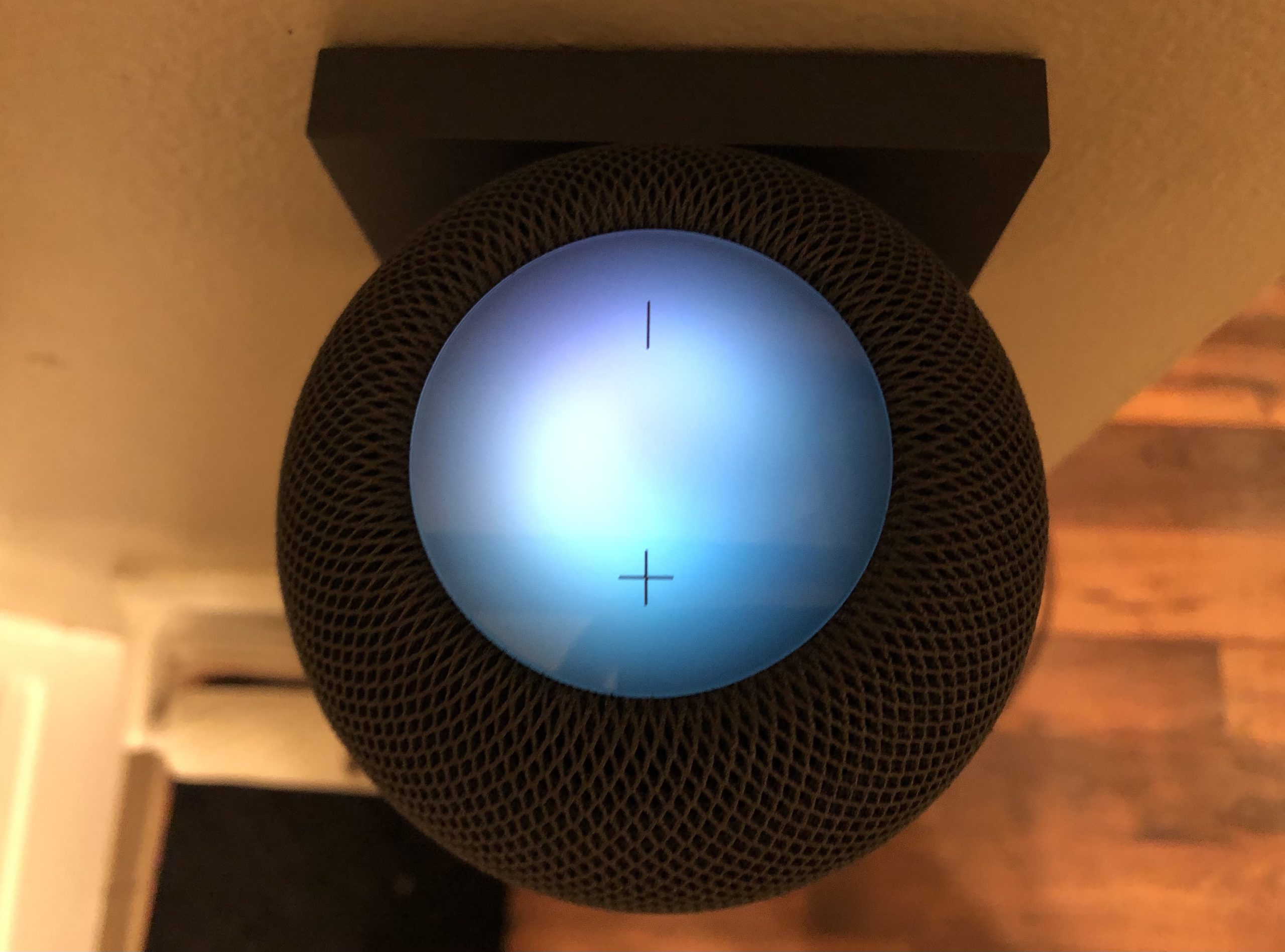Last week, I had some problems with my Apple Pay cash balance, despite the fact that I had about $15 worth of credit still on it. There were a couple of times where I went out to use it and it did not work due to an “insufficient balance” issue.
Note that when I had this issue, it all happened on the same night. This happened once when I was at a HyVee grocery store trying to pick up some extra groceries that I needed and that was also on sale.
With all of that said, I did find the key to fixing this problem and it’s actually pretty simple to do.
On your iPhone (preferably), go to Settings and then into the Wallet & Apple Pay section of it. Once you have done that, make sure that the screen is on the info part of your Apple Pay Cash card. From there, on that screen, you should see a button that says, “Verify Identity.” Tap that, and from there, you will have to type in the last four digits of your social security number. Once you have done that, the card should start working again.
This solution fixed my problem with the card and that I hope it does the same for you. If it does not, you can always call Apple’s phone support line to get fixes to your problems, as well as their Apple Support Twitter account.
Let us know in the comments if you have experienced this problem before and if this solution helped you, we’re very curious!