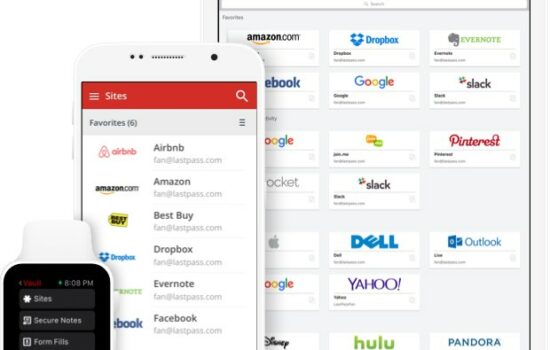Apple did release the fifth incarnation of the iPad Mini this week, and with that, it comes with new features and better specs.
One of the biggest features that came to the newest iPad Mini is that it now has Apple Pencil support. This means that users can now do things like draw and create art on the device directly from the Apple Pencil. On top of that, the new iPad Mini 5 has the A12 Bionic processor, which is the same one that is in the iPhone XS and iPhone XR.
With such a huge change to the 7.9-inch tablet, here are some of the things that I would personally recommend using with it.
The first is going to be reading books on Apple Books. Even though I replaced my iPad Mini 2 in 2018 with an iPad fifth generation, I still miss that small form factor some days, including reading books on Apple Books. Obviously I still prefer physical books, but in the case where I would need to just get a book immediately, the iPad Mini 2 did that for me, and the iPad Mini 5 will do the same.
Apple Books has a fantastic new interface that it acquired in 2018 after the iOS 12 update. Reading books on it is a pleasant experience and is better than the Kindle for iPad app, in my opinion.
Another thing that you could do on it would be to create art on it. Of course, you will need an Apple Pencil to do it more accurately, but if you do, this would be a great device to do it on. Create pictures that can express yourself or maybe even create a comic book or comic book-like scene. The possibilities are endless. Apps like Adobe Illustrator or Pixelmator would be some apps I would recommend to do that kind of work on.
This next one applies to only people who have a keyboard case for it, such as an external Bluetooth keyboard or iPad Mini keyboard case. If you prefer writing on a touchscreen over a physical keyboard, you can read into this too.
My recommendation is for people to write papers on this device. It was something that I did back when I was in high school on my old iPad Mini 1, and something that I think could benefit students today. Best of all, like I said earlier, the iPad Mini is small and thin, giving it that excellent small form factor and also making it so that you can carry it from class-to-class with no trouble. If you’re lucky, you might be able to put some of your textbooks on it too!
Writing papers on it can be used in Apple’s Pages, Microsoft Word or Google Docs, depending on what you or your school/college prefers you to use.
Lastly, have some fun with it. I know that that is probably something we all plan to do if we get one, but make sure you are doing stuff on it that makes you want to go back to it. This could even be something as simple as watching Netflix or Hulu on it, or managing your social media on it too.