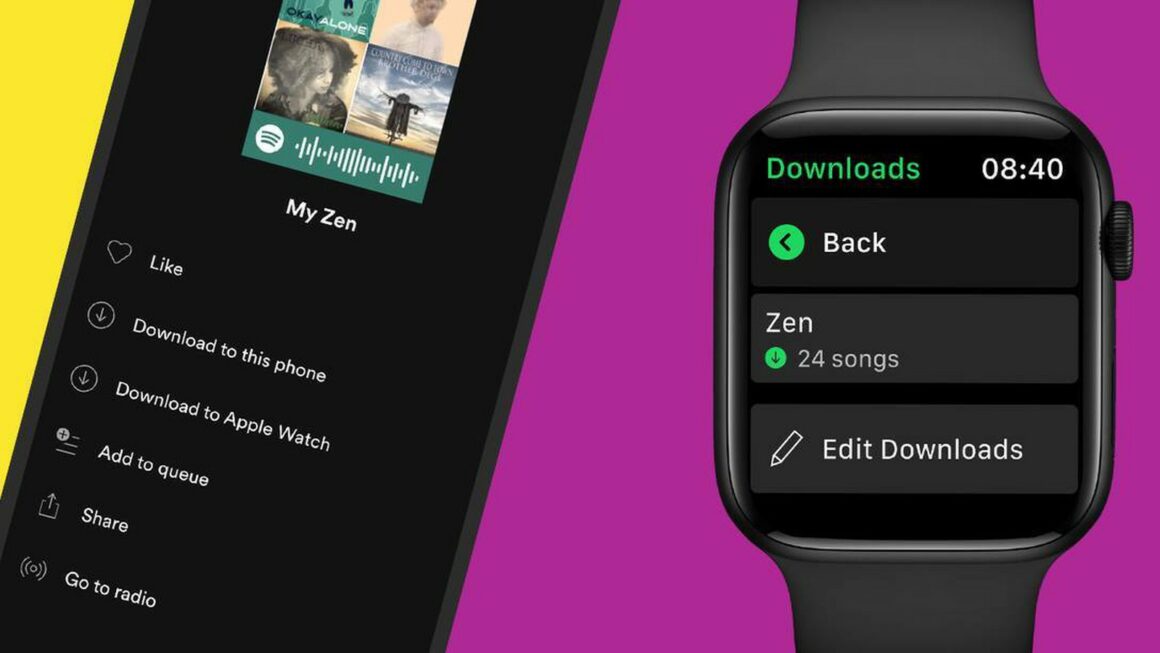Spotify has announced that the music app will finally support offline playback and downloads on the Apple Watch.
Spotify released its app on the Apple Watch back in 2018, but it was more of a remote for Spotify on the iPhone with music controls and online playback. Today the company announces that the much-needed features will arrive for premium users in “the coming weeks”.
Spotify has given instructions on how to download music on the Apple Watch:
1. Find the music and podcasts you want to download on your watch.
2 Select the playlist, album, or podcast and press the three dots (”¦) and choose “Download to Apple Watch.”
3. To check on the progress, head over to the Downloads section on the watch.
4. Once playlists, albums, or podcasts in your library are downloaded, you’ll see a little green arrow next to their names.
5. Connect your headphones and start listening, no matter where you are!

Spotify also revealed that offline playback will be 96 kbps and that Siri will be integrated with the music app, which means that users can tell Siri to play a song, playlist, or album from your library or from the entire app.
The new download feature will require the Apple Watch to have watchOS 7 or later, the latest version of Spotify on iPhone, and a Premium account.
The music streaming platform has also redesigned its Mac and web apps with new features to come.