Apple has just unveiled the highly anticipated update to the iPhone & iPod Operating System – iOS 15. With this new version of iOS, Apple brings in useful features and changes as well as refinements across the system.
Here’s everything that’s changed with iOS 15:
FaceTime & SharePlay:
FaceTime:Â Apple has added a number of new features and changes to FaceTime.
a) Natural: Apple has optimized FaceTime calls for them to be more natural with support for Spatial Audio so you’ll hear the audio from the direction where the other participant’s video cards are positioned.
b) Grid View: Group FaceTime calls were introduced with iOS 12 and when a person speaks, their video tile automatically grows to prominently show who is speaking. This reduced the sizes of other tiles, so today with iOS 15, Apple introduced a Grid View with all video tiles of the same size so you’ll be able to see everyone & their reaction to the conversation.

c) Portrait Mode: Portrait Mode now comes to FaceTime on iOS 15, taking inspiration from the Camera App.

d) Mic Modes: Too much of background noise? With iOS 15, you can cut out all the Background noise so everyone on the FaceTime call can focus on your voice and what you’re speaking. There are three options: Standard, Voice Isolation, and Wide Spectrum.
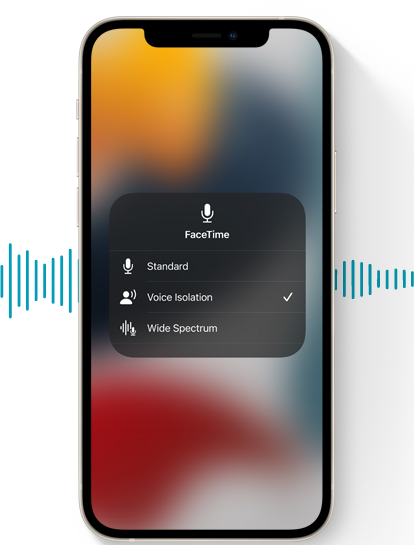
e) FaceTime Links & Scheduled Calls: Users can now Schedule FaceTime Calls, add it to the Calender App and create a link for other people to join the call. For the first time ever, people with Android or PC Devices can join these FaceTime Calls on a browser with the shared links.

SharePlay: With SharePlay on FaceTime, you can seamlessly share your screen with others on the same FaceTime Call.
a) Watch Together: You can now stream & share movies and TV shows while being on a FaceTime call. You and the other participants in the call will have synced playback and controls, so everyone will react to the same moments at the same time. Along with that, the Volume adjusts automatically too so you can just focus on enjoying the content and talking to your friends.

b) Listen Together: You can now Listen to songs together on a FaceTime call. All call participants will be able to see the queue of songs and add more to the shared queue. All participants will have synced playback and easy-to-use controls.
c) Share your screen: You can simply share your screen to show the content on the screen with your friends – whether it’s photos of a vacation or a project you’ve been working on.
While watching or presenting the content to your friends on FaceTime, you will still be able to see them in a small video tile over the content. Apple has also given access to the SharePlay API to the App Developers so that more and more apps can take advantage of the new feature.
Messages, Memoji, & Notes:
a) Photo Collections: Apple has introduced a new way to view photos in Messages. If your friend sends you a collection of photos, it will be stacked and once you tap on it, you can view all the photos in a new grid view with options to react to each photo.
b) Shared With You in Apps: All photos sent to you are automatically added to your Photo Library and will have a Messages icon on the thumbnail while you scroll through your photos. These images will also be featured on the ‘For You Tab’ on the Photos App. Similarly, if you get an link for an article but you intend to read it later, the article will show up on the Apple News App in the Shared with you section. When you open the article on Apple News, it will show you the name of the person who shared that article with you on the top so you can just tap on the name and reply to your friend about your thoughts on it. ‘Shared with You’ also works with Safari, Apple Music, Apple Podcasts, and the Apple TV app
c) New Memojis: You can now choose outfits for your Memojis and use them as a sticker! New Accessibility customizations include cochlear implants, oxygen tubes, and soft helmets.
d) Notes: Users are now able to mention or tag a person in a shared note and the person will immediately get a notification about the mention/tag.
Redesigned Notifications, Notification Summary, and Focus:
a) Redesigned Notifications: Apple has updated the look of the Notifications to include contact photos and larger app icons for easier identification.

b) Notification Summary: We get a lot of notifications throughout the day, some are important while some are not so in order for us to get an easier look at the important notifications, Apple has introduced a ‘Notification Summary’. This feature collects all the notifications and sorts it by priority or importance. For example, if it’s breakfast time, the Summary will prioritize notifications regarding deals & availability for Breakfast meals.

c) Focus: Need to concentrate on something important? You can get your work completed on time if you use Focus. You can choose a ‘Focus’ that allows only the notifications you want to see for better concentration and minimum distraction. Apple has already pre-set four ‘Focus’ options namely ‘Personal’, ‘Work’, and ‘Sleep’ but you also have the option to create a Custom ‘Focus’ option. Your friends over on iMessage will see your status if you have enabled Focus. These notifications will be delivered quietly if its not allowed during Focus. If your friend thinks that the message is very important, there’s also an option to Notify you about the message, regardless of Focus being on.

Maps:
a) All-new city experience: You can now explore cities with a great amount of details for roads, trees, buildings, and neighborhoods. Some locations are also available for viewing in 3D, both in day and dark mode such as the Golden Gate Bridge.
b) New Driving features: iOS 15 adds more road details such as turn lanes, crosswalks, and bike lanes to Apple Maps while also providing street-level perspectives as you approach complex interchanges. It also introduces a Driving map that lets you view current incidents and traffic conditions.
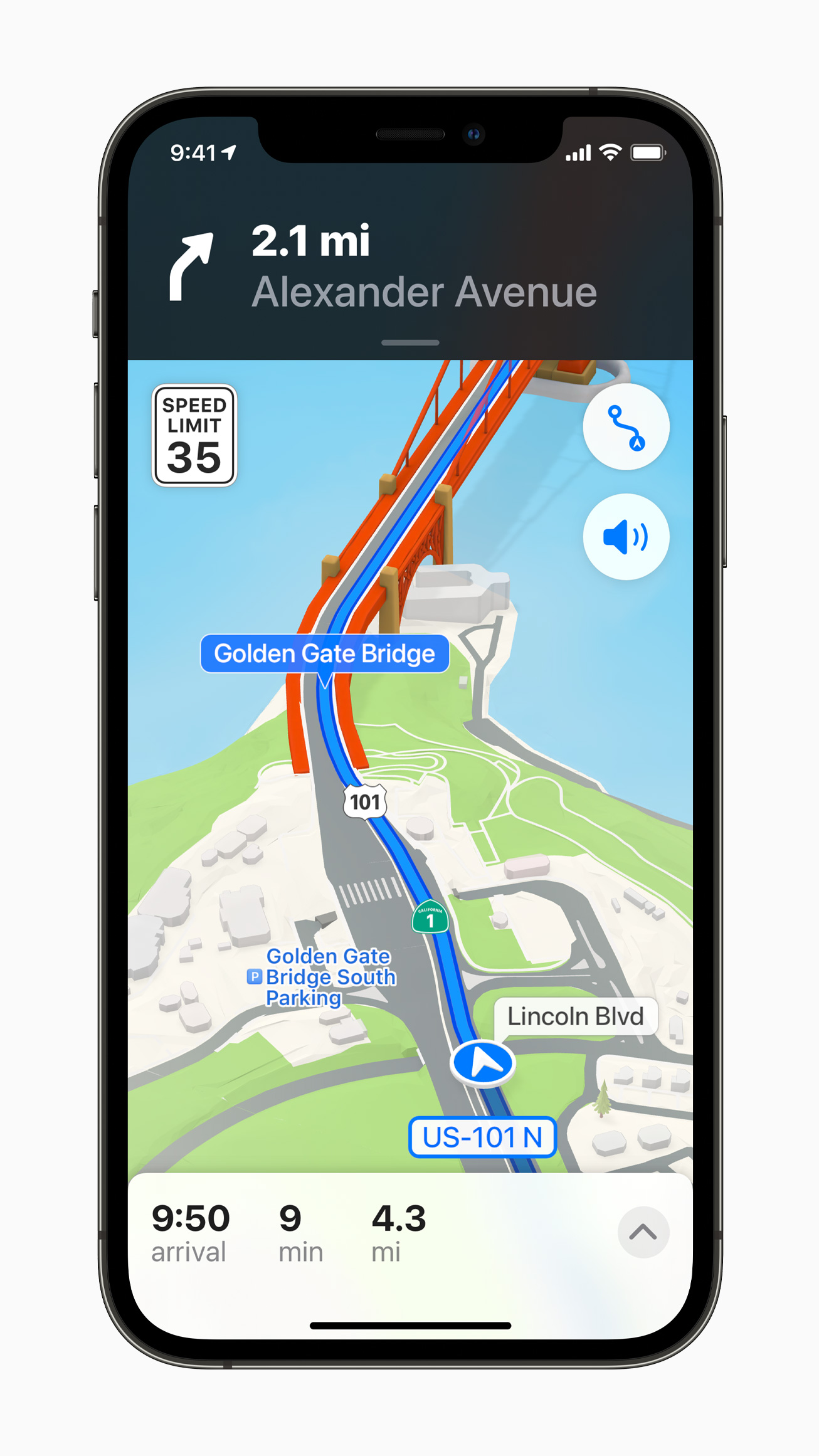
c) Walking Directions: Apple Maps will now give step-by-step directions while walking with the help of Augmented Reality.
d) New Transit Features: This feature shows nearby stations and transit times and allows users to pin their favorite routes for travelling.
Wallet:Â
a) ID Cards: Apple has added support for adding ID Cards to the Wallet App such as a Driving License or a State ID Card. Apple also plans on expanding this feature for retailers and venues in late 2021.
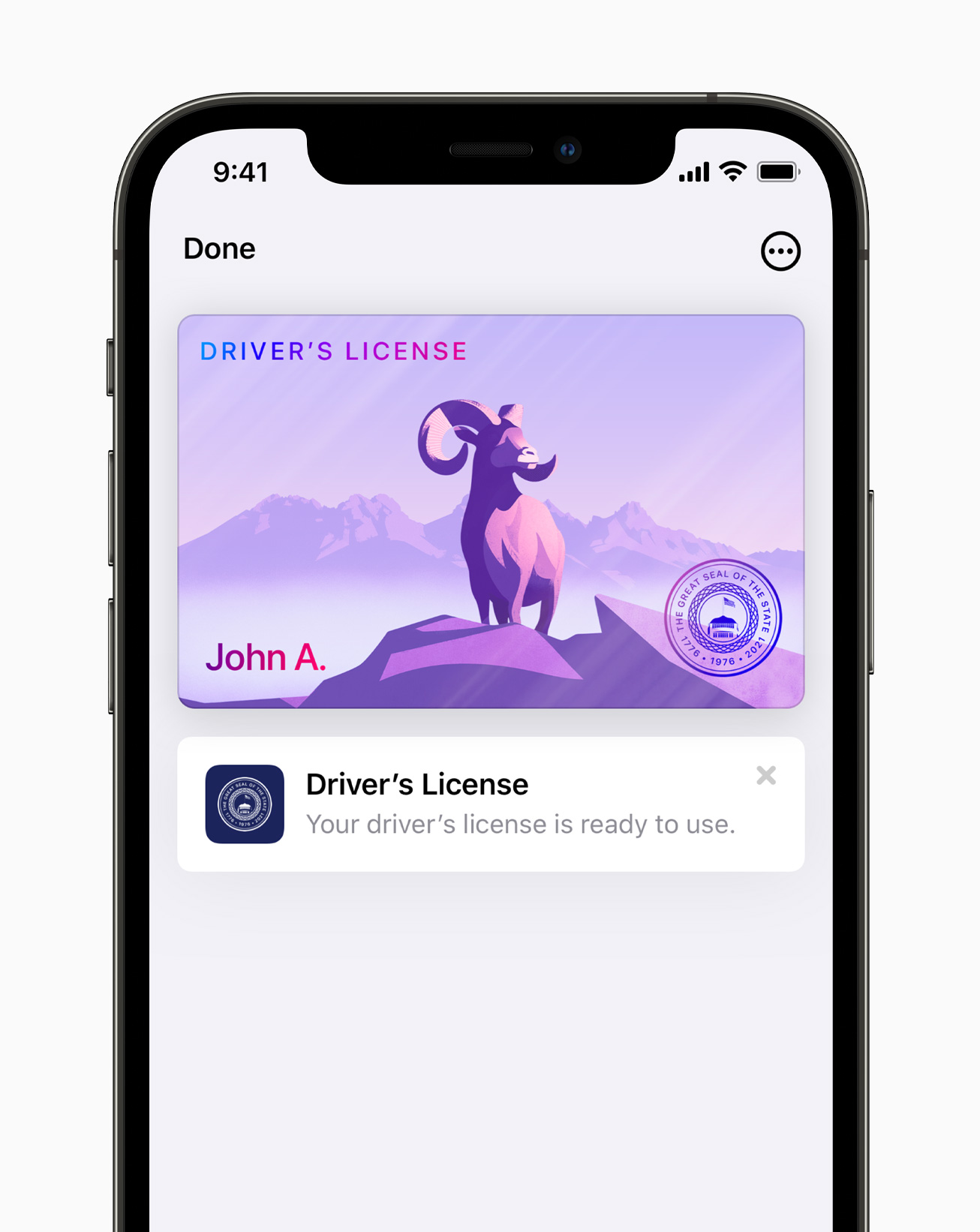
b) Keys: Last Year, Apple introduced CarKey, allowing users to unlock their car & share the Car key using the Wallet App. BMW Cars will be one of the first Car manufacturers to get support of Apple’s CarKey as it will be implementing Ultra Wide Band Technology in its cars. Similarly, Apple has expanded this feature to support Home Doors, Garage Doors, Workspaces and Hotel Rooms. Hyatt Hotels & Resorts will be one of the first to get this feature, meaning that booked rooms can be unlocked by just using the Wallet App. Users with an iPhone XS or later will be able to avail of this feature.

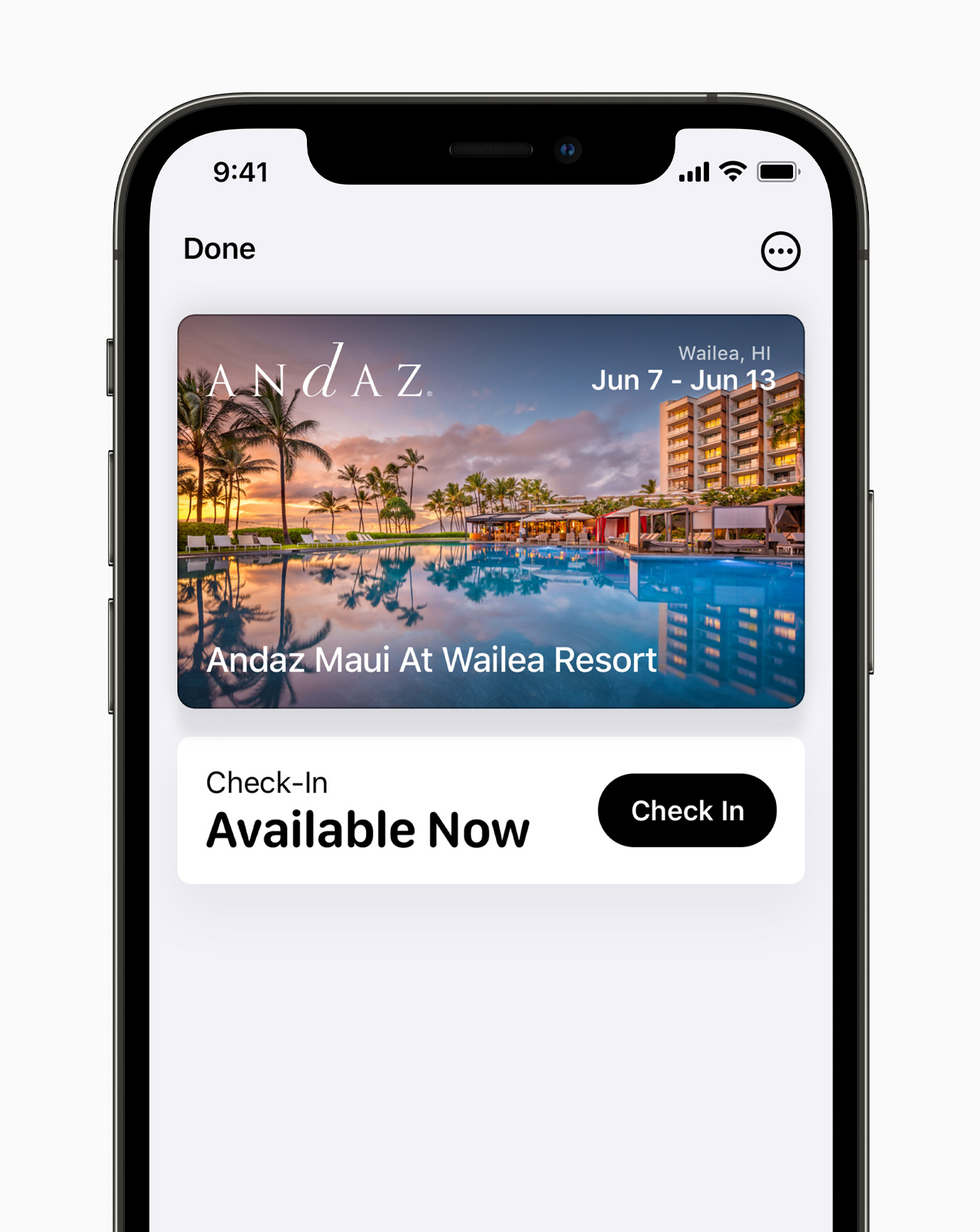
Safari:
a) New Tab Bar: The Tab Bar has been shifted to the bottom with some added functionality as well on iOS 15. This new Tab Bar floats on the bottom of the screen and is easier to access. There’s a new Voice Search option in the Tab Bar for you to search for anything with your voice.
b) Tab Groups: Apple has added support for Tab Groups on Safari across iOS, iPadOS, and macOS. With Tab Groups, you can group different tabs related to the same topic which will help you get a clutter-free & simplified view.
c) Browser Extensions: Safari on iPhone is now capable of running extensions on iOS 15 and you have the option to choose when these extensions get activated.
Live Text:Â
a) Text Detection: Live Text allows users to select text directly from the Camera, Photo Library, or from Websites you visit on Safari and use the text to either Look it up, or Copy and Paste it. If its an Email ID or a Phone Number, you can just tap on it to mail/call.
b) Live Text translation: Apple says that Live Text understands seven different languages: English, Chinese, French, Italian, German, Portuguese, and Spanish so you can just tap and translate the selected text.
Auto Translate:
iOS 15 adds support for System-Wide Translation. The App will now automatically translate the language spoken by a person in a conversation so that you can focus more on understanding & replying to them.
New Widgets & Spotlight Search:
The updated Spotlight Search on iOS 15 shows users more information with a fresh new look. Spotlight Search can now give you more information on artists, entertainers, TV shows and movies, and contacts. Apple has also updated the User Interface to include the all-new widgets for Find My, Game Center, App Store Today, Sleep, Mail, and People with Family Sharing integration.

Photos + Apple Music:
Apple has revamped Memories with iOS 15 by integrating Apple Music with it. The Photos App and Apple Music will work together and suggest the song that fits correctly with your memories. However, if you want to change the track, you can simply search for it in the Memories Section. These Memories will also add support for different filters. When you finally play the Memory, you can long press and hold to pause the image on the Memory but the Music will continue to play. When you release your finger, your iPhone will automatically adapt to the beats of the song for the photos to match with the songs correctly.

Health:
iOS 15 adds new features for Health such as sharing Health activity with Family or Friends. iPhone will notify you if the person who has added you to their Sharing list has a sudden rise in Heart Rate and also shares the Risk of Falling with the help of the Trend Analysis.

Weather:
The Weather App is getting a redesign on iOS 15 and includes graphical displays of weather data along with animated backgrounds. It also includes data for precipitation, air quality, and temperature maps.
Accessibility:Â
How could Apple not include new Accessibility Features with iOS 15? Each year, we see Apple adding more and more Accessibility Features along with Software Updates, and this year is going to no different. Users now have the ability to customize Display & Text Size Settings, Bold or enlarge text, increase contrast, invert colors, and more for each app specifically. VoiceOver can now detect people, objects, text, and tables within images. Navigate receipts and nutrition label values are in logical order on iOS 15. One can also move their finger over a photo and find out about a person’s position relative to other objects seen in that image.
Privacy:
a) App Privacy Report: This report allows users to see the exact time when apps have used the permissions granted to them and check the third party domains contacted by that app.
b) Mail: Apple will now hide the IP Address for Mail so that senders cannot link it to your other online activity or determine your current location, preventing senders from knowing whether the email has been read or not.
c) Siri: Audio Clips of Siri Requests never leaves the device, according to Apple. It handles these tasks on-device so now you can place some requests even without an internet connection.
Apple ID & iCloud:
Apple has now added support for Recovery Contacts for recovering your Apple ID. These contacts will not get access to your Apple ID, but just get codes incase you need to recover your account and do not have access to your registered number. Apple has also introduced Legacy Contacts, so that these contacts will be authorized to access Apple ID & iCloud Data after an unfortunate incident of the Apple ID Owner.
Supported Devices:Â
iOS 15 is now supported by all the devices capable of running iOS 14 including:
- Phone 12
- iPhone 12 mini
- iPhone 12 Pro
- iPhone 12 Pro Max
- iPhone 11
- iPhone 11 Pro
- iPhone 11 Pro Max
- iPhone XS
- iPhone XS Max
- iPhone XR
- iPhone X
- iPhone 8
- iPhone 8 Plus
- iPhone 7
- iPhone 7 Plus
- iPhone 6s
- iPhone 6s Plus
- iPhone SE (1st generation)
- iPhone SE (2nd generation)
- iPod touch (7th generation)
Surprisingly, Apple has still kept support for the iPhone 6s & iPhone 6s Plus launched in 2015, giving it a total of 7 Years of Software Support till now. Apple is simply winning in terms of Software Updates when compared to its competitors. It just shows the power & capability of older iPhones and that it can run a modern-day operating system. Comparatively, the iPhone 5s from 2013 has received six major Software Updates along with continued Security Updates till now.
Along with iOS 15, Apple also showcased iPadOS 15, watchOS 8, tvOS 15, macOS Monterey and more at their 32nd Worldwide Developers Conference.
Will you be updating your iPhone or iPod to the first beta of iOS 15? How excited are you for these new features? Let us know down in the comments below. Stay updated with the latest Apple news at Appleosophy and follow our Telegram News Channel here. Join the Appleosophy Community on Telegram here and Discord here.






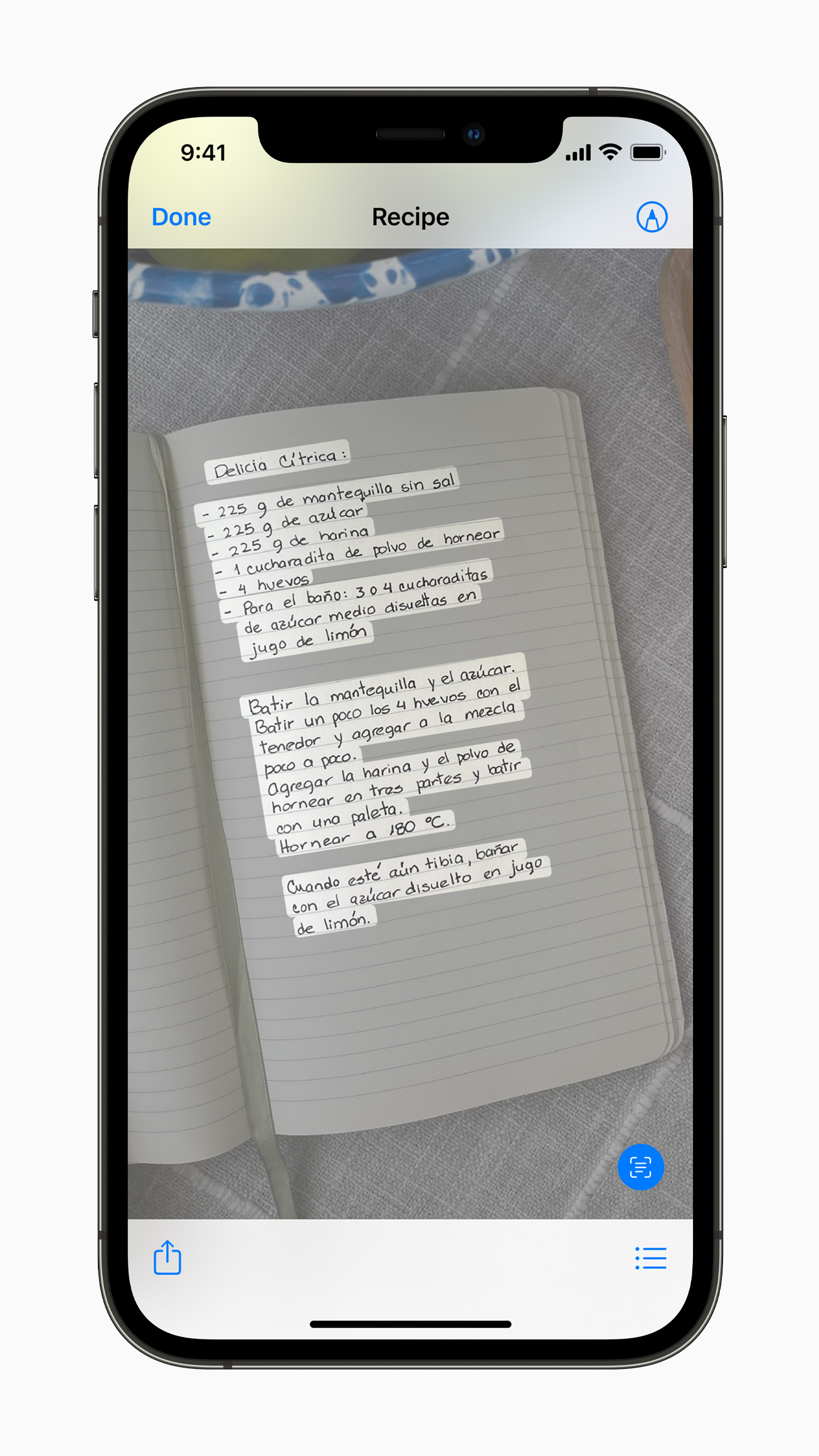
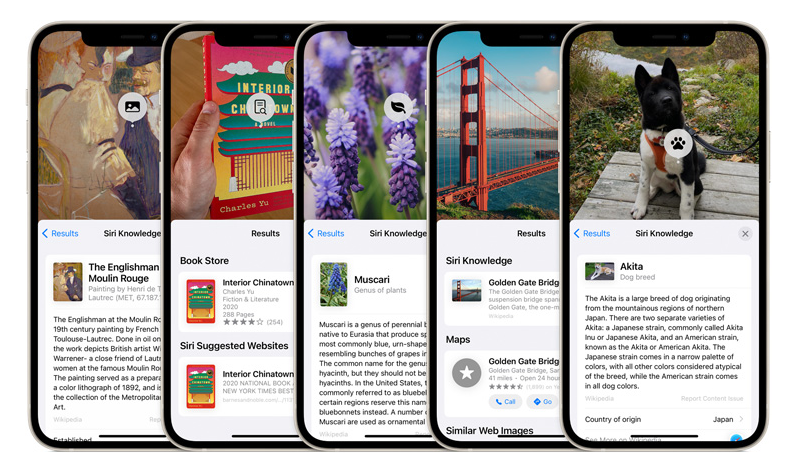



All I wanted was Facetime on Apple TV for the big screen… Hopefully they can bring this feature soon..
Definitely getting there, I think it’s a major possibility within the next few versions of iOS.
– Chris G