As someone who has a history with professional photography, I became pretty intrigued when Apple featured Halide Mark II in their ‘Behind the Design’ story on July 5th in the Apple Developers app. I almost immediately downloaded the app to test it, and was shocked at how good the iPhone camera can perform using proper Pro Tools!
While the app itself is free to download, it does come with a tough pill to swallow upon opening the app for the first time; a subscription. While it’s reasonably cheap for a heavy photographer like myself, I can get why paying $15 a year is a bit much for most people. You can cut these costs down if you intend to use the app for over half a decade, which is around $60, depending on your region.
Capabilities
Looking at the app’s main UI, you immediately notice how similar it is to most professional cameras, while still holding true to the intuitive design language of iOS. Gestures in the viewfinder change the brightness, ISO, and shutter speed. You also have a shelf for quick menus like a waveform, grid, file formats, timers, white balance, switching to the front camera, and the flash toggle. These are all customizable in a way the stock iOS camera app just isn’t. There are also levels in the grid for taking images at all axes.

Focusing on the file formats, you can take all sorts of different professional photos that are easily editable in Lightroom. Using Pro+, you get a JPEG (or HEIC) and a ProRAW file all-in-one, instead of having to choose just one, which you’d have to do using Apple’s camera app. And when using manual focus, you can turn on a focus loupe, or display the peaking, just like how a traditional camera would.

While the app is great and produces amazing photos, there are some features I personally find quite lacking that I’d prefer to use the stock iOS camera for. The first one is Portrait, where images just turn out smeared and blurry, and faces aren’t always in focus when using auto-focus. The second one is macro mode, and I feel Apple’s more boring approach is just simply more beneficial. Halide uses ‘AI enhancement’, which often turns out over-sharpened and ugly on flowers and such. The stock app just does a better job of keeping the image nice and sharp.
I’ll leave some photos taken with both Halide and the stock iOS app below, so you can see yourself if you think the changes are big enough.
In conclusion, I’d recommend trying Halide Mark II, at least for the 7-day free trial, to see if it’s your jam. I for one will definitely renew my license once my trial has run out. What do you think of Pro Tools on iOS? Did you wish Apple brought these features to the stock iOS camera app? Comment or tweet at us on Twitter, @appleosophy.





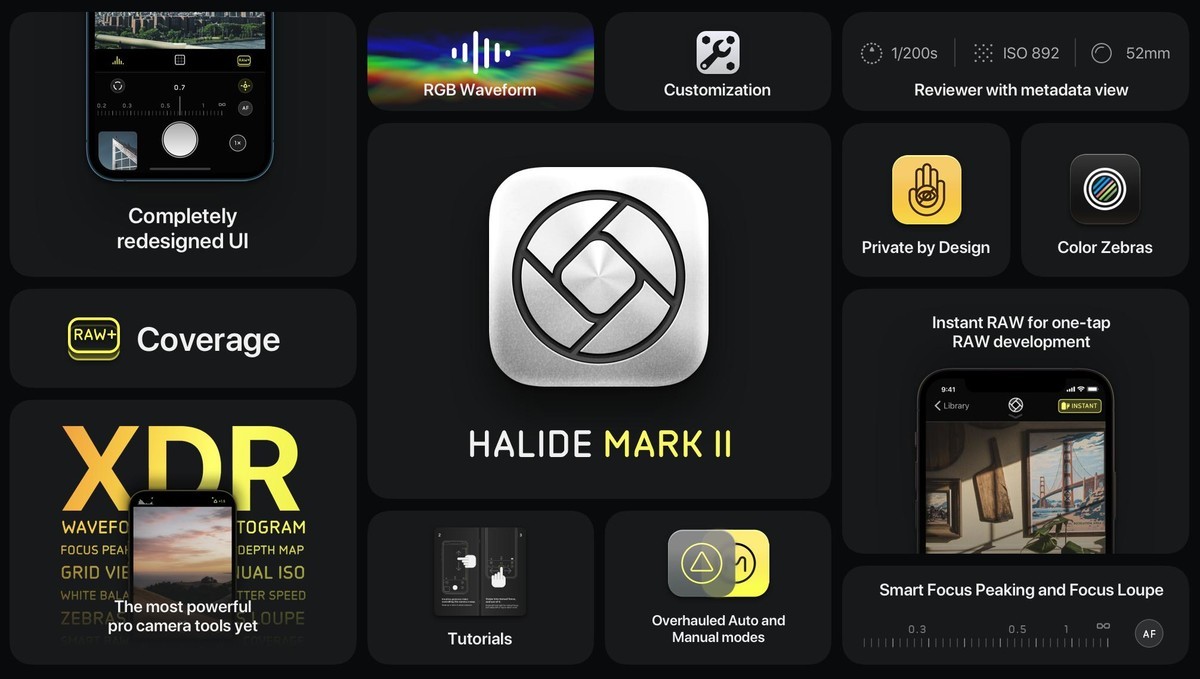



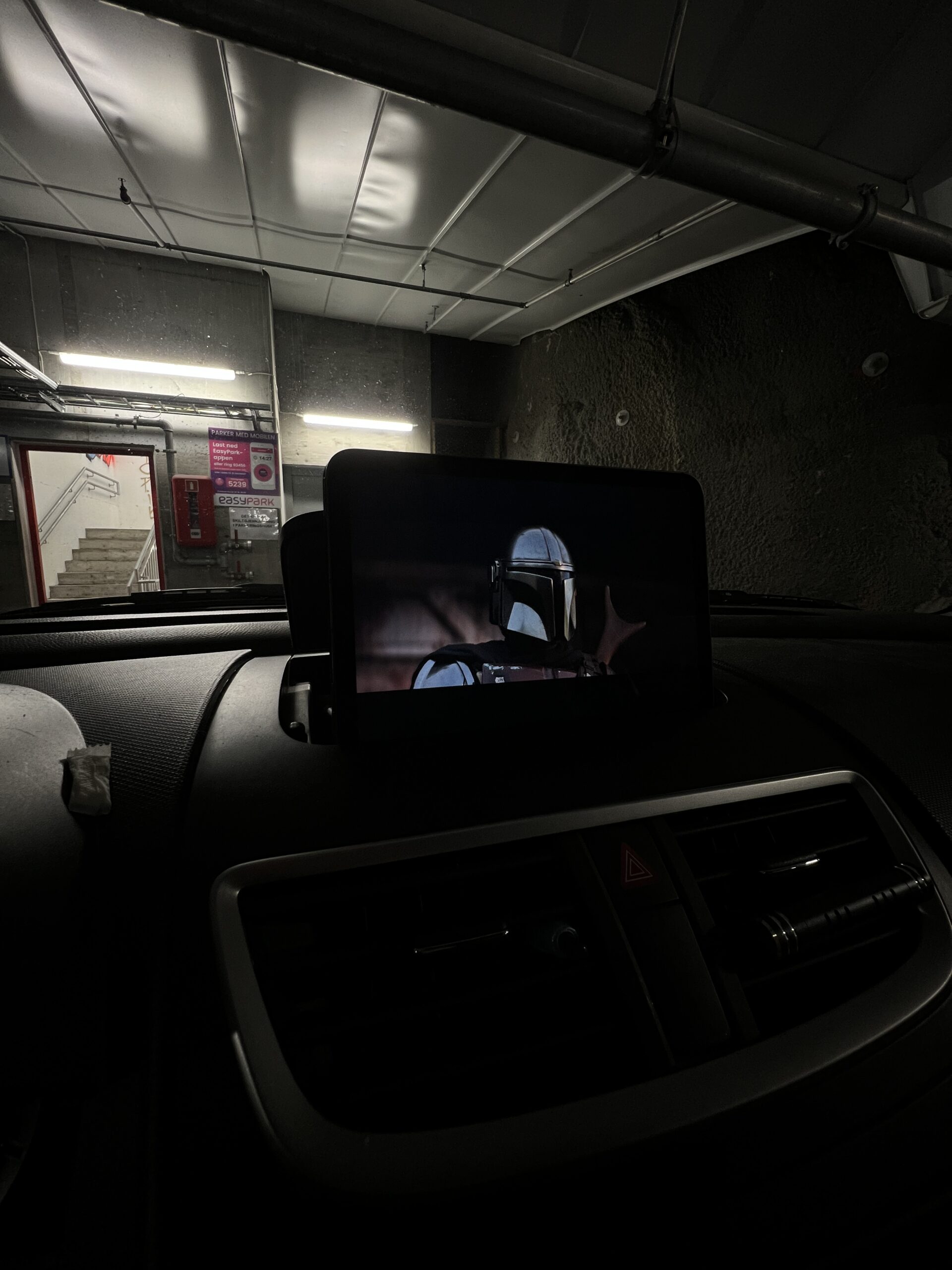
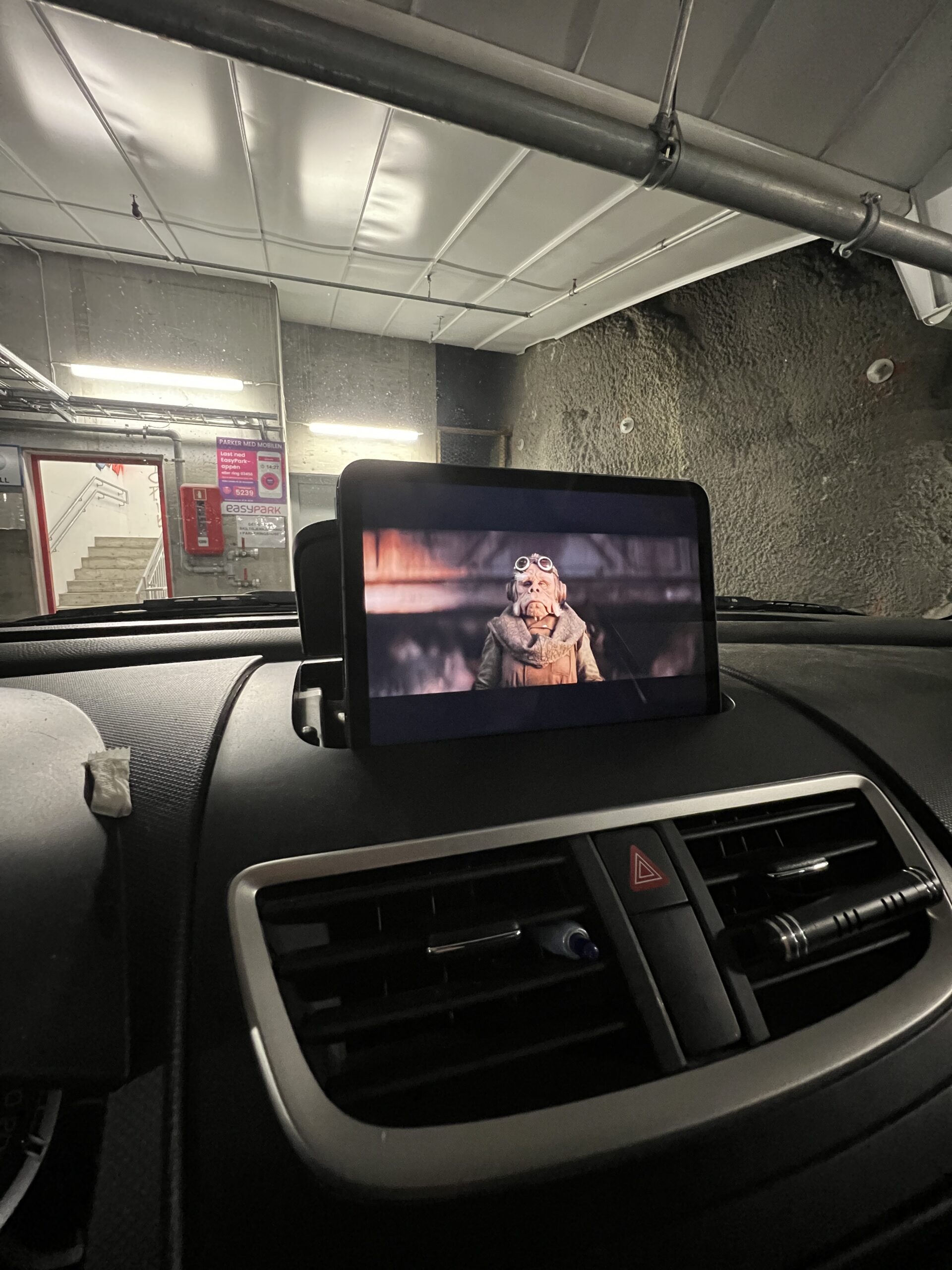




I also enjoyed the photography technology in the iPhone camera. It really works very well.