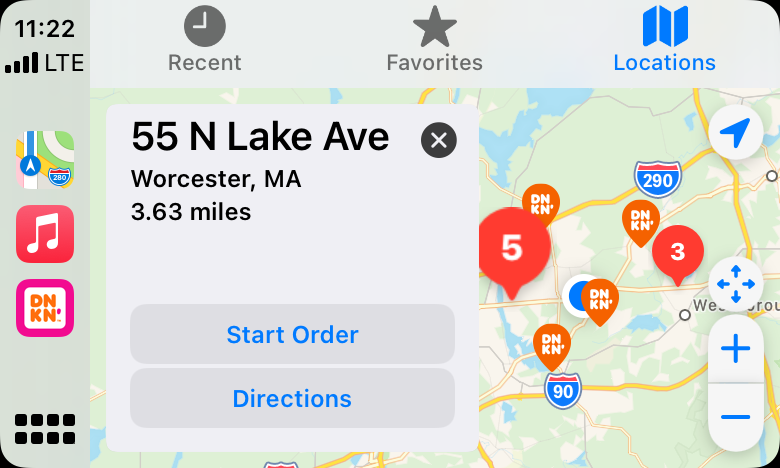Mastodon has been an up-and-coming social network and microblogging platform during the last few months.
It has been seen as a Twitter alternative for those who do not like CEO Elon Musk or are simply wanting to try something new that is the closest thing to Twitter, in terms of characters and such.
While I may not be perfect at it myself, I can say that I do have some decent tips for using this social network.
They are the following:
- You can treat it like Twitter: When it comes to the type of content that you post, it can be treated and used the same way that you have previously used Twitter. However, given the fact that the site has been primarily adopted by people in the tech space, it does have a lot of rather active tech fanatics on there, so be prepared for that.
- Get a good app to manager your account: Unlike the official Twitter app, the official Mastodon app is actually good and useful. Also unlike Twitter, Mastodon does have its fair share of third-party apps like Ivory by Tapbots, Ice Cubes for Mastodon, and Mastoot. I personally use Ivory and have been quite happy with it so far.
- Make sure you post somewhat often: I have this issue sometimes, but in order to build a following, you will have to be posting somewhat regularly on the app. With all of the other social networks out there, it can be difficult to make time out of the day for it. I get it, there are only 24 hours in the day. However, I’m just letting you know it will take longer to get a following on it if you don’t post often.
- Take full advantage of the 1,000 characters you get per-post: 1,000 characters is a lot to work with. If you have a good post, make sure to get as much as you can out of that character count because, remember, you can tell a story more and in a better way than you previously could on Twitter.
- Have fun: This might sound cheesy, but one of the major points of social media is to have some fun while you’re on it. The following will not build at the snap of your fingers and you may not be seeing as much traffic coming to your account. Just keep posting and responding to other users’ posts and everything will come together.