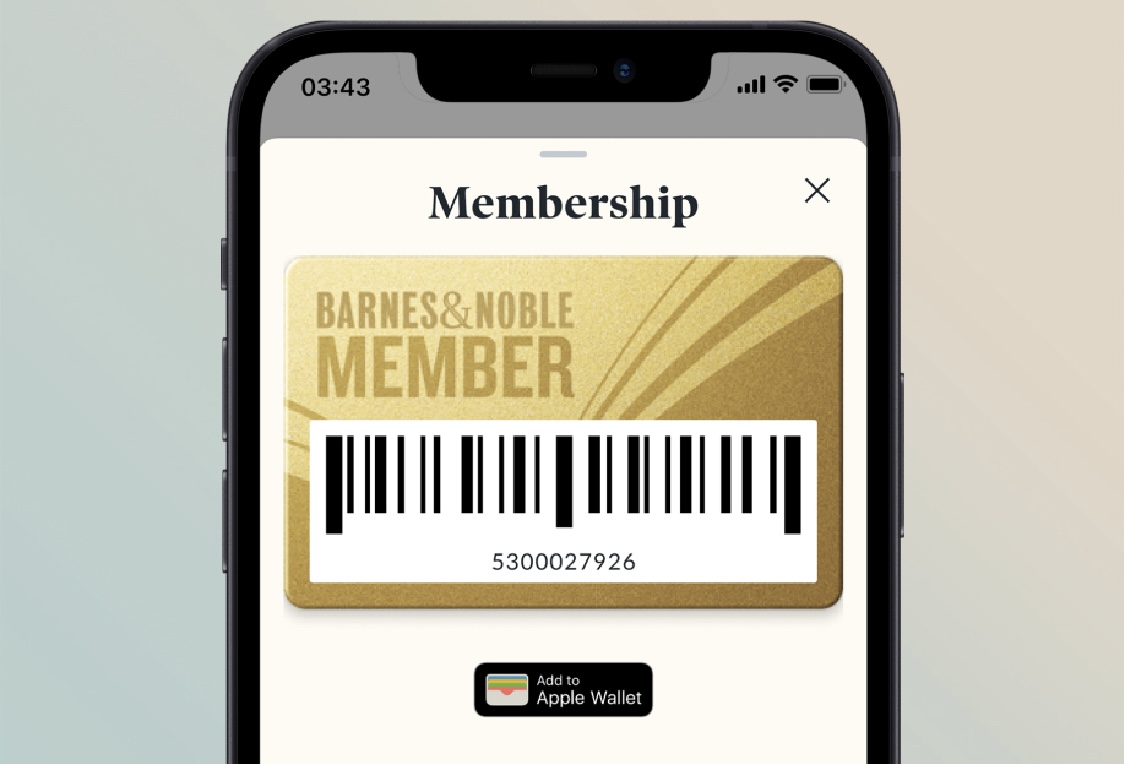When Barnes & Noble redid its app last year, it gave users the ability to have an easier way to access their Membership information when making purchases at its retail stores.
The company now has both free and premium rewards programs for its customers, as well as a cool and convenient way to store the digital cards of the Memberships so customers do not always have to have a physical card on them.
Here is how you can add that digital Membership card to your Apple Wallet app:
- Open the app and make sure you are signed into your account
- In the top-right corner, tap the circular person icon
- Scroll down and tap on “Membership & Rewards”
- The Membership card you should show from there and you can tap the “Add to Apple Wallet” icon from there in order to add it to your Wallet app on your iPhone.
It should also be noted that with Barnes & Noble having this feature for its Membership, it makes it easier for the Membership to be added to purchases where the customer intends to make the purchase with Apple Pay from their iPhone as well since the company does accept it. Instead of opening two apps, it can now all be done in one.
Each purchase a customer makes with Apple Card will get 2% in Daily Cash too.
You can learn more about Barnes & Noble Memberships here.
What are your thoughts on being able to access the Barnes & Noble Membership from the Wallet app on your iPhone? Comment below or let us know on Twitter at @appleosophy.