Launched on the App Store recently, ReminderCal introduces the ability to sync your reminders on the Apple Reminders App with the Calendar app in order to maximize your productivity.
Users can either manually sync within the ReminderCal App itself, or set their own schedule for syncing patterns in Shortcuts. Your syncing schedule can be set according to your preferences, with the help of Shortcut Automations.
You can even set it to sync every time you exit the Reminders Apps, for the results to be immediate.
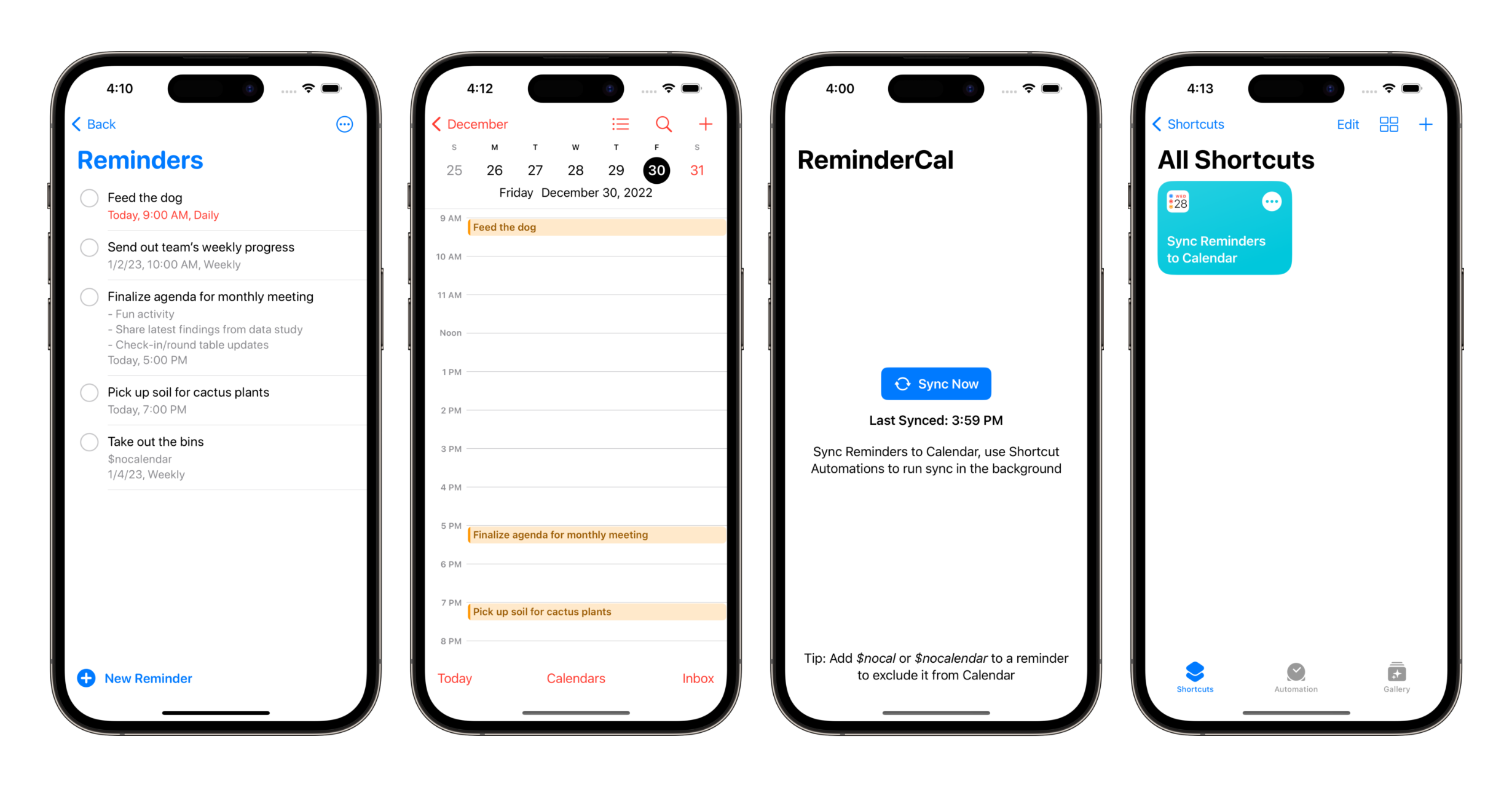
While it is pretty convenient to have your reminders sync over to your calendar, not all reminders need to be visible on the Calendar App. To avoid adding a particular reminder to the Calendar app, one can simply add “$nocal” or “$nocalendar” to the title or notes of their reminder. This way, all your important reminders are present on the Calendar App, except the ones that you choose to hide.
The ReminderCal App works in an offline mode, with all the syncing done on the device itself without the need for any internet connection.
According to them,
“All syncing is done offline, on your device. No cloud servers are used and no data ever leaves your device, so your privacy is always protected. Verify for yourself by running the app whilst in Airplane Mode.”
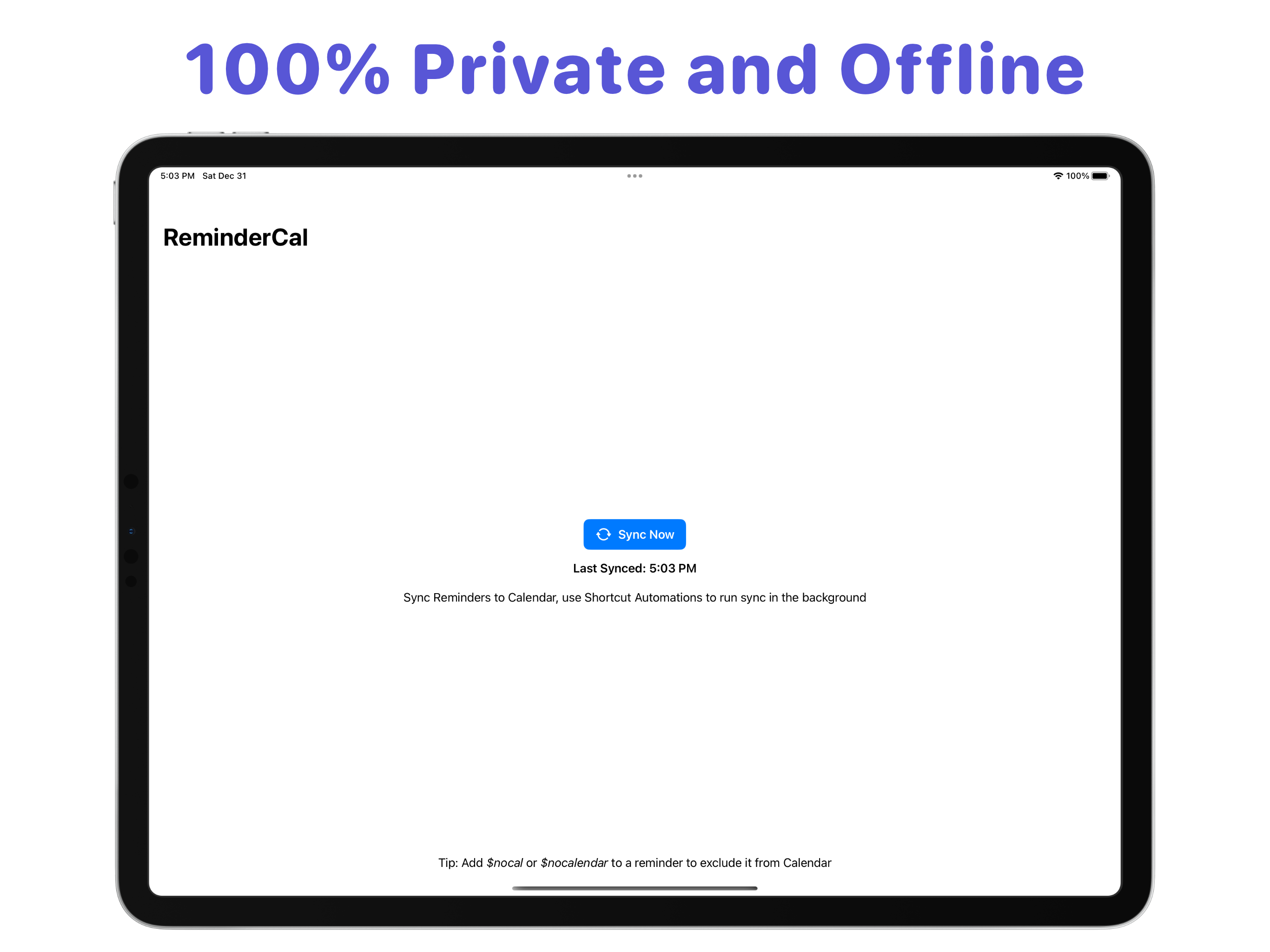
Additionally, if you use an iCloud, calDAV or Exchange calendar, all of your other devices will be able to access your reminders.
The ReminderCal App is available on the App Store for iPhone, iPad, and Mac at a discounted price of $2.99, down from $4.99 with no In-App Purchases or Subscriptions. The App is also free in Ukraine. To download this app, users need to be running iOS 15, iPadOS 15, and macOS 12 or later. Do note that this app only supports Mac models with an Apple silicon chip. The size of the app is very small, so users will be able to download and install this app quickly to take advantage of it.
Be sure to download the Appleosophy App from the App Store or visit our website to stay updated with the latest Apple news!








The app crashes on load on ios17 beta 3
Most stuff crashes during the beta, just gotta wait for beta 4 or even better general release lol
how to add the shortcut automation for auto syncing when you leave the app?
Where exactly is it “free in Ukraine”? Maybe I am missing something
Any way to set the duration from the reminders directly? Like a tag?
I generally just want things to be 1 or 2 hrs