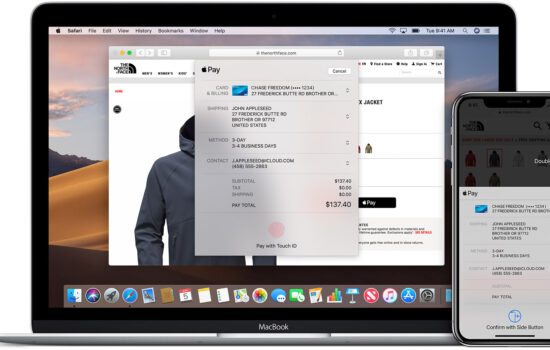Are you a die-hard fan of any product that Apple releases? Or a more skeptical buyer who prefers to hold off until the reviews start pouring in? Either way, there is no denying that Apple has a host of innovations.
One of the latest products the company has announced is the Vision Pro. Branded as a spatial computer, the Vision Pro takes augmented reality to new levels. It lets you experience the thrill of having an incredible workspace or entertainment venue, no matter how small your space is.Â
As with any new Apple product, a host of apps are expected to launch alongside the Vision Pro that are almost certain to succeed.Â
What Is Vision Pro?
Before getting into the apps themselves, let’s do a quick recap of what the Apple Vision Pro is.Â
Visually, the Vision Pro looks like a sleeker version of any VR (virtual reality) headset you’ve seen before””such as the PSVR2 and Meta Quest 2. The difference is that, rather than having a solid front that blocks your view, the Vision Pro has a glass front comprising a secondary screen that allows other people in your environment to see a digital version of your eyes.
Digital images are projected into your eyes from two small lights within the headset and work to overlay these images onto your physical environment””in the same way that augmented reality does. This lets you sit almost anywhere and still be able to access your computer effortlessly.Â
The headset also has cameras that look at and identify your hands. You can easily navigate the visionOS and open and close your favorite apps using eye movement and hand tracking. You can also attach wireless input devices (like the Magic Trackpad and Magic Keyboard) or speak to the device to navigate or complete tasks.Â
With that said, let’s delve into the four types of apps that are guaranteed to succeed on Vision Pro.
Entertainment Apps
It almost goes without saying that entertainment apps will be a hit on the Vision Pro. With the display taking over your entire field of vision, watching shows and movies as if you’re in a cinema will be easy.Â
Among the apps slated to be released by default on the visionOS is AppleTV””which is no surprise since it is the brand’s own streaming service. Netflix, Disney+, and Amazon’s Prime Video are also sure to be supported. Music streaming apps like Apple Music and Spotify will also be a hit so that you can listen to music while you do other tasks.Â
Other entertainment apps, such as mobile casinos and social media, are also expected to be hugely popular. These will allow fully immersive experiences that enable you to try your luck or catch up with friends while still seeing what’s happening around you.Â
Editing and Content Creation Apps
From consuming entertainment to content generation, apps that allow you to store, catalog, and edit your digital media will also play a huge part in working with your Vision Pro. The device’s expanded screen size will make working with these a dream.
The Vision Pro allows you to split your view into different apps for video editing. This feature lets you keep your content libraries open in one field of your vision. At the same time, you can work on editing or enhancing your content in another””without the cluttered workspace or multiple monitors you’d usually need.
If you are a 3D modeler, apps launched for visionOS should probably be your first download. The device comes with native support to take 3D objects and inject them into your field of vision to analyze, edit, and view them in full 3D. This ability will revolutionize your creations and allow you to make things in finer detail than ever before.Â
Productivity Apps
One of the most cumbersome aspects of traditional computers is that your desktop is limited to the space you have on your physical screen. While having multiple screens can compensate for this, they cause your physical workspace to appear cluttered and small””regardless of how much space you have.Â
With Vision Pro allowing your entire field of vision to be turned into a workspace, the above is a problem of the past. Now, you can open as many apps as you’d like and fit them all neatly around your focus point as you need.Â
Apps designed to help do this and improve productivity will almost certainly be favored when the Vision Pro officially launches. The brand new app store launching alongside the device will help you find these productivity apps and set up your workspace so that you can perform at your best.Â
Connectivity Apps
While many people have returned to work in physical spaces following the pandemic, others have migrated to hybrid work or now work from home full-time. Connecting to coworkers and others is vital for people like this.
And although Apple has always been ahead of the pack thanks to its popular FaceTime feature, apps like Zoom and Microsoft Teams have also grown in users””making connecting digitally using technology a must for many.
Thankfully, Vision Pro is well suited to this and can easily connect you to whoever you need to speak to. Featuring FaceTime built in, the device lets you seamlessly connect to people who will each automatically be given their own section of your view.Â
Microsoft has also already announced that Teams””the popular video conferencing app””will be launched on visionOS once the system is launched.