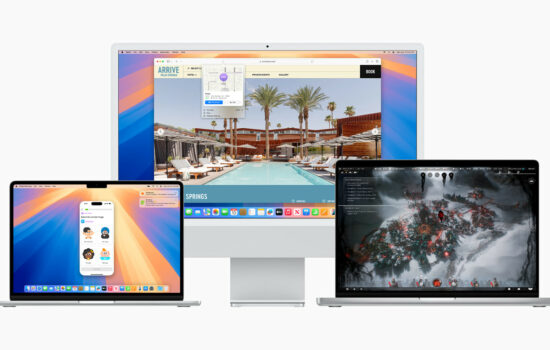Soon after Apple announced additions to the iPhone and Apple Watch lineup at its “Wonderlust” event on September 12, they started rolling out the first Release Candidate version of macOS 14 Sonoma. Today, Apple released the second Release Candidate version of macOS Sonoma, further refining the software for public release with essential bug fixes and refinements, according to Apple’s Developer Webpage. This update comes a little over a week after the release of the first RC.
The build number of this update is 23A344 and you can expect the size of the update to be around 1-2 GB on your Mac if you are updating from the first RC. The size of the update depends upon the Mac that you have and the software version you’re updating from. There’s no letter at the end of the build number, which signifies that this is the final version of macOS Sonoma which will be released to the public on September 26.
What’s New in macOS Sonoma?
macOS Sonoma includes a ton of new features including Interactive Widgets, Smart Video Conferencing, AutoFill in PDFs, a new Lock Screen, Game Mode, and more. With Continuity in the Apple Ecosystem, users can now also add widgets from their iPhone on the desktop, without having to install that app on the Mac. macOS Sonoma also includes New Screen Savers, featuring slow-motion videos of several popular locations in the world ”“ namely the sweeping skyline of Hong Kong, the sandstone buttes of Monument Valley in Arizona, and the rolling hills of Sonoma in Northern California. According to Apple, “This rich graphical and photographic imagery enhances the Mac experience by shuffling through Landscape, Earth, Underwater, or Cityscape themes. The login experience is now repositioned at the bottom of the screen, making space for the new screen savers, which seamlessly transition into the desktop.”
Here’s how to install the RC on your Mac:
Users who are registered as a developer on www.developer.apple.com or public beta testers on www.beta.apple.com can opt-in to receive beta updates by going into Settings>General>Software Update>Beta Updates and selecting macOS Sonoma Developer Beta.
macOS Sonoma is compatible with the following Mac models:
- MacBook Air (2018 and later)
- MacBook Pro (2018 and later)
- iMac (2019 and later)
- iMac Pro (2017)
- Mac mini (2018 and later)
- Mac Studio (2022 and later)
- Mac Pro (2019 and later)
Along with the release macOS Sonoma Beta RC 2 to beta testers, Apple today also released iOS 17.0.1, iPadOS 17.0.1, watchOS 10.0.1, iOS 16.7, iPadOS 16.7, watchOS 9.6.3, macOS Ventura 13.6, and macOS Monterey 12.7 to the public.
How excited are you about the useful new features on macOS Sonoma? Let us know down in the comments or tweet to us on @appleosophy! Be sure to download the Appleosophy App from the App Store or visit our website to stay updated with the latest Apple news!