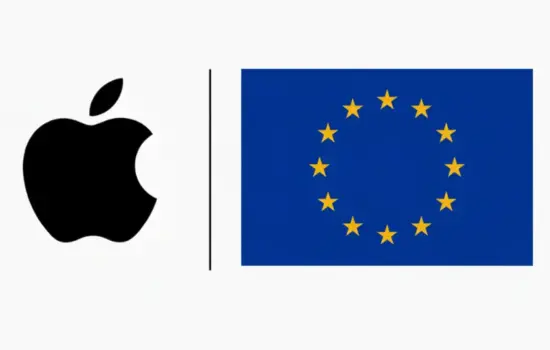A new firmware version for the AirPods 4 (both models) has been released by Apple. The build number of the new firmware is 7B19, while the previous build number was 7A324. This update was also released for the AirPods Pro 2 a few days back enabling new Hearing Health features for those AirPods in select countries. However, the new features aren’t available for the AirPods 4 and AirPods 4 with Noise Cancelation.
Apart from the new features exclusive to the AirPods Pro 2, Apple hasn’t revealed if there are any changes with version 7B19 for AirPods 4, but it might be just “bug fixes and improvements”.
If you want to check if your AirPods model has updated to the latest firmware, follow these steps:
- Open the lid of your AirPods/or wear them
- Go to Settings>Bluetooth
- Tap on the ‘i’ icon
Here, you’ll be able to see the current firmware version of your AirPods. If it hasn’t updated, you’ll just have to wait as there’s no way to manually update. Just make sure your AirPods case is sufficiently charged along with your iPhone being in close proximity.
Which AirPods do you have? Let us know in the comments or tweet us at @appleosophy. Be sure to download the Appleosophy App from the App Store or visit our website to stay updated with the latest Apple News and Deals!