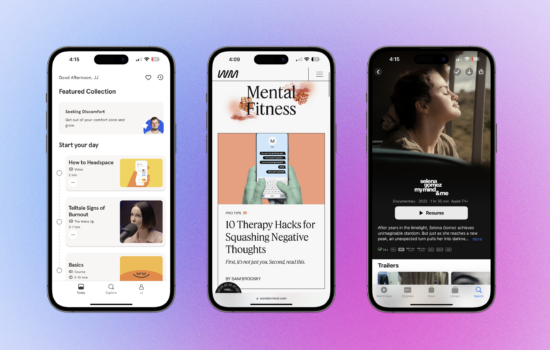Yesterday, Apple announced the next major updates for its Pro applications for both Mac and iPad – Final Cut Pro and Logic Pro. With all of these new features, some of them are AI-related, there are several things you need to take note of if you want to at least try out those applications.
- Final Cut Pro 11 requires macOS Sonoma 14.6 or later, at least 8GB of RAM (16GB recommended), and 5.9GB of available SSD space. Similar to Apple Intelligence, some features (most likely AI-related) require a Mac with Apple silicon and macOS Sequoia.
- Final Cut Pro for iPad 2.1 requires any iPad with either an M-series chip or an A17 Pro chip running iPadOS 17.6 or later. Those iPad models have at least 8GB of memory, and Apple has confirmed that the latest iPad mini is capable of running Final Cut Pro thanks to the A17 Pro chip.
- Final Cut Camera requires any iPhone or iPad model running iOS/iPadOS 17.6 or later.
- Logic Pro for Mac 11.1 requires macOS Sonoma 14.4 or later, and at least 6GB of available SSD storage at the minimum for installation. However, you’ll need at least 72GB of available space if you want to install the entire Sound Library.
- Logic Pro for iPad 2.1 requires any iPad with an A12 Bionic chip or later, and it must be on iPadOS 18.1 or later. However, Stem Splitter is exclusive for iPad models with an M-series chip or an A17 Pro chip.
In summary, you’re good to run all the latest new features on Final Cut Pro 11 if you’re on an Apple silicon-based Mac running macOS Sequoia. Final Cut Pro for iPad 2.1 still supports the same set of iPad models as before. Finally, the only Logic Pro (iPad) feature that’s exclusive to iPad models with 8GB of memory is Stem Splitter.